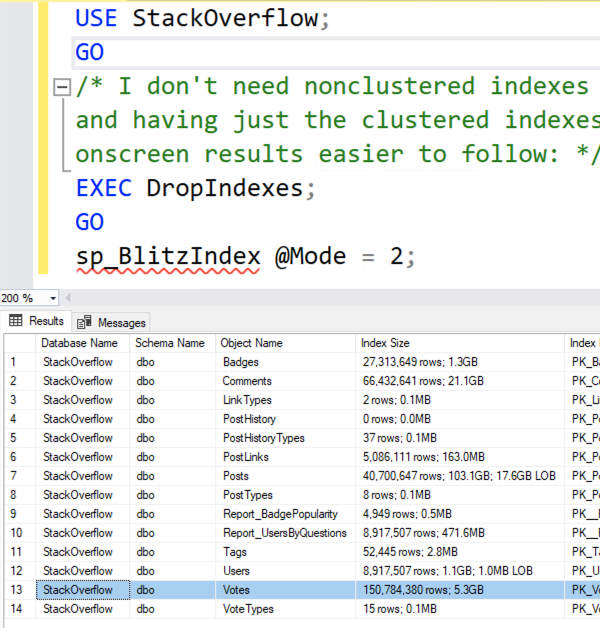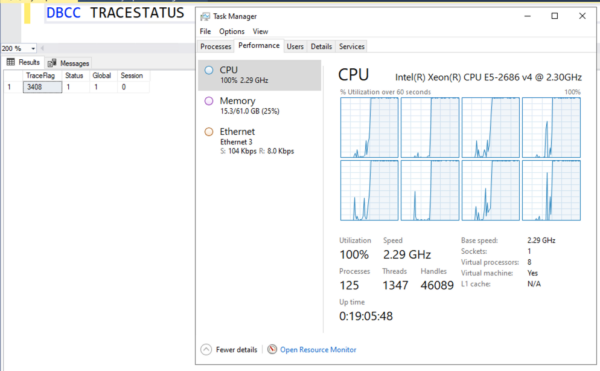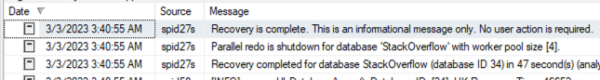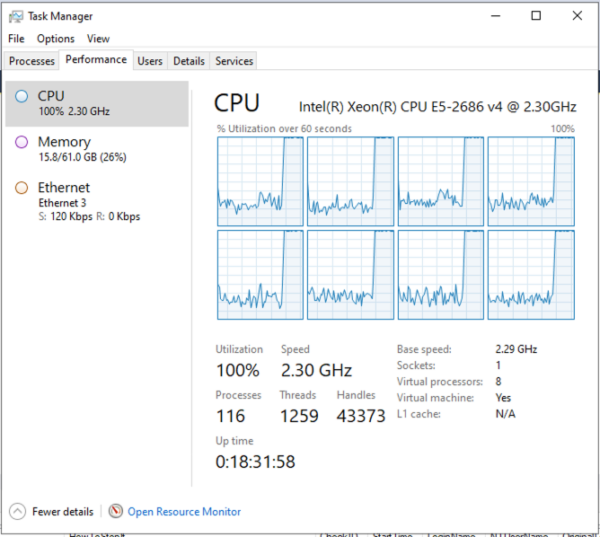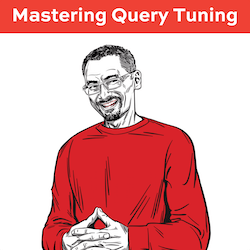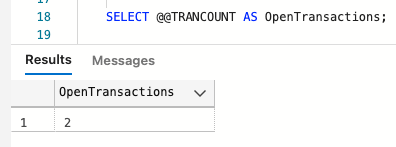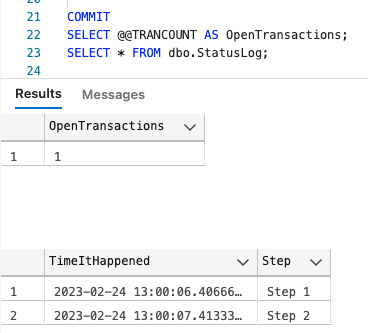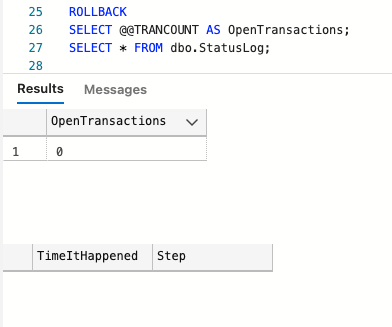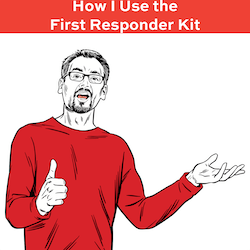It’s time for summer school!
It’s time for summer school!
I’m doing live streaming on my Twitch channel on Wednesdays & Thursdays this summer, and the recordings will go live later on my YouTube channel. I’ll take questions from PollGab, do live coding, work on the First Responder Kit, and write blog posts.
The stream will start at 8:15AM Pacific, 11:15AM Eastern, and you can see the time in your local time zone here. I’ll stream for around 45 minutes.
To get notifications when I go live, follow me on Twitch, or Google Calendar users can use this invite. See you in Twitch!


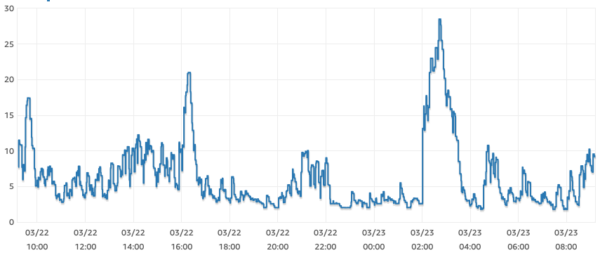
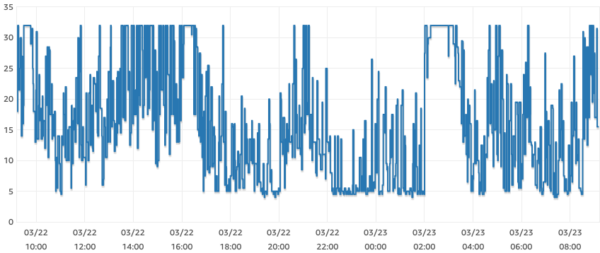

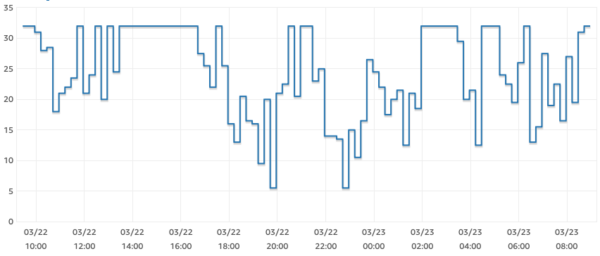
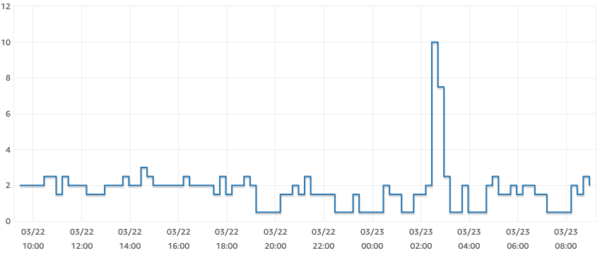
 If your company is hiring, leave a comment. The rules:
If your company is hiring, leave a comment. The rules: