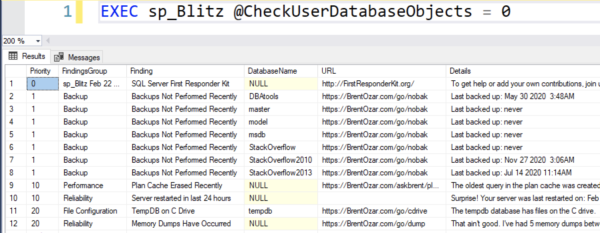How to Run sp_Blitz for a Quick Health Assessment
Download & install sp_Blitz in any database – it checks the health of the entire server no matter which database it’s installed in. (I usually use the master database just because if it’s installed in there, then you can call it from any database.)
Then run:
|
|
EXEC sp_Blitz @CheckUserDatabaseObjects = 0; |
That’s the fastest way to run sp_Blitz because it skips checking objects inside the databases, like heaps and triggers. Once you’re comfortable with sp_Blitz’s speed, then you can remove that parameter and get even more advice on your system.
It returns a prioritized health assessment with the most urgent issues at the top, like database corruption or missing backups:
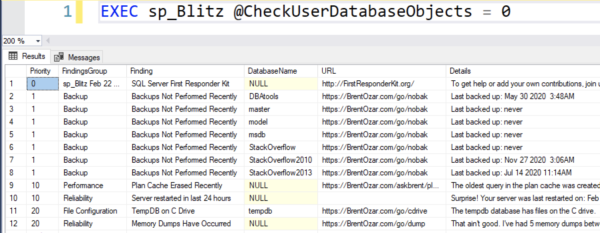
I like to joke that Priority 1-50 are the reasons why people get fired. If there’s a warning you don’t recognize or understand, copy/paste the URL from the URL column into your browser, and I’ve written a ton of free documentation that explains the issue and how to get it fixed.
How to get support for sp_Blitz
The sp_Blitz documentation covers additional parameters that will return more results, store the results to a table, and even output the results in Markdown for easy copy/pasting.
sp_Blitz works on SQL Server 2008 and newer, but if you use an older version, take heart: there’s an older sp_Blitz in the Deprecated folder of theFirst Responder Kit that still works in 2005.
For free interactive support, you’ve got a few good options: