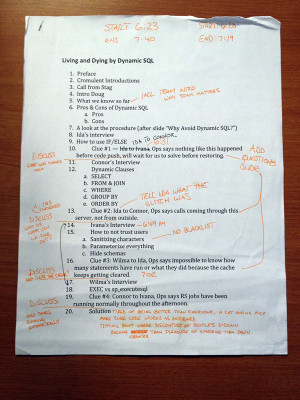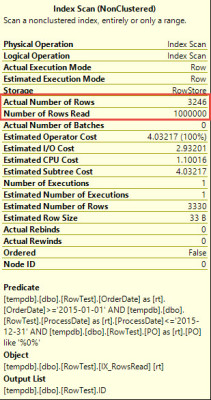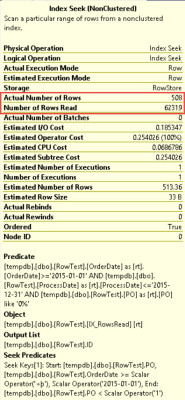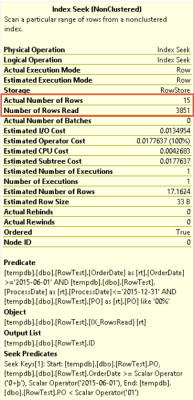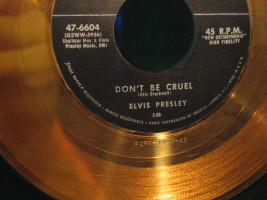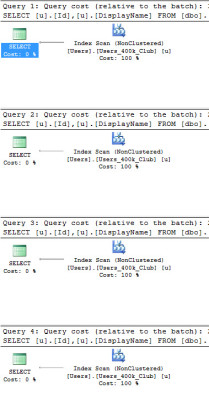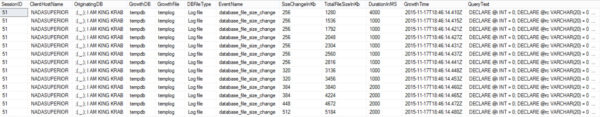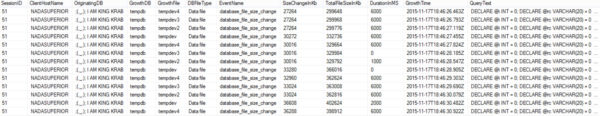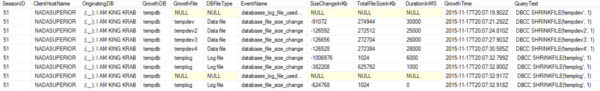Step 1: get a job as a developer or a sysadmin.
Step 2: stand near the database.
Step 3: wait.
Almost every DBA I know got their start this way. Sooner or later, something went wrong with the database, and management grabbed the nearest person and yelled, “You! You look smart and helpful! Can you figure out how to get this thing back online?”
This person then spent more and more time doing stuff related to the database until they began calling themselves an Accidental DBA. At that point, the acronym DBA still wasn’t on their email signature, and they still didn’t feel comfortable using that acronym by itself. They were still a developer or sysadmin.
But wait a little longer, and that person’s next job – either at the same company, or another – was full time DBA.
There are no shortcuts. Here’s why.
Almost everyone who isn’t a DBA thinks they can somehow shortcut this process. They think they can present a near-empty resume and say, “I’ve learned a lot about databases by studying them and playing around with them. Give me a job managing your databases.”
Thing is, when companies have enough databases to hire a full time DBA, they’re saying, “Our data is valuable enough to warrant a full time professional watching over them.” That means they don’t want someone without real-world experience. After all, if they have that many databases, they likely also have a lot of developers and/or sysadmins, and they’ve likely been already filling the Accidental DBA role. The company isn’t likely to hire you in as a full time DBA if they have people on staff with more real-world experience than you.
Certifications aren’t going to get you there, either, because the Internet is chock full of braindumps – sample questions and answers that are sometimes from the actual tests themselves. Seasoned IT managers understand that certifications are icing, not cake – they don’t prove that a candidate can do a job. Certification tests aren’t even related to the job tasks that IT workers perform, as I ranted about on the Away From the Keyboard podcast.
If you want a DBA job, start with the job you have.
Stand near the database server. Look smart. Be helpful.
And above all, remember that the people who will hire you for your next DBA job are already around you.


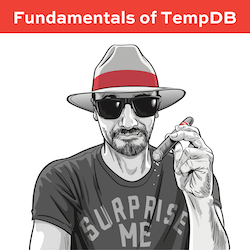
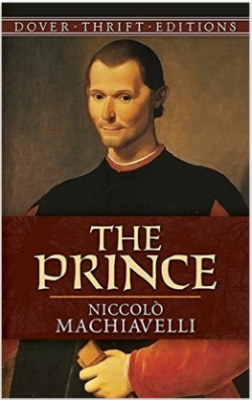


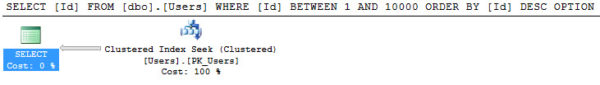

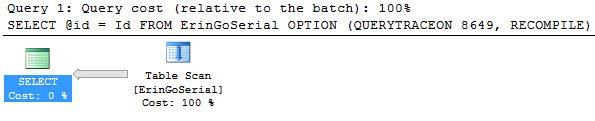
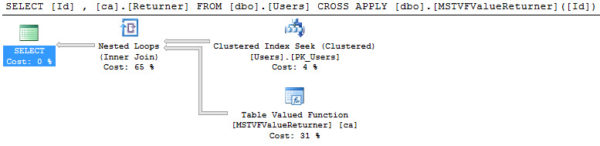
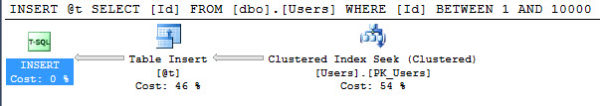

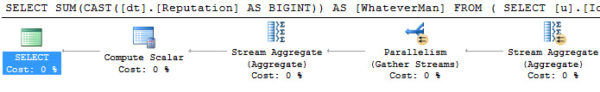
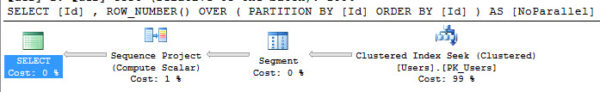
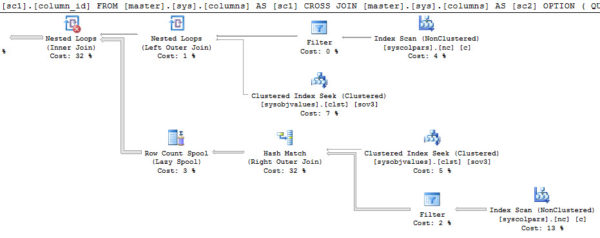



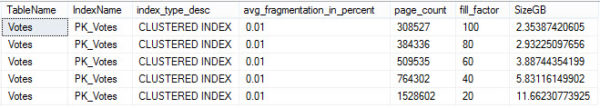

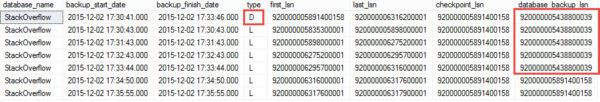

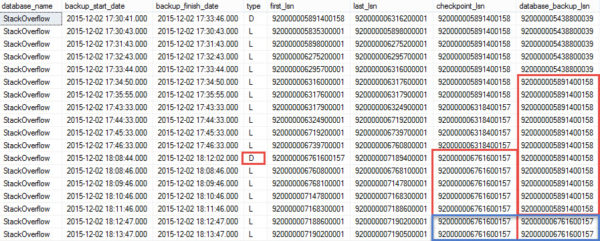
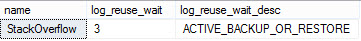
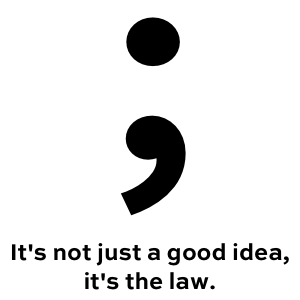 Whoa. When exactly is “a future version?” The
Whoa. When exactly is “a future version?” The