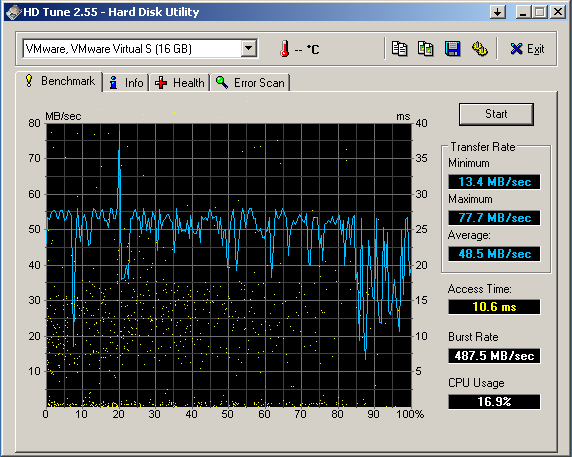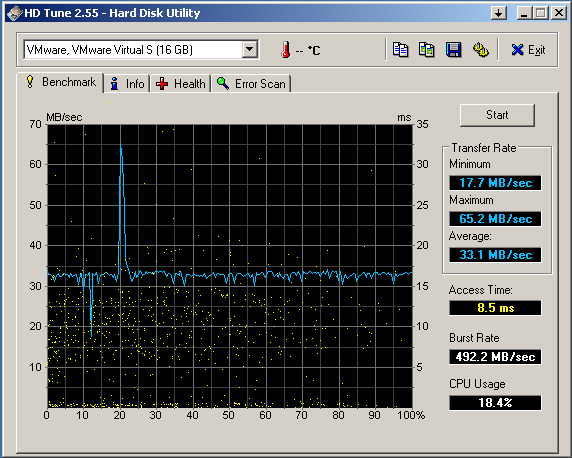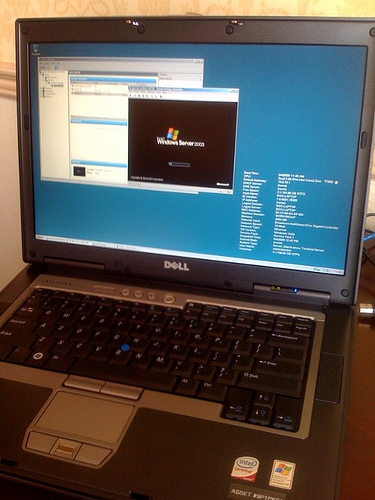In today’s hiring market, DBAs get a lot of emails from recruiters that say things like:
“I am curious to know if you would be interested in (or know someone who is interested in) relocating to Big Falls East for the position discussed below….”
The job description never includes the salary range, and it rarely includes information about the industry – two things that should be important to a job candidate. (If you don’t care about the industry, you should start caring – imagine going to work for Ford Motors, an airline, or a mortgage company in today’s economy.)
To handle these emails fast, go into your email program and create a new signature. The signature should include a default reply text that is really generic, like this:
“Thanks for the email. If you can forward on information about the salary range and the industry, I’ll pass it along to my peers. After being repeatedly burned (hey, buddy, check out this job – oh, sorry, I didn’t know it only paid $X) I have a policy against forwarding jobs without salary & industry information. Thanks, and have a great day.”
Most email programs will let you quickly change your signature for one specific email. That way, when recruiter emails come in, just hit reply, insert your recruiter signature, and hit send.
When the next email comes in (either with the right info, or without it) you can handle it the right way. If it includes good information, then it’s a good recruiter, and you should pass it on to your buddies. If it doesn’t include any more information than the first email, just hit delete, because the recruiting process is off to a bad start.
I know recruiters will disagree, but here’s the deal: if a recruiter is desperate enough to send a blind email to a stranger without a resume, asking that stranger to pack up their house and move to another state, then there’s a reason. They’ve already exhausted the local candidates – either because they’re not paying enough, the company has a bad reputation locally, or they need a hard-to-find skill set. Think about that before replying with your resume, because the first two reasons will come back to haunt you, and the third reason means you’re worth a lot of money.