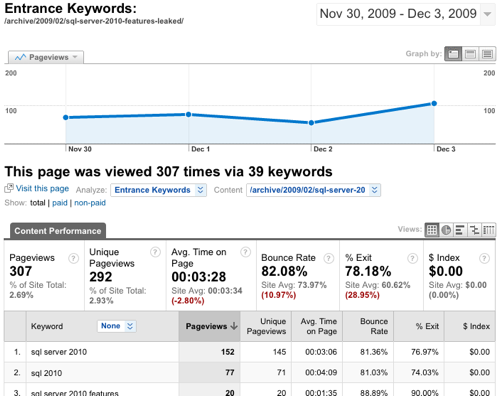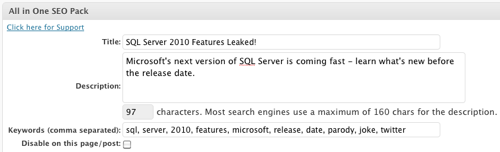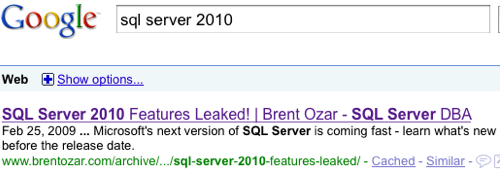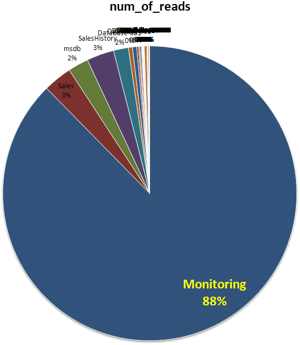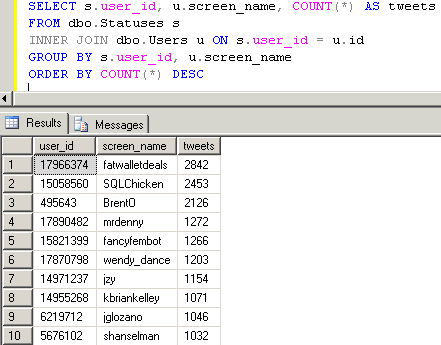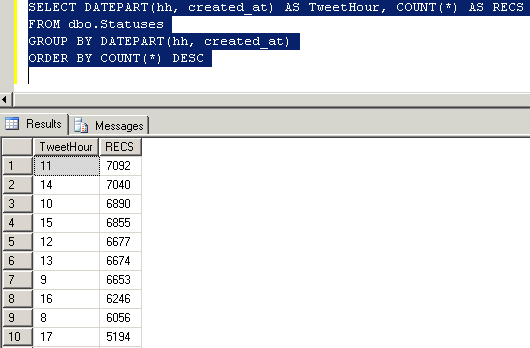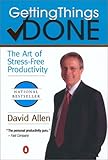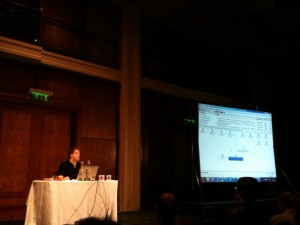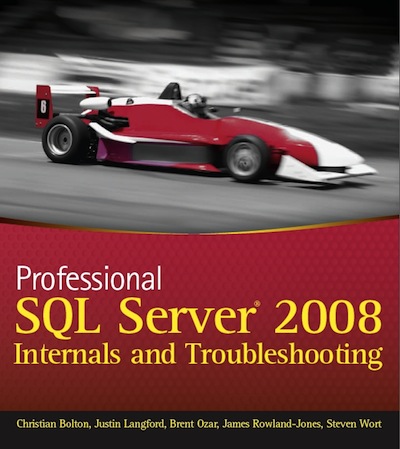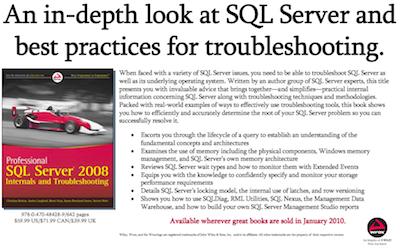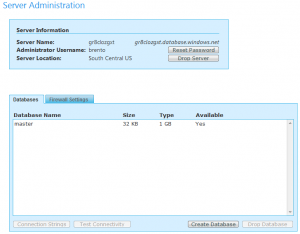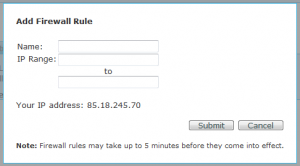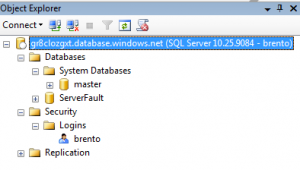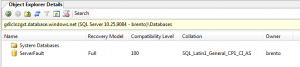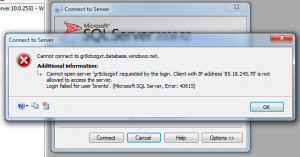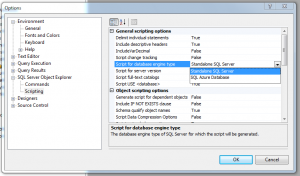David Stein (Blog – Twitter) started a new game of blog tag by asking the classic interview question, “What is your biggest weakness?” I got a chuckle out of David’s answer – he loves to jump straight into code as soon as he hears the problem. I’m right there with him on that one.
Me? Only one – if I had any humility, I’d be perfect.
Okay, no, seriously, my biggest weakness is a mental hangup. I only want to do things I can do better than anybody else very quickly.
I’m not giving you a sales pitch here. I’m not trying to say, “I like to make sure I’m successful when I take on a project.” That’s not it at all. And I’m not saying I’m lazy, so you should hire me because I like to find the solution with the least amount of work involved. I’m saying if I don’t think I can win often, I don’t want to bother playing.
In high school, I tried out for the tennis team. I went to the first practice, left early, and never went back. While I liked playing around with tennis, I didn’t like the thought of mindlessly training over and over and over in order to be the best. I wouldn’t play if I was going to be a half-ass player, and I didn’t have the patience to train to be the one of the best players. Piano, basketball, soccer, volleyball field hockey, you name it, I tried it and I wasn’t really interested.

Chess, on the other hand – I loved chess. As long as I could think extremely fast, I could outplay the vast majority of my opponents. Since I could beat most of the people around me, that made me more interested in playing stronger and stronger opponents, which ended up sharpening my skills.
I still take this same approach when I look at new technologies. I’m not interested in learning SSAS, SSIS, or SSRS because without a whole lot of training and dedication, I’d just be one of the thousands of people who get the job done. Nothing more, nothing less. The skills I’ve accumulated over the years don’t really translate into making me an SSIS rocket surgeon like Andy Leonard. On the other hand, when I had the chance to jump into SAN administration, I was all over it because it would make me a better DBA. I didn’t know any other DBAs who’d also done SAN administration, so it would move me up a notch.
I’ve been lucky to find a career that works well for my strengths and weaknesses, but I don’t think the “production DBA” job will be around forever. In the back of my mind, I’m already looking for my next career. To give an extreme example, “social media expert” is the kind of job I could probably nail down easily with zero effort, but I can’t say that with a straight face, so it’s out of the question.
Time to tag a few other people: hey Andy Leonard, Jeremiah Peschka, Tim Ford, and Tom LaRock, what’s your biggest weakness?