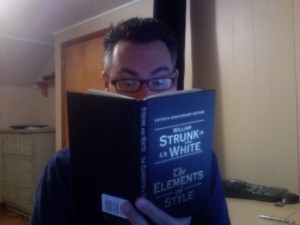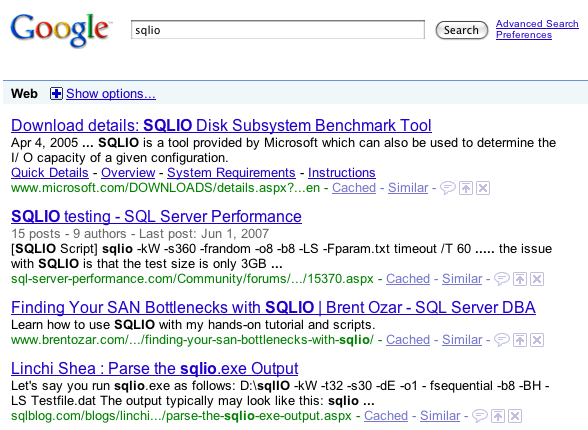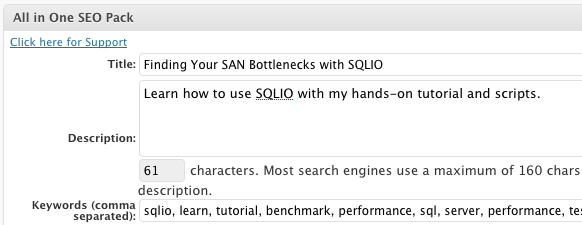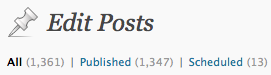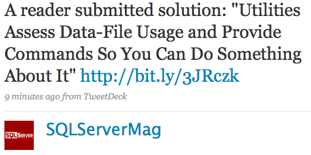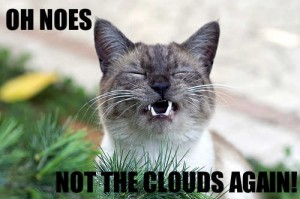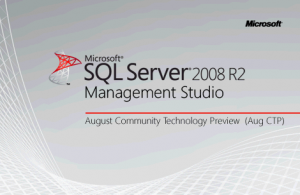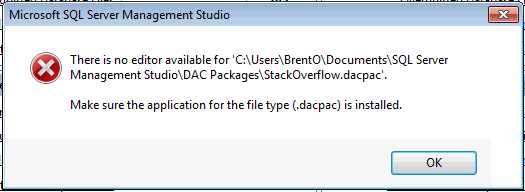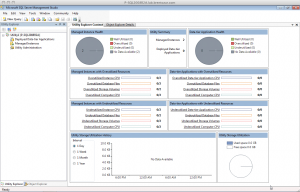I just got asked for advice on what it takes for geeks to rise up through the ranks of your company and become a manager.
I’m probably the worst person to ask. Check out my wacko career path:
- 1992 – Went to college determined to learn economics and preach capitalism to the newly freed Russian people.
- 1993 – Dropped out of college after 3 semesters. Economics bored the hell out of me.
- 1994 – Went back to work in hotels (had experience from HS)
- 1996 – Worked my way up the hotel chain, became hotel General Manager.
- 1997 – Realized management is nothing more than hiring, training, disciplining and firing subordinates – no matter how much you make or how high you go.
- 1998 – Switched to IT.
- 1999 – Realized IT was nothing more than buying, installing, repairing and replacing servers.
- 2000 – Switched to coding.
- 2003 – Realized development was nothing more than learning languages, mastering them, and then picking a new one when yours was deprecated.
- 2004 – Pushed into management because of my hotel experience, took it for the moolah
- 2005 – Burned out on management again, switched to DBA.
- 2006 – Turned down two offers to manage my team. Never been happier.
- 2008 – Switched to “expert,” where I blog, work with the community and work with Quest developers. I blogged about my job here.
The next step is still evolving – I think I’m going to end up working in social media somehow – but you can be damn sure my day job won’t be in management.
My advice: unless you really, passionately love interacting with people – not in chat rooms, but in meatspace – don’t get into management. I’ve met so many fantastic geeks who thought (just like I did) that management could be learned via a checklist process and studying. Management requires a whole lot of skills that are completely and wildly different than geekdom. Your average Gap sales clerk has a better head start on IT management than the best geek.
Being a good manager boils down to one simple thing: motivating people you dislike to do things they dislike.

Anybody can motivate people they like to do things they like. That’s not management – that’s being a game show host.
Most people can even motivate people they dislike as long as they’re trying to get those people to do things they like. You grit your teeth and bear it, and the people grit their teeth and bear you because they’re doing stuff they like.
Managers have to do this nasty task all the time. You can’t always fire the people you hate, or let your people ignore the tasks they hate. If you’ve got half a dozen employees, at any one time, at least one of them needs to do something they hate. Whether it’s filing expense reports on time, improving their soft skills, or dealing with an abusive client, it just never stops.
I’ve learned that I’m no good at motivating people I dislike to do things they dislike, so I’ve adapted. Rather than having a day job in management, I do some management in my spare time. This lets me do community management, which consists of getting people I love to do things they love. If somebody’s a jerk, I give ’em the finger and eject ’em from my community. The resulting group of people gets to conquer tasks they love.
If you really wanna go for the management track, start by leading a volunteer community first. It’s the easiest management there is. If you like that and if you succeed – if people rally around you and your group accomplishes tough challenges – then you’ll stand a better chance of succeeding at tougher kinds of management, like leading employees.
Find your local PASS chapter today and get started in the volunteer community.