When us geeks want something, we just point at it, look at our manager and say, “I want this. Buy it for me.”
Oddly, it doesn’t seem to work.
To get what we want, we have to think like a manager.
Step 1. Define a user’s Pain Point.
You need someone else on your side – not another geek, but a business person who can stand up for you and say, “There’s a problem causing us pain, the business needs a solution.”
Here’s some sample pains – and notice how they have both the person AND the pain point:
- The users want the app to go faster.
- Our developers need to implement more advanced features that require more from the database.
- The CFO is tired of us throwing hardware at the problem.
- The users want more uptime and less maintenance windows.
If you’re not sure whether or not training will solve your pain point, ask the trainer. For example, if you want to know if our performance training is going to fix your performance issues, email us at Help@BrentOzar.com and describe the issues you’re facing. We’ll tell you the fastest way to get those problems solved, and often, it’s not the training classes. (I don’t want someone eagerly showing up at our classes only to find out they’re in the wrong one.)
Step 2. List the free solutions you’ve already tried.
Your manager isn’t dumb: she solves problems with Google just like you. If you bring any pain point to her office, she’s going to turn to her computer, put it into Google, and ask you if you’ve tried those methods.
You need to head her off at the pass by listing what you’ve already tried:
- Watching free training videos about the problem
- Attending local user groups
- Posting messages on DBA.StackExchange.com and SQLServerCentral.com
And here’s my favorite phrase to seal the deal: “I’ve tried all the free easy buttons, and we’ve seen some relief, but now we need to take it to the next level.” That makes it clear that you haven’t been sitting idle all day – you’ve actually done small things and gotten small return – but now you need resources.
Step 3: Give your manager 3 options for pain relief.
When you shop for a new laptop or a new camera, you comparison-shop. You look at all the options out there, and you figure out which one is best for your needs.
Your manager wants to do the same thing, but she wants to have the choices laid out clearly. She wants to know that you’ve done your homework, because she knows there’s more than one option.
Here’s how dot-com sites pull it off – they give you three options from their own product offerings so that you feel like you’re making a decision, even though there’s only one choice – them! Here’s an example from WPengine.com, a hosting company:

It’s kind of small, medium, and large. It’s the Goldilocks approach. It lets your manager quickly see the differences between the options, and pick the one that suits your needs.
Here’s how you can present options to your manager:
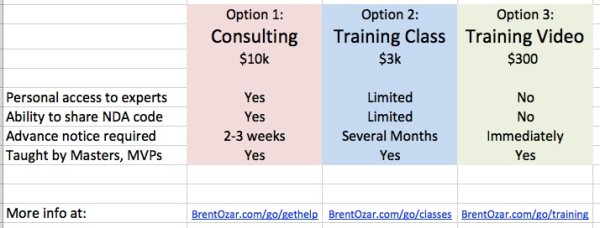
YOU get to pick the options, and you should only pick options on there that you truly believe will get the problem solved. (After all, you don’t want your manager to pick something you don’t actually want.)
Make sure the choices really are different, like a small/medium/large. Don’t give them 3 options that cost the same thing, because those aren’t really choices – it’s your job to find the best option in each price category before you show the options to management.
Have your research ready for each choice – I like giving a “more info” link that goes to the product’s page. After all, your main goal is for your manager to forward this up the chain as evidence that you made a good decision, and somebody along the way is going to want to click on a link.
Download the spreadsheet now and casually walk into your manager’s office. Your job isn’t going to get any cooler by itself. There might be some leftover budget money this year – get your hands on it!


5 Comments. Leave new
Brent,
I have question on one of your online training video offering. I have attended few of your sessions on Virtualization and SAN. I wonder if I get any new things on your training on SAN and virtualization as I have to pay around 300 bucks to get this training.
Any comments on this will be appreciated as this question will arise for everyone who regularly follow you and attend your sessions.
Hi, Prem. The module list is available on the video page – that’s your best way of knowing if you’ve covered this material already. Hope that helps:
https://www.brentozar.com/training-videos-online/virtualization-sans-and-hardware-for-sql-server/
Thanks Brent for quick response. I just want to provide honest feedback on the pricing perspective. Isn’t this overpriced for 5 hour online training. Pluralsight charges 250 bucks for one year training but this course itself priced at 300 bucks.
Please see if you want revise the pricing, probably you can run a survey and ask others opinion too.
Prem – great question. If you’re budget-sensitive, I’d highly recommend our free videos. You can watch dozens of hours of content from us absolutely free here:
https://www.brentozar.com/first-aid/video-archive/
Enjoy!