I’ve slowed the First Responder Kit update frequency down to once every 2 months. I know from firsthand experience working with clients that folks just can’t patch quickly enough, hahaha. Folks who want to be on the bleeding edge updates can always use the dev branch in Github, too, getting every new fix the moment it’s merged.
Wanna learn how I use it? Register for my free one-day class on Oct 19th or 20th on How I Use the First Responder Kit, or buy the recordings.
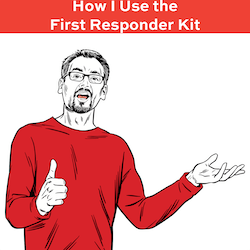
To get the new version:
- Download the updated FirstResponderKit.zip
- Azure Data Studio users with the First Responder Kit extension:
ctrl/command+shift+p, First Responder Kit: Import. - PowerShell users: run Install-DbaFirstResponderKit from dbatools
- Get The Consultant Toolkit to quickly export the First Responder Kit results into an easy-to-share spreadsheet
Consultant Toolkit Changes
I updated it to this month’s First Responder Kit, but no changes to querymanifest.json or the spreadsheet. If you’ve customized those, no changes are necessary this month: just copy your spreadsheet and querymanifest.json into the new release’s folder.
sp_Blitz Changes
- Fix: if databases aren’t online, don’t alert on non-default database settings. For example, if someone’s got a database offline or in restoring state, they shouldn’t be alerted about the delayed durability setting on that database. (#2984, thanks David Schanzer.)
- Fix: added 1204’s explanation when the trace flag is enabled. (#2985, thanks Erik Darling.)
sp_BlitzFirst Changes
- Fix: remove USE from a line of dynamic SQL to improve Azure compatibility. (#2971, thanks Erik Darling.)
- Fix: restore SQL Server 2008 compatibility. We added functionality in the July release, but it failed on 2008. (#2961 and #2962, thanks Daniel Suarez, Eitan Blumin, and Erik Darling.)
sp_BlitzIndex Changes
- Improvement: scripting for unique constraints. (#2950, thanks Erik Darling.)
- Improvement: new informational (priority 250) check to tell folks when optimize_for_sequential_key is enabled for an index. Only shows up in Mode 4 since it’s a low-priority action that you don’t usually have to do anything about. (#2963 and #2991, thanks Erik Darling and FlatlandR.)
- Improvement: new unindexed foreign key check. (#2964, thanks Erik Darling.)
sp_BlitzWho Changes
- Improvement: adds wait_resource column. (#2970, thanks David Hooey.)
sp_DatabaseRestore Changes
- Improvement: new @SetTrustworthyOn parameter lets you enable this on newly restored databases. (#2981, thanks jesusnac.)
- Fix: if the database status isn’t already in restoring, try to set it into single user mode. (#2960, thanks jesusnac.)
For Support
When you have questions about how the tools work, talk with the community in the #FirstResponderKit Slack channel. Be patient: it’s staffed by volunteers with day jobs. If it’s your first time in the community Slack, get started here.
When you find a bug or want something changed, read the contributing.md file.
When you have a question about what the scripts found, first make sure you read the “More Details” URL for any warning you find. We put a lot of work into documentation, and we wouldn’t want someone to yell at you to go read the fine manual. After that, when you’ve still got questions about how something works in SQL Server, post a question at DBA.StackExchange.com and the community (that includes me!) will help. Include exact errors and any applicable screenshots, your SQL Server version number (including the build #), and the version of the tool you’re working with.

