SQL Server 2016 Release Candidate 0 is out. Here’s what the installation process looks like:
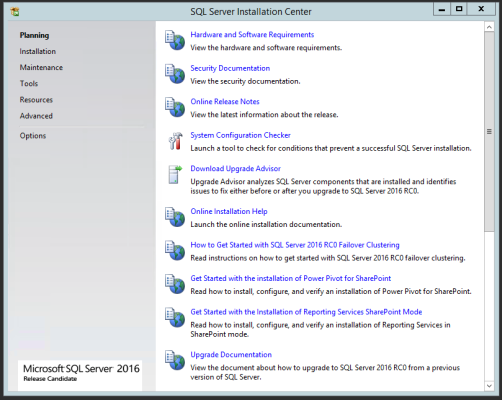
Note that on the Installation tab, though, there’s a new line for “Install SQL Server Management Tools.”
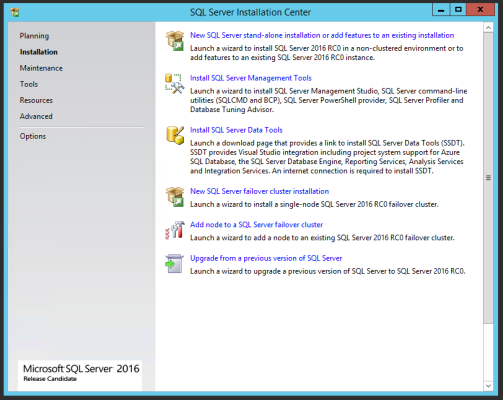
This is the continuation of last year’s separate SQL Server Management Studio installation process, with its own check-for-updates process separate from SQL Server’s servicing.
For years, some admins have insisted that the management tools should never be installed on the SQL Server itself, and that it should only be administered remotely. I don’t really have a dachshund in that race, but before you get too excited, note that SSMS wasn’t installed by default to begin with. If somebody wanted to check that box, they’ll also be willing to run a separate setup to get SSMS on the server.
I’m going to skip a few screens that haven’t changed, but here’s the new list of features:
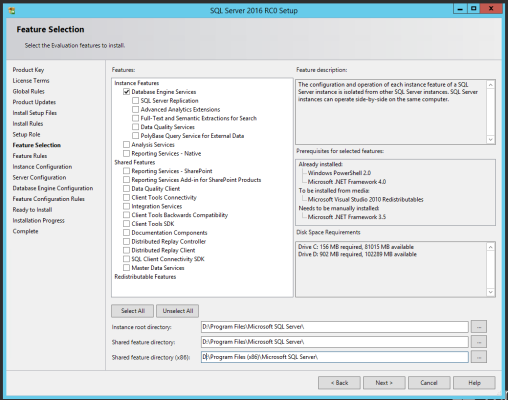
Note, Management Studio is gone, with Advanced Analytics and PolyBase Query Service showing up.
One thing that still hasn’t changed, in the fine prerequisite print on the right side: you still have to manually install the .NET Framework v3.5. Database admins have been complaining about this for years. The installer still fails if you don’t manually install this first.
After fixing that and passing setup validation, there’s a new checkbox for enabling Instant File Initialization:

This just grants the necessary permissions to the account you picked during setup. It’s not on by default, which is probably a safe security decision.
Next up is TempDB – and note how I capitalized that, dear reader:

Forget the file configuration – the big news here is that Microsoft agrees with me: when discussing the public toilet, it needs a capital T for TempDB.
Also news but not nearly as cool, Microsoft automatically adds more TempDB files by default – the 4 file quantity was picked automatically for me here, as were the 8MB file sizes and 64MB autogrowth increments.
Because I work with data larger than a single digital camera picture, I upsized my files, but you can only go so far:

You can put up to 1GB for the data and log file sizes – if you try anything higher, the GUI just silently revises your numbers back down to 1GB. Interestingly, if you hit Next, even a 1GB log file isn’t allowed:
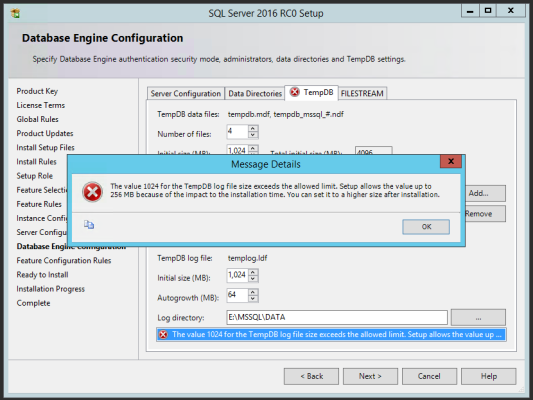
256MB is BS. If you agree with me, vote here.
Carrying on – after installation finishes, here’s what your start menu looks like:

Yes, 2008. Whatever. Next up, let’s use the management tools installer. While the engine’s installer has grown more complex, the management installer goes in the exact opposite direction:
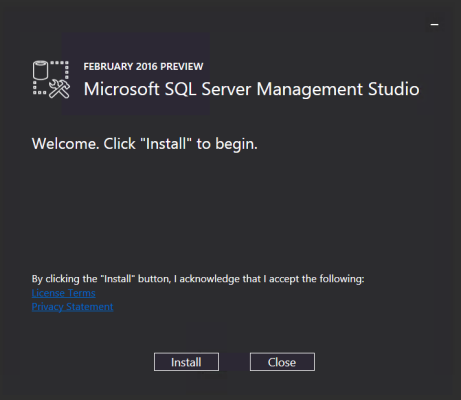
No options – you’re just either in, or you’re out. During installation, the part that takes the longest time by far is the VS 2010 installation:
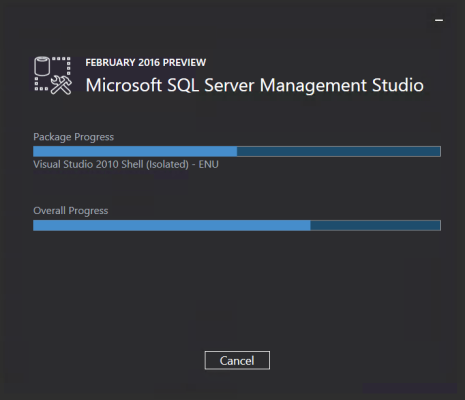
And we’re done! Off to play with the new features.


24 Comments. Leave new
Any thoughts as to why SSMS 2016 uses the old VS 2010 shell, and not a newer shell, e.g. 2012 shell, 2013 shell, or even 2015 shell?
Is there a silent, answer file, installer for the Tools for 2016?
Not that I’ve seen yet.
But tempdb isn’t named TempDB. The name is tempdb. Try spelling it TempDB in a case sensitive SQL Server instance and you will see.. 🙂
Tibor – make sure you read my sentence carefully: when DISCUSSING the public toilet. 😀
My proper name is Brent Gregory Ozar, but you don’t see a lot of people using that when they discuss me.
Haha, there I have it, for not reading carefully enough. “Discussing” being the key word here.
Actually, every time I write a sentence starting with the name of any of the system databases, I find myself troubled. Should I capitalize or not…? I end up capitalizing, but it is so deep rooted to use proper case so I always feeling a little bit… dirty.
I get around that by using square brackets around [database] and [table] names so that my audience knows what I’m typing is written that way for a reason. It lets me off the hook if I have to start a sentence with a lower case name.
Interesting stuff. Thanks. Still surprised about the .Net prereq issue. Glad they have FINALLY setup TEMPDB this way on install. It amazes me the tiny out of the box growth sizes that they have had in the past.
Brent,
The new SQL2016 installer RC2 does not have the selection “All Features with Defaults” radio button on the “Setup Rule” screen. Is this a bug or by design?
Joseph – that’s an interesting question. I’ve never actually used that button – it’s a pretty bad idea because most folks don’t need every available service, and most services need much better configurations than the default. For example, the R and PolyBase stuff needs more attention right now.
Hello. Now that the full 2016 version in available, I want to install it in place of SQL Server 2016 RC3. Do I need to uninstall it first or can it be upgraded?
Debra – that’s a great question, and I don’t know. (I’m the kinda guy who runs everything in VMs, and just builds new VMs for each preview.) I’d just try running the install and see what happens.
OH! Sorry, I thought you meant SSMS (which I just blogged about today) – yeah, the full engine is supposedly upgrade-friendly. I wouldn’t do that for production use though.
Hey, thanks for your post , for me i would like to install SQLSERVER 2016 Standard Edition to test BI capabilites but i don’t now how ! i’ve already lunched SQLSERVER 2016 but i don’t where sould i specify Standard or Entreprise Edition, could you help me !
Zouheir – there is no free evaluation of Standard Edition. Evaluation Edition is just that – it’s its own edition, same as Enterprise, but time-bombed to a set number of days, and now allowed to be used in production.
Hi,
I installed SQL SERVER2016 in my laptop. When i am going use it, it is asking server name? What i have to insert here ? even though i was given some name like computername and etc.. ? It is not accepting any name ? So now what i have to do ? Can you please help me…
Just did my first install of SQL 2016 today and I went to vote for you connect item… It’s closed as fixed but in this case the limit is now 1GB for the log file – just like it is for data files. It’s just that the limit is still kind of ridiculous, more so for the data files. Don’t get me wrong, I like them defaulting to giving me 8 data files when I have 8+ cores but that only gives me 8GB of tempdb data space. I don’t know the last time I worked on a system where tempdb was <= 8GB…
Hahaha, yeah…
Which account i have to use to install SQL Server 2016 software?
Use my domain account(MYDomain\rvaishnapu) install as Administrator or login as SQL Server Service account (MyDomain\Sqlservice) and install or it does’t matter?
Ram – for random questions, head on over to http://dba.stackexchange.com.
I see what you did there Brent 🙂
SlipStreaming doesn’t seem to work for a clustered install? Or is that just me?
Setup.exe /Action= InstallFailoverCluster /UpdateEnabled=TRUE /UpdateSource= “D:\Software\SQLServer2016_Updates”
Allan – for general Q&A, head on over to https://dba.stackexchange.com.
Ah, of course – apologies Mr Ozar!