Wow, talk about stable! The last 3 months have only introduced a series of small bug fixes. I held this release back as long as I could, waiting to see if anything major might get added or if we might get a SQL Server 2022 CTP, but no dice. If there was ever a First Responder Kit release you could skip, it’s probably this one. If the specific issues listed here don’t affect you, take the morning off.
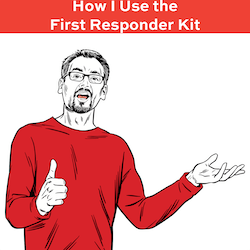
To get the new version:
- Download the updated FirstResponderKit.zip
- Azure Data Studio users with the First Responder Kit extension:
ctrl/command+shift+p, First Responder Kit: Import. - PowerShell users: run Install-DbaFirstResponderKit from dbatools
- Get The Consultant Toolkit to quickly export the First Responder Kit results into an easy-to-share spreadsheet
Consultant Toolkit Changes
I updated it to this month’s First Responder Kit, but no changes to querymanifest.json or the spreadsheet. If you’ve customized those, no changes are necessary this month: just copy your spreadsheet and querymanifest.json into the new release’s folder.
sp_Blitz Changes
- Fix: don’t warn people about multiple log files for the same database on the same drive if the sum of the log files is 2TB or more, since that’s the max log file size. (#3081, thanks Henrik Staun Poulsen.)
- Fix: uninstall script works even if databases have different collations. (#3077, thanks Fiander.)
- Fix: don’t crash if sys.plan_guides holds a hint with a double quoted index name. (#3059, thanks Frank Renesnicek.)
- Fix: arithmetic overflow on large database growth sizes. (#3063, thanks David A. Poole.)
sp_BlitzFirst Changes
- Fix: the recently updated stats check was only running in the current database. (#3076)
sp_DatabaseRestore Changes
Bonus changes: Anthony Green kept the SQL Server versions file up to date.
For Support
When you have questions about how the tools work, talk with the community in the #FirstResponderKit Slack channel. Be patient: it’s staffed by volunteers with day jobs. If it’s your first time in the community Slack, get started here.
When you find a bug or want something changed, read the contributing.md file.
When you have a question about what the scripts found, first make sure you read the “More Details” URL for any warning you find. We put a lot of work into documentation, and we wouldn’t want someone to yell at you to go read the fine manual. After that, when you’ve still got questions about how something works in SQL Server, post a question at DBA.StackExchange.com and the community (that includes me!) will help. Include exact errors and any applicable screenshots, your SQL Server version number (including the build #), and the version of the tool you’re working with.

