Here at Brent Ozar Unlimited®, we’re very open to alternative viewpoints on information technology. We’d like to help broaden your horizons and introduce you to new possibilities for your servers, so we’re introducing a new Monday series – the Celebrity Guest Post.
Our first guest is life coach Phony Robbins, an internationally renowned motivational speaker who’s written books, delivered sessions, and brought millions of people to the success they’ve always wanted. With no further ado, I give you our first guest post.
What Great Admins Have in Common
Hi, I’m Phony Robbins. I’ve studied some of the best admins around, and I’ve had the extraordinary privilege to ask them personal questions. Why do you do what you do? How do you help others get things done? How do you accomplish so much at such little cost? Where are the bodies buried?
I’ve noticed a thread that weaves all of them together. The very best technology people like to listen. No, not to people. They can’t stand people. They like listening to machines.
They jump at the excuse to walk into the datacenter and pretend like they’re fixing something, but watch what happens when they reboot a machine. They don’t jump into another machine to check email. They don’t update executives on status. They just lean casually against a rack, with one hand on a server, but their relaxed demeanor hides their real work: they’re feeling the power.
Literally.
The best admins hear right away when a server reboots because the amount of power coursing through the server changes, the fans slow down, then they speed up again. They feel the varying forces of air acting on the temperature of the datacenter and they know it all comes down to power.
Your Server is Part of the 99%

The sheep, the masses, they believe power needs to be balanced – but that’s simply not true. A balance of power means that you have some of the power, and someone else has the rest. If you believe that, and if you let that happen to you, then you’re never going to become one of the 1%. That’s what you want, isn’t it? There’s nothing wrong with wanting the very best for you and your servers. Those suckers at Occupy, they’re going about it wrong by trying to bring the 1% down to the rest of us. We need to bring all of ourselves up to the 1% level.
Forget 99% or 1%. Even forget 100% power – that’s not powerful enough for us. We need more than 100% power.
You probably think that getting all of the power is hard, that it requires political work, that it requires convincing. Nope. The answer is inside you, right now. Well, it’s not yet, but it’s about to be, because I’m going to empower you with the secret to powerful success.
You just have to believe.
No, not in yourself – you’re a loser. You have to believe in CPU-Z. It’s a completely free piece of software that tells you how fast your CPUs are supposed to go, and how little power you actually have. Download the zip-no-installation version, extract it, and run it on your server. Here’s what it’s going to look like:
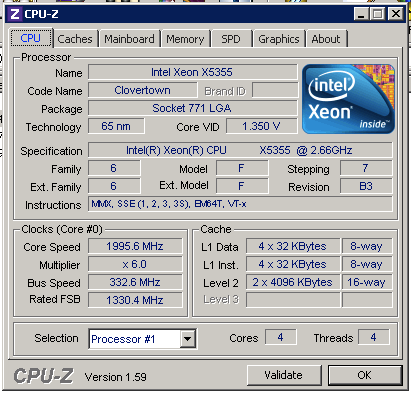
Read the “Specification” line about halfway down the screen – that’s how fast the manufacturer told you the processor would go. In this case, it’s 2.66GHz. Then read the Core Speed line at the bottom left – that’s how fast your processor is actually going.
Or rather, how slow your processor is going, because your server is lazy. Your server hasn’t awoken the power within. In this case, this server’s plugging along at just 1995.6 MHz. 1995 was great for a year, because it was the year my book broke a million sales per year and I bought my second wife her third Mercedes. 1995 is crappy for your server’s speed, because like Sammy Hagar said, he can’t drive 1995.
Awakening the Power Within Your Server
It’s time to turn things around and take control, and we know where that happens – the Control Panel. Open it up, and go to Power, because that’s where the 1% are keeping things back from us. Your server will say something weaselly like Power Saver or Balanced or Saving the Whales. That’s not powerful. Click High Performance, and that’s powerful.
Run CPU-Z again, and if you clicked that mouse like a boss, your screen will look more like this:
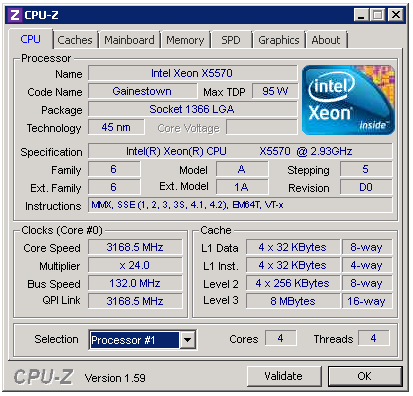
The server above has a core speed of 3,168.5MHz, and the specification is only 2.93GHz (2,9300MHz). This server isn’t part of the 99% or the 1% – this server is part of the 110%. Isn’t that what you want, real power? Sure, it comes at a cost of higher electrical bills that cost more money, but money isn’t a problem for the powerful, kiddo.
If it still doesn’t show at least the same speed as the Specification, your hardware guys might be holding you back, too. Server BIOS settings can be configured to override the operating system and leave power saving – or as I like to call it, poverty-causing – enabled no matter what. At your next scheduled outage (and by that I mean the next time you can get into the datacenter and pretend to trip over the power cord) you should change that back again.
Run CPU-Z today, activate the power within you, and stop letting the 99% and the 1% boss you around. From this point forward, when developers or users come to you whining about why your servers are running slow, the answer isn’t your servers – it’s their weak and puny code. After all, your server simply can’t get any more powerful.


8 Comments. Leave new
If you’re going to crank up the CPU be sure your data center provides sufficient amps into your cage to handle it. It may have been set low for a reason!
Great Post! Would love to see you present it “live” (props and costumes included ala Dr. SQL and Richard “SQL” Simmons) maybe w/ Kendra, Jerimiah and Tim as the audience! I doubt if I have the required permissions to install/run CPU Z at work but will be asking our sys admins to do so, first thing. Which brings me to my final point. Why do devs always want to blame something else (database, server, network, karma, biorythms, etc.) for poor performance when we all know “Its their weak and puny code”! Thanks for the info and the laughs.
Hi Phony, I have a question: what are the cons to changing this setting? Will this wear the server out faster or something?
Phony’s out giving a motivational speech to Access users, but I’ll answer for him. The con is that you’ll use more electricity. If your datacenter isn’t able to power your server or if your company isn’t making enough money to pay the electric bill, you could run into problems – and yes, both of those are legit concerns. Some companies choose datacenter space with less power than they need in order to save money, and some companies green themselves up by using less power and saving money. Of course, these people still usually complain about their database speed, and that’s why Phony says you should empower yourselves.
Good to know the performance tweak.. I am using the CPU- Z for few months.. Its good tool to have a look at your server capabilities..
I’ve seen this tweak discussed a few times but it took Phony Robbin’s motivational talents to prompt me to check my laptop. My laptop’s CPUs are now running at spec. Thank you. Next, to check the servers at work.
Dont forget to check your power settings as the default in Windows Server 2008 (balanced) will rob you of your Precious (power). High performance power mode FTW! http://sqlserverperformance.wordpress.com/2010/09/28/windows-power-plans-and-cpu-performance/
“You just have to believe.
No, not in yourself – you’re a loser.”
I love it!