Every now and then, I get frustrated with the way my web site looks. I toss a stick of dynamite at it and start fresh.
This weekend I splurged on the Headway WordPress theme, a premium theme that has a slick GUI editor. I can make different pages look wildly different without too much effort.
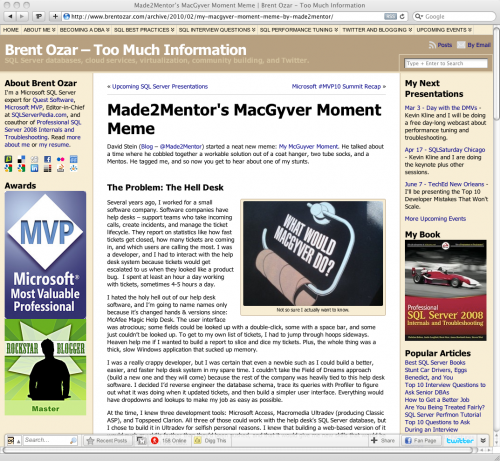
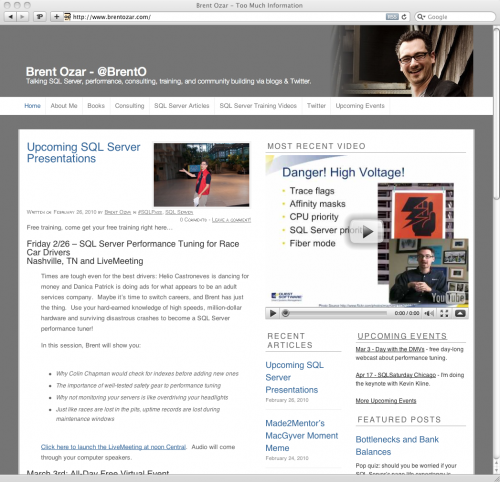
Here’s some of the changes so far:
Reorganized links across the top – I used to organize pages by popularity, but screw that. I’m going for more logical organization now, so I’ve got links for About Me, Books, Consulting, SQL Server Articles, SQL Server Training Videos, Twitter, and Upcoming Events. The Consulting and Videos sections are new, and I’ll be fleshing those out more over the coming weeks. Yes, I still work for Quest full time, but I do consulting in my spare time.
Featured Video on the home page – I’m uploading more stuff onto YouTube now that they support high definition video.
Rotating “Featured Posts” and “Woohoo!” sections – as you watch the page, some parts of it rotate every few seconds. I used to have logos for the Microsoft MVP program, Tom LaRock’s blog rankings, my book, etc, and now those all just rotate. It’s slow enough that it’s not too obnoxious.
Magazine-style home page and SQL Articles page – I’ve got a lot of buried treasure in the site: articles people find via Google, but they don’t find when navigating through BrentOzar.com’s menus. I’m starting to expose more of the popular articles through these browsable pages. I’ll add thumbnail images for them, but probably not until the next version of Headway. Headway 1.6 doesn’t pay attention to WordPress 2.9’s awesome new thumbnail functionality.
I’m still working on it, but I had to stop pouring effort into it and get back to my MCM studying. The jury’s still out on Headway. The visual designer loads and refreshes very slowly, it’s got a steep learning curve, and some things don’t seem to work the way I would expect. It doesn’t play nice in any way, shape, or form with the DB Cache Reloaded plugin – Headway’s Visual Editor tool barfs all over itself when the cache is on. I have to keep remembering to disable the cache when I’m editing the site, or else things keep exploding.
If you take the Headway plunge, back up your database first. Headway says it uses the search engine meta tag information from the All-in-One SEO plugin, but that was not the case for me. I appear to have lost all my SEO work on posts. Not a big deal – I’ve got daily database backups – but I’m guessing not everyone is so fortunate.


18 Comments. Leave new
Looks pretty good. I had to revamp mine last week because of those performance problems that we were talking about. The site is running much faster on the new theme although I’m still having a few issues with code running into the sidebar content.
Anyways, I like the fresh-new-look. It seems to be moving real fast but that could be the fact that it’s Sunday.
Cool.
which plugin do you use for the “Featured Posts”?
Meir – that’s part of the Headway theme. It does rotating sections like the images and the featured posts.
Love the new look. (I think your testimonials are in duplicate. Someone such as yourself has no need for fluffing such an impressive page 🙂
Rob – Thanks – both for the tip and the compliment, hahaha. That’s one of the wonky things about Headway – it’s really easy to accidentally add a duplicate of your content when you start customizing pages. I’ve customized the Testimonials page so that it doesn’t have anything in the right side, thereby making it look a little more professional, but of course I added two content sections, thereby making myself look like a tool. (sigh) Ah, well.
Two thumbs up! It’s always good to refresh things every once in a while. 🙂
First a disclaimer: IANAWD (I am not a web designer)
Good job Brent. It’s always important to put yourself in the shoes of the audience.
Your rotating woohoo sections etc… save a lot of space.
In my experience, there’s a big difference between “search engine visitors”, “regular article readers” and “site explorers”
Search engine visitors are looking for their keywords, usually to solve a problem. They’re looking for content and will probably ignore any links (unless links are inside the content).
Regular article readers know what the site looks like, they know where the content is and have gotten used to ignoring parts of the navigation.
Site explorers used to be one of the other types but now they want to know more (or everything) about the site. This is where the navigation and menus start doing their job.
You’ve struck a good balance here Brent, for myself, I try to cater to the search-engine-visitor crowd. Keeping navigation as minimalist as possible. But who knows. Maybe I’m short-changing myself.
Thanks! Yeah, I keep coming back to the book Problogger to help analyze that kind of thing (the differences between the visitors). I try doing segmenting in Google Analytics to help with that too.
I don’t know how i will continue on without that picture of you punching yourself.
I need to come up with an animated gif of that…
IMHO, the WAHOO and Featured Posts sections refresh too quickly, I can’t seem to read the whole excerpt before it moves on to the next featured post.
That’s good feedback, thanks. I even wanted them to go faster, not slower, but I figured I’d start at 5 seconds and go from there.
Very nice, Brent! I like the nice, clean look – it’s very easy to read.
Ed
Nice theme. The previous theme was too common across several blogs stratesql etc
Well, not to nitpick (no pun intended) but I had that theme first. I wouldn’t be surprised if you saw more people adopt my new theme just because that’s how it works as a blogger – people copy things if they like ’em, and I’m fine with that. Already @RonDBA said he changed his blog to be similar to mine:
http://ronalddameron.blogspot.com/
Like the Barenaked Ladies sang, it’s all been done. Somewhere out there, somebody’s site looks exactly like mine, and I’m fine with that. My content is pretty unique. 😉
Come on Brent just admit it. You’re totally copying what I did to my site the weekend before last: http://sqlvariant.com/wordpress/
😉
Of course you could probably say that I was just enhancing what Andy Warren did at his: http://www.sqlandy.com/
DAMMIT! You caught me. That does it, I’m moving my blog to MySpace…
Like the new blog site. Enjoy your writing style and your tweets. 🙂