The short story: SQL Server 2019 appears poised to swallow the SQL Server market altogether, hahaha.
The long story: ever wonder how fast people are adopting new versions of SQL Server, or what’s “normal” out there for SQL Server adoption rates? Let’s find out in the winter 2023 version of our SQL ConstantCare® population report.
Out of the thousands of monitored SQL Servers, SQL Server 2019 is now at 49% of the market! That’s the highest percentage we’ve seen for any version in the 3 years that we’ve been doing this analysis. Here’s how adoption is trending over time, with the most recent data at the right:
SQL Server 2019 still continues to grow while everything else shrinks, with the exception of 2022 treading water:
- SQL Server 2022: 7%, up from 5% last quarter
- SQL Server 2019: 49%, holding pretty steady
- SQL Server 2017: 15%, holding steady
- SQL Server 2016: 18%, down from 22%
- SQL Server 2014: 6%, steady – and goes out of support in just 2 months!
- SQL Server 2012 & prior: 4%
- Azure SQL DB and Managed Instances: 1%
- New metric this month: 4% of the SQL Servers here are Amazon RDS. They’re included in the SQL Server 2019/2017/2016 metrics above, since they’re technically part of those crowds.
How big are typical SQL Servers?
Let’s group the market together roughly into quarters:
For a long time in the SQL Server space, people have used the term VLDB to denote a very large database, and we’ve usually marked 1TB as the town borders of VLDBville. Today, given that about 1/4 of all SQL Servers host 1TB or more, and given how fast modern storage is able to back up 1TB databases, that 1TB threshold is less meaningful.
That large number of small servers means the CPU distribution is also fairly small:
As is the memory target distribution:
Although if you slice & dice by data size, then that changes the CPU & memory numbers differently. The number of CPU cores people typically use for >3TB SQL Servers is very different than the core count for, say, 50-250GB servers. And now if you’ll excuse me, I gotta do a whole bunch of slicing and dicing because I share that data with clients when we’re analyzing their SQL Servers during a SQL Critical Care®.

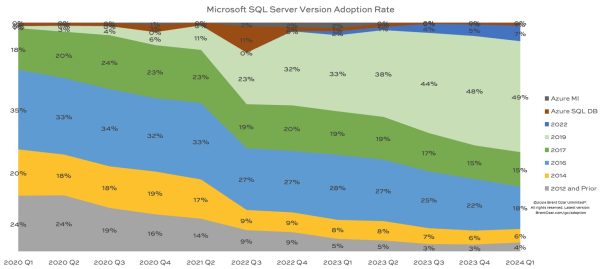
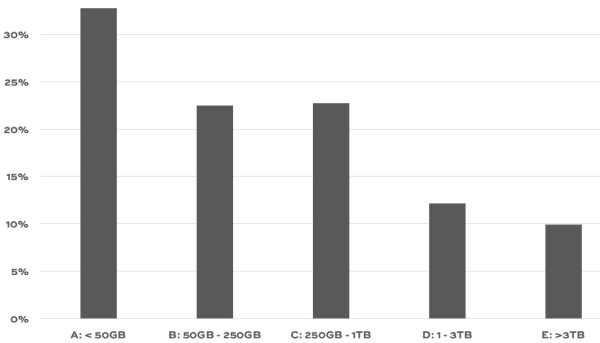
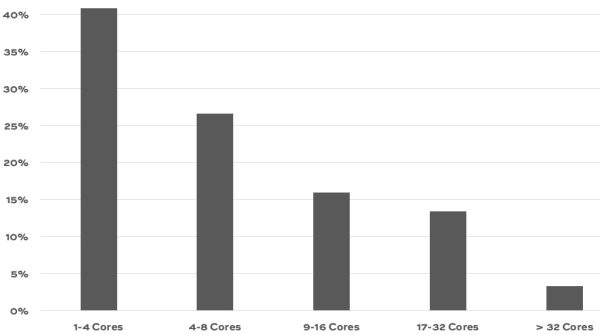
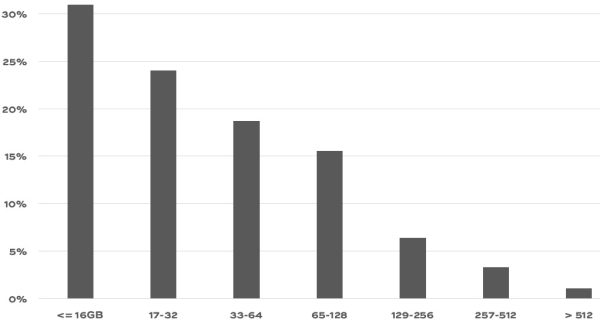

11 Comments. Leave new
Do you think that adaptation for cloud based SQL Server and SQL Server 2022 is really so small, or it is so small just among ConstantCare customers?
That’s a great question. It’s similarly low amongst my consulting customers – but then again, you might say that’s biased as well.
Perhaps Azure SQL DB and SQL Server 2022 perform so flawlessly that they have zero need for monitoring software or performance help.
Wink wink.
A few thoughts.
1) SQL 2019 dominates – yeah, vendor support and certification. Still waiting on SQL 2022 cert on a few apps.
In my opinion, that is bad because SQL 2022 optimistic locking does not get the fan fair it deserves. (very little data to back that up that statement, I could be wrong. )
2) 4 cores. Yeahh. How many customers license the VM cluster or 24 cores and dole out 4 cores to thirty VMs. Bingo, 120 cores performing as 22(ish) cores due to overhead.
3) “2012 and before. ” went up from 3 to 4%. A network security scan can turn up a forgotten server and database. Security or fear-of-hacking is driving many of our upgrades. We *might* be down to two 2008 boxes but no SQL 2005.
4) Small database dominates. (sigh) My life is time & attendance, fuel tracking, document handling, check processing database custodian at times. 130+ little databases that are 50Gb or smaller. Security with SolarWinds monitor and network packet tracking database are the only big ones.
5) Rumor (take with a huge grain of salt) on the street is for an upgrade next year – SQL 2025.
6) As for Azure – we use it for non critical things. Not because Azure is bad, but when disaster strikes, FEMA will ask for data even if we lost our internet connection three days ago. I hope Microsoft thinks about that and moves Azure features to the boxed version.
7) Small memory allocation. Yes – even for a consolidated instance running multiple (more than 10) databases.
8) Would like to see another graph – OS. What percentage run on Windows vs. Linux vs. Azure OS vs. Amazon RDS ? Why? Another skill set to manage as not all the databases will be on the same OS.
4 – this is about total size on the server, not per database. Most folks stack multiple small databases onto a few servers.
8 – do you find yourself spending a lot of time managing the OS on Azure SQL DB and Amazon RDS?
Very interesting data. Thanks for sharing! I know I’ve asked for this before but I’d like to see (for obvious reasons :)) the breakdown on which cloud they’re using for their VMs (not managed):
* SQL Server on EC2 (AWS)
* SQL Server on Azure VM
* SQL Server on Google Cloud
Can SQL ConstantCare provide that info?
Cheers
Glad you liked it! I believe I’ve also asked you before, and I’m still waiting on answers: how would you verify that a SQL Server is in AWS, Azure, or Google based on what you can see inside SQL Server DMVs?
Oh I see. If you’re limited to DMVs then this could be difficult to determine. We could do some kind of ‘inferred’ cloud determination based on machine attributes and an ML algorithm! The error log could perhaps tell you… Let me noodle on this and return a solution… One for the community 🙂
No problemo! Godspeed and good luck. 😉
I am one of these few folks running SQL Server 2022. Maybe I am just lucky or with my few pet-like SQL-Servers I can afford running the latest greatest release easier than a shop with 50+ SQL Server instances…don’t know.
I acknowledge that as Brent wrote several times some highly marketed features for 2022 aren’t still in production which is a shame. However I personally do not care that much about those features as I wouldn’t be using them anyway.
I went from 2017 to 2022 and to be honest I can’t pinpoint any specific tremendous enhancement in 2022 as I don’t have the comparison to 2019 I didn’t run. Batch mode in rowstore and adaptive joins however saved the day performance wise after upgrading the Compat Level of my databases…but as far as I understand these features have already been present in 2019.
[…] Brent Ozar has a new chart for us: […]
Brent, thanks for this update. It is always interesting to see a sample of what the broad industry of your clients is up to in terms of SQL Server.