So you’ve got an iPhone or iPad or Vision Pro, and you bought one of my training classes or the Fundamentals or Mastering passes, and you wanna watch the classes while you’re offline. Perhaps you wanna learn on the train ride in to work, or perhaps on the weekends, you like to completely disconnect from the world and retreat into a bunker lined with a Faraday cage. I won’t judge.
Go into the app store and get the Teachable online courses app:

Log in, and you’ll see your list of courses:
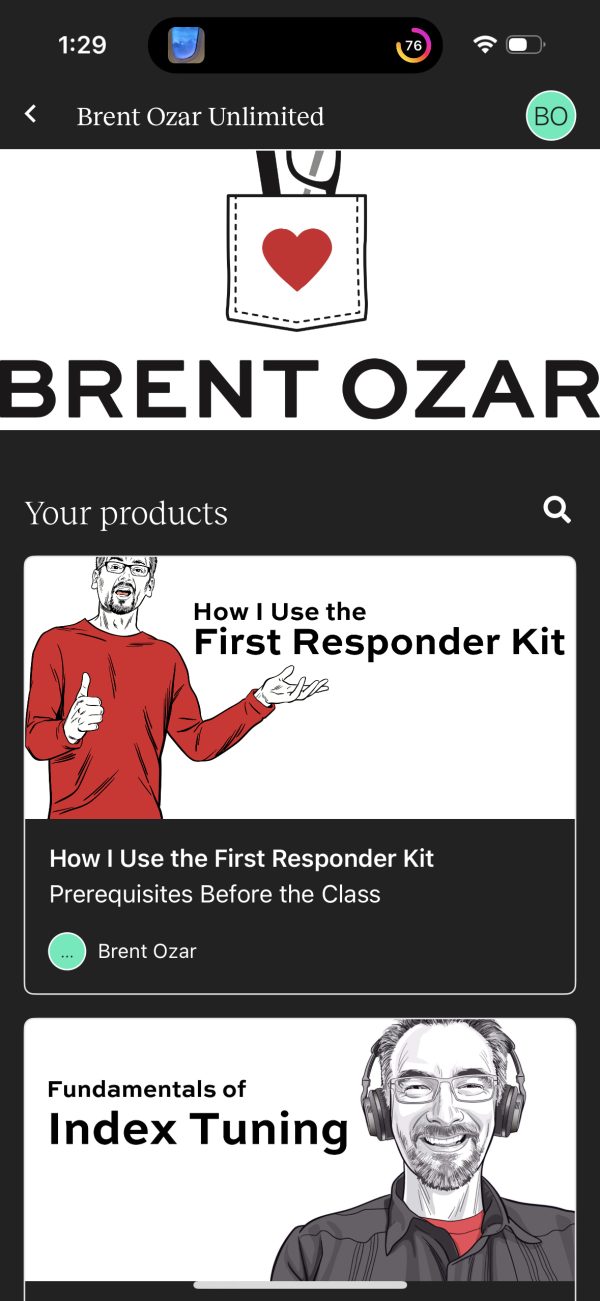
Click on a course, click on a lesson, and at the top right of each lesson, there’s a download button:

Click the download button, and … well, you’re an IT professional, and you can figure out what happens next. When you want to clear out your downloads, go into the app’s settings.
I’ve asked Teachable to enable a download button at the course level so you can download entire courses rather than individual modules. I can’t promise a delivery date on that, obviously, but they’re aware of the request.
Enjoy!


2 Comments. Leave new
I can’t wait for the Android app.
Not available yet in the Google Play Store apps…just checked! 🙁