Thanks to this technique to run SQL Server on Apple Silicon chips, I’m now developing exclusively on my Mac! I’ve been using a Mac for over 15 years, but in the past, I’ve always used Windows at some layer somewhere. This time around, it’s all Mac the whole way down, which is kinda nifty. Makes my release process easier.
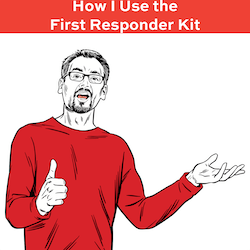
To get the new version:
- Download the updated FirstResponderKit.zip
- Azure Data Studio users with the First Responder Kit extension:
ctrl/command+shift+p, First Responder Kit: Import. - PowerShell users: run Install-DbaFirstResponderKit from dbatools
- Get The Consultant Toolkit to quickly export the First Responder Kit results into an easy-to-share spreadsheet
Consultant Toolkit Changes
I updated it to this month’s First Responder Kit, but no changes to querymanifest.json or the spreadsheet. If you’ve customized those, no changes are necessary this month: just copy your spreadsheet and querymanifest.json into the new release’s folder.
sp_BlitzCache Changes
- Enhancement: when using @SortOrder = ‘all’, there’s a new pattern column to show which metrics sucked about the query, and it’s included in the table output. (#3172, thanks Adrian Buckman.)
- Fix: case sensitivity issues on joining to sys.all_columns. (#3233, thanks sm8680.)
sp_BlitzFirst Changes
- Fix: QRY_PROFILE_LIST_MUTEX lock timeouts on sys.dm_exec_query_statistics_xml. (#3210, thanks sqlslinger.)
sp_BlitzLock Changes
- Fix: error converting data type nvarchar to bigint. (#3201, thanks Erik Darling.)
- Fix: arithmetic overflow in wait_time_hms when wait time added up to more than 2147483647. (#3215, thanks Vlad Drumea.)
- Fix: string or binary data would be truncated in table tempdb.dbo.#deadlock_owner_waiter. (#3206, thanks johnkurtdk.)
sp_BlitzWho Changes
- Fix: shows procedure definition even if the current statement isn’t in the plan cache. (#3163, thanks Adrian Buckman.)
- Fix: tempdb allocations did not include internal objects such as worktables and workfiles. (#3174, thanks Adrian Buckman.)
For Support
When you have questions about how the tools work, talk with the community in the #FirstResponderKit Slack channel. Be patient: it’s staffed by volunteers with day jobs. If it’s your first time in the community Slack, get started here.
When you find a bug or want something changed, read the contributing.md file.
When you have a question about what the scripts found, first make sure you read the “More Details” URL for any warning you find. We put a lot of work into documentation, and we wouldn’t want someone to yell at you to go read the fine manual. After that, when you’ve still got questions about how something works in SQL Server, post a question at DBA.StackExchange.com and the community (that includes me!) will help. Include exact errors and any applicable screenshots, your SQL Server version number (including the build #), and the version of the tool you’re working with.

