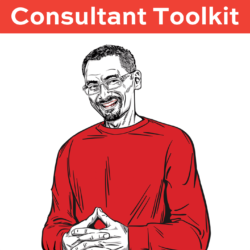A couple of big new features this month: sp_Blitz’s @SkipChecksServer parameter lets you centralize a list of checks that you want to skip across different servers, and sp_BlitzIndex’s missing index recommendation list now includes the datatypes, making it easier to do index analysis for clients even when you’re not connected to their servers. I have two blog posts queued up for next week to get you up to speed.
Known issue: sp_Blitz does not work in Amazon RDS in this version. It’s been corrected in the dev branch and will be in the September release.
- Download the updated FirstResponderKit.zip
- Azure Data Studio users with the First Responder Kit extension:
ctrl/command+shift+p, First Responder Kit: Import. - PowerShell users: run Install-DbaFirstResponderKit from dbatools
- Download the updated Consultant Toolkit in your account
- EU customers: check your email for the updated version from Gumroad, our European distributor
Consultant Toolkit Changes
I updated it to this month’s First Responder Kit, but no changes to querymanifest.json or the spreadsheet. If you’ve customized those, no changes are necessary this month: just copy the /Resources/SQLServerSetup checklist folder over your existing files to replace the SQL scripts.
sp_AllNightLog Changes
- Fix: if @BackupPath is set to null during installation, throws an error and stops now rather than failing silently. (#2474, thanks Curtis Browne.)
sp_Blitz Changes
- Improvement: @SkipChecksServer is now implemented, so you can have sp_Blitz check a centralized SkipChecks table for a list of checks, databases, and servers to skip across your entire estate. (#2496, thanks Pierre Letter.)
- Fix: reprioritize a few of the checks so that I can say with a straight face that you should drop everything and focus if you have alerts between priorities 1-50. (#2492)
sp_BlitzCache Changes
- Improvement: add plan_generation_num to ExpertMode output and to the logged table results. Adds the column to existing tables if necessary. (#2514)
- Improvement: add query_hash to the default output. Been using this a lot lately during my parameter sniffing classes. (#2513)
- Fix: @SortOrder = ‘query hash’ wasn’t working on case-sensitive servers. (#2482, thanks Adrian Buckman.)
- Fix: USERSTORE_TOKENPERM calculation was incorrect for pages_kb. (#2487, thanks Mike Vernon.)
- Fix: Single-use plans were reporting over 100%. (#2480, thanks Simon Yeats.)
sp_BlitzIndex Changes
- Improvement: added new @ShowAllMissingIndexRequests parameter to show ’em even if the query was only run a few times, or had low impact. (#2498, thanks valued customer Greg Dodd.)
- Improvement: added data types to missing index requests. (#2227 and #2512, thanks Greg Dodd and Oleg Strutinskii.)
sp_BlitzLock Changes
- Fix: databases & tables with periods in the name wouldn’t show correctly in the detail results. (#2452, thanks Filip Cornelissen.)
sp_BlitzWho Changes
- Fix: sleeping sessions no longer show as accruing wait time. (#2465, thanks Adrian Buckman.)
- Fix: parallel blocked sessions weren’t showing the blocking spid. (#2489, thanks Adrian Buckman.)
sp_ineachdb Changes
- Improvement: handle distribution databases as system databases. (#2507, thanks Andy Mallon and Aaron Bertrand.)
SqlServerVersions Changes
- Fix: The SqlServerVersions table has been updated with a few SQL Server 2012 security patches. Not new, just missed ’em in the original table. (#2481, thanks TheVladdestVlad.)
- Fix: Uninstall now removes the SqlServerVersions table. (#2502, thanks rebambus, and congrats on your first Github pull request ever!)
For Support
When you have questions about how the tools work, talk with the community in the #FirstResponderKit Slack channel. If you need a free invite, hit SQLslack.com. Be patient – it’s staffed with volunteers who have day jobs.
When you find a bug or want something changed, read the contributing.md file.
When you have a question about what the scripts found, first make sure you read the “More Details” URL for any warning you find. We put a lot of work into documentation, and we wouldn’t want someone to yell at you to go read the fine manual. After that, when you’ve still got questions about how something works in SQL Server, post a question at DBA.StackExchange.com and the community (that includes me!) will help. Include exact errors and any applicable screenshots, your SQL Server version number (including the build #), and the version of the tool you’re working with.
Watch Me Working On It
If you’d like to see me working on a few of this month’s issues, you can check out my live streams every Saturday & Sunday morning from 9AM-11AM Eastern (iCal) on my Twitch, YouTube, or Facebook channels.