It’s the hap-happiest season of all. To get the new version:
- Download the updated FirstResponderKit.zip
- Azure Data Studio users with the First Responder Kit extension:
ctrl/command+shift+p, First Responder Kit: Import. - Download the updated Consultant Toolkit in your account
- EU customers: check your email for the updated version from Gumroad, our European distributor
Consultant Toolkit Changes
When you have to troubleshoot deadlocks, wouldn’t it be nice to get the deadlock graphs all saved off nicely in separate XDL files that you can open with Plan Explorer? Good news! For SQL Server 2012 & newer, The Excel file now has a new Deadlock Summary and Deadlock Detail tabs that show the output of sp_BlitzLock, plus the deadlock graphs are written to separate xdl files. (This does mean there is duplication in the output: there’s a copy of the deadlock graph saved for every query in the deadlock. I can live with that for a first version, though.) Here’s what the output folder looks like:
Other changes this month:
- Improvement: on the HA-DR tab, the list of AG replicas is now sorted by AG name, primary first, then the sync replicas first, then by replica name.
- Plus includes the below updates from the First Responder Kit.
sp_BlitzCache Changes
- Improvement: @BringThePain = 1 no longer forcibly sets @Top to the max. Instead, it’s used as a confirmation switch as in the other First Responder Kit procs. For example, if you set @SortOrder = ‘all’ and @Top > 10, and you didn’t set @SkipAnalysis = 1, then we require you to set @BringThePain = 1 to make sure you understand that processing will be slow. (#2172)
sp_BlitzFirst Changes
- Fix: typo in query syntax caused “incorrect syntax near ‘r'” periodically. (#2135, thanks Igal Drayerman for the bug report and Emanuele Meazzo for the fix.)
sp_BlitzIndex Changes
- Improvement: when you run it for table-level details, like sp_BlitzIndex @TableName = ‘Users’, the first result set with the list of existing indexes has a new last column with the drop T-SQL. Useful for rapidly building undo/redo scripts. (#2177)
- Fix: when saving the output to table, index definitions longer than 4,000 characters were truncated. Changed output table definition to NVARCHAR(MAX) for the Drop_tsql, Create_tsql, and index_definition columns, and cried just a little. (#2183, thanks Helio Lino de Almeida Filho for the bug report.)
SqlServerVersions Changes
- Improvement: added SQL Server 2019, updated a few versions. (#2181, thanks sm8680 for the bug report and Emanuele Meazzo for the fix.)
sp_DatabaseRestore Changes Awaiting Review
There are two pull requests with improvements, but I’ll be honest: I’m not really qualified to do code review on these because I don’t personally use sp_DatabaseRestore. (I just don’t have a use for it myself since most of my work focuses on performance tuning.) If you can give these authors a hand by testing it and making notes in the Github issues, we can get these merged into the main branch:
For Support
When you have questions about how the tools work, talk with the community in the #FirstResponderKit Slack channel. If you need a free invite, hit SQLslack.com. Be patient – it’s staffed with volunteers who have day jobs.
When you find a bug or want something changed, read the contributing.md file.
When you have a question about what the scripts found, first make sure you read the “More Details” URL for any warning you find. We put a lot of work into documentation, and we wouldn’t want someone to yell at you to go read the fine manual. After that, when you’ve still got questions about how something works in SQL Server, post a question at DBA.StackExchange.com and the community (that includes us!) will help. Include exact errors and any applicable screenshots, your SQL Server version number (including the build #), and the version of the tool you’re working with.

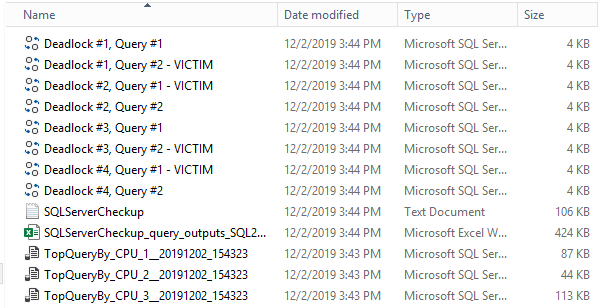

12 Comments. Leave new
Hi Brent,
Thought I’d say it again… you’re totally awesome for what you do, especially for the Blitz code. Thank you, good Sir!
Awww, thanks sir!
Your scripts help me a lot in my day to day job. THANK YOU.
Amaaaazeballs! Ta very much.
How about another class on using the First Responder Kit? The ones you have seemed to fill up pretty fast, to fast for me to get a seat.
And thanks for the scripts.
Mike – sure, we’ve got another one open in February. That’ll be the earliest opening though – my schedule is completely packed for the next few months. See you in class!
Hey Brent, I must say this is an incredible amount of stuff, really awesome tools. I haven’t used them until now but definitely love to use them from now on. Thanks.
Thanks, glad y’all like it! My whole mission is to make life easier for SQL Server people than it was for me along the way, heh.
I try not to clutter the ether with “Me, too” … but, in this case, please accept my most sincere thanks and appreciation.
“…we wouldn’t want someone to yell at you to go read the fine manual….” I was taught to pronounce it as the “fabulous manual” 8)
When I got out of the Navy, I had to train myself to use “forgotten manual”. I’m only about 90% there, though.
Hello Brent!
Amazing stuff!! Thanks!
Just one concern, the first responder kit can be used in AWS RDS?
Ernesto from Mexico City!
Ernesto – check out the documentation. I put a ton of work into that.