When we first launched SQL ConstantCare®, I saw it as a mentoring service, not a monitoring service. I wanted to give you advice that I’d learned the hard way across managing lots of systems.
With that in mind, I told users as they came onboard, “If there are any recommendations that you want me to mute, just let me know.” Sometimes, folks would email in about why they didn’t want to do something, and I agreed, so I muted it. Other times, we had a mentoring conversation, and they learned about why an issue might be more important than they’d assumed.
Here are the recommendations you muted most often:
- Consider Enabling Query Store – muted by 42 users (and I blogged about that)
- Server Triggers Enabled – 33 users (which makes sense, once we talked through what their triggers were doing – turns out a lot of you use these in smart, creative ways)
- Transaction Log Larger than Data File – 28 users (mostly due to SSIS)
- Check for Corruption ASAP – 28 users (offloading to secondaries or restored servers)
- Move User Databases Off the C Drive – 28 users (mount points, servers on death marches)
- Take a Full Backup – 27 users (offloaded to AG secondaries not being monitored, dev servers, scratch databases, truly ginormous archive databases)
- Move TempDB Off the C Drive – 20 users (see #5)
- Check Unusual Database States – 18 users (offline databases kept around for safekeeping)
- Take a Log Backup – 15 users (see #6)
- Too Much Free Memory – 15 users (usually queries with comically large memory grants that ran simultaneously, and the DBAs couldn’t fix it for various reasons)
And…I’m okay with those. (There were plenty of others that I talked people out of, like auto-close, auto-shrink, CPU schedulers offline, and the plan cache being erased daily.) But for the most part, y’all made pretty good decisions about what you wanted to mute.
So now, you can do it yourself in the emails.
Starting with this week’s release, there are Mute links next to the recommendations, plus next to the individual details, like which database hasn’t been backed up:
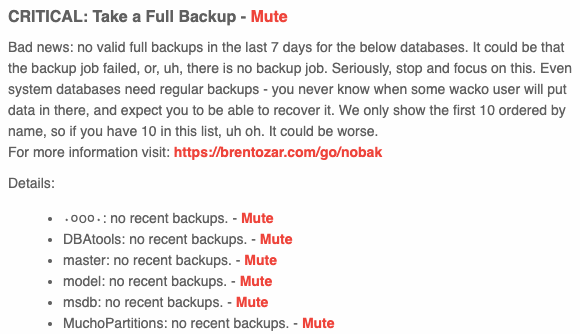
You can either mute the recommendation altogether on this server, or just for one (or more) specific databases.
I’m really curious to see how this changes user behavior because I’m positive that folks are going to go mute-crazy. I have a hunch that y’all don’t want to tell me you’re going to ignore something – but you just want that recommendation to go away. (We send regular followups reminding you of what you’ve muted – because in a lot of companies, managers are included in the emails too, and we don’t want them to think their employees have a perfect bill of health when in reality they’re just muting everything.)
Behind the scenes, here’s how it works.
Normally, when you click on a web link, you expect to open a web page, which is served to you by a web server. That server takes your request, makes a connection to a database, and does your bidding.
That’s so 2008.
Instead, we’re using Function-as-a-Service, aka serverless. Serverless is a terrible name since there are still servers involved, but like I blogged about a year ago, it just means the servers aren’t my problem. Here’s how it works:
- You click on a link in the email – and the link contains a unique string that represents you and the thing you can mute (think GUID, but it’s different)
- Your web browser opens a static HTML web page – no fancypants web server required, just an HTML file (and supporting documents) that live in Amazon S3
- Your web browser itself calls Amazon API Gateway – which runs the appropriate Lambda function, which can log your requested GUID (which we could write straight to the database, or just log it to a queue to be picked up later, since it’s not urgent)
- If that request goes successfully, your browser renders a success message – or else it gives you info to send to us for diagnostics
It’s exactly how PasteThePlan works, too. We don’t have to provision app servers, patch them, manage load balancers, patch databases, etc. Richie can just focus on the code, the unit tests, and fixing my crappy Postgres functions. It’s not that serverless is easy, mind you – it’s hard, especially since it’s still in its infancy – but it just moves the work from systems administration into development.
Hosting? Well, Amazon takes care of the rest and gives us nice reports on how often y’all are using it:
This is one of those posts where I step away from the DBA role for a minute and tell you about something I just find personally mesmerizing. The serverless code costs so absurdly little that it doesn’t even pay to bother performance tuning it:
Whereas the database pricing, that’s another story. Isn’t it always…<sigh> So looking forward to serverless databases becoming more powerful and more mainstream for these kinds of sporadic use cases.
Oh while we’re here, next up in the release list: combining all your servers into one daily email if you want. Code’s done, and we’re testing it now.




4 Comments. Leave new
Love both of these quality of life type changes – thanks for doing it!
Awesome! I think you are right…we’re scared of the side-eye that we imagine you are throwing when we ask for things to be muted, LOL. 🙂
Maybe we can arrange a trade of AWS Serverless-foo (you don’t need a DB) for SQL-foo? 😉
I love the mute – 3 of the servers I have are DEV – great utility!