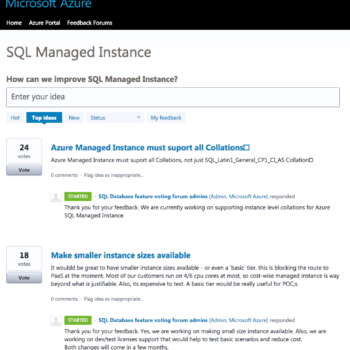 Whenever a new product or feature comes out, I like keeping an eye on its support forums to understand the challenges users are facing.
Whenever a new product or feature comes out, I like keeping an eye on its support forums to understand the challenges users are facing.
I went through Azure SQL DB’s Managed Instance feedback forum, and here are some of the interesting issues that have been raised:
Support for other collations – sounds like right now they only support one case insensitive collation. I can see how that’d be a pretty big blocker for some existing applications, but at least it’s black-and-white clear – you’ll know pretty quickly if this is a showstopper for your particular application. Update: now supported!
Make smaller instance sizes available – I would argue that if you don’t need at least 8 cores, you should probably be looking at regular Azure SQL DB instead, but I can understand how that’s not a great answer for multi-database apps that do cross-database queries. Microsoft’s response mentions that they’re also working on dev/test licensing support – that’s something a lot of folks don’t consider when they move to Platform-as-a-Service. There’s no cheaper Azure SQL DB Developer Edition. (Same problem with Amazon RDS.) Update 2019/06/13: 4-core instances are now supported.
Make backups portable to on-premises SQL Server (unplanned) – Azure SQL DB Managed Instances are a future version of SQL Server, and we’ve never been able to restore from a newer version to an older version. This is a huge blocker for companies that want to take backups and restore them into Developer Edition servers, though, and same thing with companies that want cross-cloud disaster recovery. I don’t see an easy fix for this anytime soon.
Allow linked server to non-SQL sources – like CSV and Excel files. The problem here is, where do you put the files in a way that they’d be accessible to these SQL Servers? The networking for Managed Instances is already a huge pain in the rear. It’d have to involve files on Azure Blob Storage.
Allow non-UTC server times – Managed Instances are in UTC, full stop. That’s a problem for some apps that depend on the server being in the user’s time zone, rendering times naturally onscreen. Yes, we can argue that developers should fix their code, but that’s simply not going to happen quickly. This request is about tweaking regional settings in a way that would override the output of GetDate, but I doubt that’s going to happen either. Thankfully Microsoft has started working on this, because this is a tough one to work around. Update: now supported!
Add support for distributed transactions (unplanned) – in the comments, Ryan Adams notes that this is a blocker for BizTalk, but the Microsoft response is, “Implementing MSDTC support in cloud environment is not a trivial ask.”
There are more in the full list, but honestly…not a lot more, especially compared to the hundreds for Azure SQL DB. That’s also partially a function of how new Managed Instances are compared to Azure SQL DB, which has been around for years. I’m really liking the looks of this product for the long term.


18 Comments. Leave new
For some reason they don’t support DBCC CRASHDB either…
Hi, thanks for the overview. Just note that custom server-level collations are currently in preview – https://docs.microsoft.com/sql/relational-databases/collations/set-or-change-the-server-collation?view=sql-server-2017#setting-the-server-collation-in-managed-instance
No support for the Simple and Bulk Logged Recovery Model was a show stopper for us: import of warehouse size volume of data is painfully slow…
[…] https://www.brentozar.com/archive/2018/12/what-azure-sql-db-managed-instances-dont-support-yet/ […]
As much as this is a effective solution the inability to do Logshipping instead of tranactional replication is a showstopper for us. With the tranactional replication we have issues;there are locks while replication occurs and the dacpac deployment which occurs every time we do deployment fails.
with logshipping standalone mode- applications who require to read data is permissable and dacpac deployments do not fail
General availability of 4-Core Managed Instance has been announced for Gen-5 hardware: https://azure.microsoft.com/en-us/updates/general-availability-4-vcore-azure-sql-database-managed-instances-on-gen5/
Woohoo! That’s great!
Do azure managed instance support DIFF and Log restore?
David – for questions & answers, head to a Q&A site like https://dba.stackexchange.com.
We have been unable to successfully create a linked server to on prem servers from our managed instance. We can create a linked server that points to the managed instance itself, but not our on prem SQL servers. So far online resources are no help. Wondering if there is some setting that might be preventing it from remote connecting?
Barbara – for support questions, your best bet is either to open a support case with Microsoft, or post it on a Q&A site like https://dba.stackexchange.com.
We have thousands of application onprem connected to SQL servers with Windows authentication. Now we are planning to migrate the DBs to Azure SQL DB managed instance but i read in many forums that MI doesnt support WA.
Could someone recommend me the workaround or solution for this please
For general questions, go ahead and hit a Q&A site like https://dba.stackexchange.com.
I just found out the Azure SQL Managed Backups only performs a copy-only on SQL AG group databases, this was told to me by Microsoft support after I opened a ticket to review this issue. I am now reconfiguring my backup to use the SQL Server Maintenance Plan instead of Managed backups. I am very disappointed that Managed Backups do NOT work normally with SQL AG group databases.
For “Make backups portable to on-premises SQL Server” – it looks like the feedback request has moved to https://feedback.azure.com/d365community/idea/e5efce74-3425-ec11-b6e6-000d3a4f0f84, and there’s now an official response from Microsoft:
Backups from SQL Managed Instance will be restorable to SQL Server starting with SQL Server 2022 release.
Hi Brent,
We have used disconnected architecture to connect Database( Sql server Authentication).Now the DB is migrated to SQL mi..SQL MI is not supporting the disconnected architecture..
Can you provide your valuable inputs to resolve the issue
Salma – I’m glad you agree that my input is valuable, thanks. To get my personalized help on production servers, click Consulting at the top of the screen.
It does not seem to support creating an odbc connection from Excel to managed instance using aad authentication.