Update 2019/06/11: they’re back! Microsoft heard your pleas, and Database Diagrams are back in SSMS 18.1.
Update 2020/04/26: they’ve been broken since they came back (link broken by Microsoft), and it’s been almost a year now without a fix. In fairness, Microsoft deprecated this feature because they couldn’t support it, and the last year has been a pretty conclusive track record – they were right, they can’t support it. If you need a database diagramming tool, get one, but it’s simply not a priority in SSMS.
Update 2021/08/28: Microsoft took down the feedback site. The above “broken” link used to point to the user feedback item talking about the problems with Database Diagrams, and Microsoft solved that problem – by taking down azure.feedback.com. There’s currently no way to leave product feedback for SSMS.
On the left hand side, you see SQL Server Management Studio 17.9. On the right side, 18.0. Something’s missing in the new 18.0:
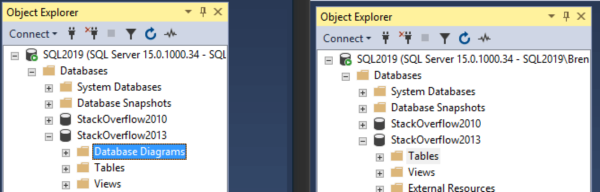
SSMS 17.9 on the left has Database Diagrams at the top.
SSMS 18.0 does not. Database Diagrams are simply gone. Hallelujah! For over a decade, people have repeatedly cursed SSMS as they’ve accidentally clicked on the very top item and tried to expand it. One of the least-used SSMS features had one of the top billings, and generated more swear words than database diagrams.
The good news continues when you right-click on a server, click Properties, and click Processors. Here’s the old 17.9:
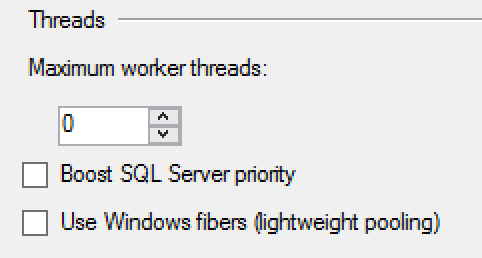
And the new 18.0, the bad idea jeans are no longer in the shopping catalog:

Oh they’re still there alright – just harder to get to. You have to go into Properties, Advanced, and they’re buried in a list of options.
This isn’t an accident, either. The SSMS 18.0 release notes say:
Removed risky ‘lightweight pooling’ and ‘priority boost’ options from SSMS GUI
And:

I would just like to take a moment to say thank you to Microsoft for focusing on the core ideas of their products, the good things that produce great results. These are easy improvements that will make lives just a little bit better.
Hurrah!


101 Comments. Leave new
This is great… this will take away a few moments from the training where we tell people not to do those bad things. Additionally, allow us to add more interesting stuff instead of teaching what not to do!
Why on earth do you consider E-R modelling bad? If I’m designing a large enterprise database with say 500 tables, diagrams split into schema areas are a great way to work They convey the business rules in an immediate and visual way. It’s utterly nuts to deprecate them. Also, Brent, you just admitted not not using them much. Why the hellelujah blog post?
I don’t consider it bad – it’s just that you should have a tool for it. SSMS’s diagrams hadn’t been updated in over a decade. Microsoft can’t do everything for free. If diagramming is important to you, there are plenty of products you can choose from to do a great job. Go get one.
“…Go get one…” Everyone wants to go to the party until the bill comes due. Perhaps I can get my director to let me his Amex card :-).
Bad breath is better than no breath.
“Everyone wants to go to the party until the bill comes due.” – Bingo – Microsoft only has so many developers, and they can’t develop everything for free.
We’ve already spent over £50,000 on SQL licensing. I expect a design tool.
Phillip – anything else you expect? A pony, perhaps? Free coffee? Backrubs? Make sure to leave a comment here – I’m sure Microsoft will promptly deliver on your expectations. Doesn’t hurt to ask, especially by leaving comments on an independent blog. I hear Microsoft pays very close attention to wishes left here.
Lordy, Brent… no need for that kind of sarcasm here. The real fact is that MS is removing yet another very useful feature that has existed literally for decades with no reasonable replacement and it does have a large impact on a whole lot of people. People that haven’t actually used it in seriousness and to get things done aren’t actually qualified to say it sucks because they don’t actually know what they’re talking about. It may not be the best diagramming / design tool in the world but good people frequently don’t need the best tool nor even a great tool especially when the tool they’re using has been absolutely included in the package for literally decades.
No… we don’t want a new pony… we just want MS to stop killing the old work horses.
Jeff – I’ll tell you a secret (and I can say it publicly here because nobody reads the comments anyway, ha ha ho ho.) When I wrote this, I thought, “what if I take Microsoft’s perspective and really run with it? What if I say the same thing they’re saying – how will users react? What if I say, ‘I’m taking away diagrams, and I don’t give a damn what you think’ – will people actually do anything about it, or just moan and groan?”
What I’ve figured out is that people really don’t know how to react. They think that somehow Brent Ozar is responsible for Microsoft giving up diagrams, and that by commenting here, they’ll somehow fix the situation. They get mad, leave angry comments, but…don’t organize themselves, start a petition, talk about open source alternatives, or anything like that. They just want to complain.
It’s been a fun experiment! I really enjoy coming back to this post whenever there’s a comment, and putting on my Microsoft hat, and writing to some poor commenter, “screw you buddy, I’m Microsoft, and I just sent your feature to the big feature set in the sky.”
Ahhhhh… I wondered what the reason for your unusual stance was, Brent. Cool experiment (actually brilliant, and I do mean that) except for one thing… Not all of us only moan and groan on forums where nothing important happens except for being able to vent off a little steam at the frustration of it all (It’s also proof positive that miserly does love company). I actually did vote to keep the diagrams on that God forsaken site where you can make suggestions and report faults to the at MS. 😀
Your ruse was perfect (crafty ol’ dog :D). You sounded a bit like certain people at MS that justify SQL Server and Windows phoning home to the mother ship without our permission.
Shifting gears a bit… one of these days, you and I are going to have to find some place to spend a couple of hours sipping index bong water together. Ed Wagner (another index bong water sipper, you met him when you presented for our user group) and a fellow by the name of Mike Byrd have come up with some interesting stuff that I know you’d get a kick out of because you actually started it all way back in 2K12.
Your right, but since reverse engineering has been removed from Visio, and now SSMS, it seems like Microsoft is pushing everyone into the arms of Erwin and their ilk.
What do you currently use for database diagrams? I still find them useful and cannot afford expensive diagramming tools.
John – I don’t create them personally just because of the kind of work I do, but if you Google for it, there are tons of free online ones.
Which could disappear any time and has zero to do with any contract with Microsoft, should the freebie thing break.
Richard – so they’re exactly like the ones in SSMS, then.
You should be comfortable with that risk. After all, the ones in SSMS just disappeared.
Truth is I use Database Diagrams a lot. But the bigger truth is that’s just because I’m lazy and cheap. It’s more convenient for me to click in there than to open a whole ‘nother tool. However, there ARE free utilities out there that work great, I have used them, and I have to agree they’re at least as useful as the one in SSMS.
Heck, maybe ApexSQL will work on a plug-in for that now. in any case, we’ll just have to be a little less lazy going forward; and that’s not such a bad thing.
http://www.databaseanswers.org/modelling_tools.htm
I don’t pay for free stuff, though. I accept and expect extinction events in the world of Free; not in the per-core world of SQL Server.
Richard – except you didn’t pay per core for SQL Server Management Studio. It’s been free for years.
Why drop the debugger?
Ernest – that’s a great question. I don’t use that one personally, but I was surprised to see it dropped. My guess – and this is just a guess – is that Microsoft is targeting SSMS more at management and less at coding. I wouldn’t be surprised if we saw a better debugging experience pop up with a different tool, say more focused around Visual Studio Code or Azure Data Studio. Again, just guessing though.
Well, I think dropping the debugger is a bad choice. Until now SSMS was the one stop tool for TSQL development. Having to use a different tool for debugging is definitely a loss for lots of people writing complex procedures in SSMS.
Philipp – I think that’s kind of the point, Microsoft doesn’t want you writing complex procedures in SSMS anymore. Check out their decisionmaking post on “When Should I Use Azure Data Studio vs SQL Server Management Studio”?
https://docs.microsoft.com/en-us/sql/azure-data-studio/faq?view=sql-server-2017#when-should-i-use-azure-data-studio-vs-sql-server-management-studio
Lol, talk about progress.
We’ll go back to SQL 2000 times when we had Enterprise Manager for administration and Query Analyzer for code.
That kinda sucks.
Brent, you are probably right. Still, it is a bad choice, ill-guided by some half-baked strategy. The decision-making-post lists TSQL-Debugging and Database Diagrams with SSMS not with ADS.
It wouldn’t be the first time Microsoft killed something off, which was working reasonably well, to replace it with something supposedly better, which just was not ready at the time. – Sorry, I do not share your enthusiasm at all.
You can still keep using SSMS 17.9 though – it’s not like it’s unavailable for download, and it’s not like 18 is final, either. Make sure to make your voice heard in the Azure Data Studio Github issues – if it’s not seen as a priority, the replacement may never get built.
Ha-ha! That Azure Data Studio says to use “SQL Server Management Studio if you… Use database diagrams and table designers.”
I will say this. In 20 years of T-SQL writing, I never used the debugger. Until last year, when I inherited some terrible, terrible, yet mission-critical stored procedure code. Then I thanked Divine Providence that it was in my toolbelt. A bit of a shame for it to go.
Honestly, I do use the debugger. Stepping through code can be very helpful. I suspect you are familiar with procs that go into hundreds of lines or more. I was taken aback by this change. Clearly, we can all agree about the annoyance of accidentally clicking on the diagram button.
Ernest – yeah, almost as much as accidentally hitting F6 😉
Agree, it was very helpful for finding the bug in hundred of TSQL code.
I expect Microsoft to the debugger as I voted too.
very good point. As a dba, I have always complained about the use that developers give to this tool.
I do a fair bit of maintenance development for customers
– DB diagrams are a great tool for deciphering the DB structure
– SQL Debuger is sparsely used but an absolute godsend when pulling apart complex stored procedures
Hope these features turn up somewhere else very soon
Another icon on my desktop toolbar – oh, and it doesn’t allow for importing connections from SSMS.
I pray for the foreboding curved umbra of a Death Star to darken wherever it was that this git of an idea was born.
I am confused – we use database diagrams – why would they be bad? Why is dropping the diagram tool a good thing – for us that is, obviously great for Microsoft since they now want us to pay for the Visio pieces that used to be free.
But I am genuinely confused as to why you would celebrate the dropping of this tool.
Yeah – I agree that it was in the wrong place. I often clicked it when I meant to click something else.
That having been said, I’m kinda bummed about this. It was a nice way to get a quick visualization of a handful of tables and dependencies. :-/
There are pros and cons to this tool, as with most everything. It makes life easier by removing the control you have over certain aspects of the design and development process. Weak SQL dev’s and architects will have to get better. But once you know what you are doing, both of these tools save gobs of time, and when used properly are fantastic for first steps.
Diagrams provide a visualisation and let you keep an eye on your constraints and keys with ease to help alleviate the pain of switching between programs to see the laid out plan.
Removing the diagrams is like removing the crank pencil sharpener from the classroom and replacing it with plastic single blade safety sharpeners.
Removing the debugger is like taking off someone’s reading glasses when they are trying to check their spelling and grammar.
Neither are earth shattering, but both tools above were created for good reasons. ditching them will be painful until the devs with both brains and time get around to making alternatives.
Personally, I like database diagrams and the fact that they were obtainable within SSMS. At my new role there aren’t any and I was planning to create several in order to make some of the more complicated relationships easier to picture.
So, I’m merely inconvenienced by this removal – as I don’t have any existing diagrams. However, if there are sites out there with diagrams, how do they export them and to what?
A lot of work might have been carried out to create these. They are a form of documentation.
[…] Brent Ozar is happy that SQL Server Management Studio has dropped a few pounds: […]
I am surprised by your enthusiastic response to DB Diagrams being removed. I have been doing DB admin and Dev since 1999 and , as others have said, when needing to figure out what the devs have slapped together, DB Diagrams was the go to tool. As with most features, one needs to understand the capabilities to use it effectively. DB diagrams is/was no different. its placement in ssms is no reason to drop it. If Ms intends to split management from development, then either state that clearly with a road map and timeframe, or released the all new “SS development studio” at the same time as removing feature from ssms
Oracle Data Modeler is free and works with SQL Server:
https://www.oracle.com/database/technologies/appdev/datamodeler.html
It’s a little clunky, but very powerful. You can even use it forward engineer your database and generate the proper T-SQL. Frankly, I was more upset when Microsoft discontinued support for Visio for Enterprise Architects. It was nearly as powerful as the Oracle tool, but much easier to use (since it just used the standard pre-2010 Visio interface).
The built-in SQL Server database diagramming tools worked in a pinch, but I’ve never been a real fan. I’d much rather use a dedicated tool for that sort of thing
This is SQL Server “Preview”, maybe debugger and diagrams are coming in next releases… I HOPE!!
Bad news – the documentation flat out states they’re out.
It ‘s true it only states that it flat out removed the feature. Which is very disappointing, with no information from MS about an alternative. And no, I do not consider 3rd party tools, that in a few years may no longer be maintained, as an alternative.
We have a large legacy database, which can be difficult to see the table relations without having diagrams. We and want to maintain diagrams in a future-proof way, so a using the standard Microsoft diagram tool seems an obvious choice. Now they simply removed it in the preview version, for no reason visible to their customers and without any info about potential plans to re-release it eg. in a later version (non-preview version) of SSMS.
Microsoft really should improve their release notes, and I have to agree with a lot of the comments above, if some people keep mistakenly clicking diagrams, this is not a reason to remove the tool, as it could just be moved to a context menu or something. I hope they had better reasons, as that reason seems just thoughtless.
A lot of people are actually using this feature, simply removing the tool like this is bad customer service. Now we are reluctant to make our diagrams as the support may be gone permanently. But who knows? Assuming it’s out forever based on the release notes is jumping to conclusions. This feature is needed by many people.
So, going forward, what is going to be the recommended way to document and visualize a database? It seems like all of the different tools are approaching this differently (or not at all). Some pull/edit the Extended Properties / MS_Description, some don’t. Would love for a built in method of auto-documentation. Any insight on this? Thanks so much.
Mike – a third party tool. No, there will be no built in method for auto-documentation going forward.
Diagrams were marginally useful, and couldn’t really be exported or printed.
There are lots of good free tools for modeling. If you want to go the paid route, there are also many options. My team is required to use Erwin, which is quite expensive. The tool I used in my previous position was ModelRight. The dedicated SQL Server version is only $600. I love Modelright as it is easier to use than Erwin and has better visuals, in my opinion. It only does physical models, but for many people, that’s all that is needed.
Many of these products have trials available. Since everybody has different requirements, likes, and dislikes, you really need to try a selection of these tools yourself.
As for the debugger, we had issues with that being available on production systems. Again, better off in a different tool that is more developer focused, at least from a security and safety perspective. Also, we don’t normally give developers sysadmin rights on any server instances.
“Diagrams were marginally useful, and couldn’t really be exported or printed.”
WRONG, they could be both exported (as an image) and printed. You could also script large changes from them and save the SQL. We used this all the time. Fantastic for quick migration tasks.
“The dedicated SQL Server version is only $600.”
HAHA, maybe you are a lot richer than most.
This is a disastrous decision, and it was not marginally useful it was an essential part of my consultancy practice for the last 15 years.
Unbelievable decision.
Oh “NoSQL” minus database diagrams one can infer (algebraically) that the old Boyce-Codd 3NF is now to be a thing of the past (well over the next decade anyway). Holy unstructured databases think I’ll need a “couch base” to sit on whilst the unicorns listen to the wizards at Hogwarts and sneeze out more marshmallows
SSMS has been a philosophical nightmare from the beginning (or rather, from before it was created). In general there is a good split between what developers and IT do and you have different tools for each. But DBAs are a cross-over audience, and so SQL Server has always had trouble separating management tooling and development tooling. Even the shell choice has been problematic, with it switching between MCC and VS. So as much as DBAs continue to be a cross-over audience, focusing SSMS more purely on the management persona makes a lot of sense.
Damned Microsoft. I was hoping they’d improve the diagrams. Not get rid of them.
Sometimes I think, whenever some feature is not working as well as it should, they roll a dice every year. 1-4=ignore it, 5=remove it, 6=improve it.
Database diagrams is a must for some of us. I cannot believe that some people are happy that it is removed just because they accidentally click on it. This must be the biggest nonsense I have heard in a long time.
What moron you must be to not know where to click.
I can still remember first demo of database diagrams. Huge excitement and appreciation. Later when we could print them, the whole audience stood up and clapped.
I may be old school, but visualising something is very helpfull.
“A picture STILL paints a thousand words”
I rarely use the diagrams and accidentally clicked on them a dozen times. – Guess I’m one of the morons then. 😉
Nevertheless, I would never wanted them to be removed for that reason!
Lucian – sorry, as you pointed out, I’m a moron. I don’t get all your big fancy words. You might need to draw me a picture.
Yes.. it seems you are, and no picture will help.
Wow. OK. I admit that I do use the Database Diagramming tool a bit but it’s loss won’t impact my day to day work life. AS a DBA / Database developer I do see myself utilising VS2017 on a more frequent basis these days anyway. With the “big data” / relational data convergence that seems to be taking place (hey there SQL 2019…) maybe I’ll see myself using Azure Data Explorer in the near future…
It’s a bit like partitioning for me. I sure don’t use it everyday but it’s essential when I do need it.
I was really hoping they’d improve the Database Diagram tool, not simply deprecate and remove it.
Visio 2010 had powerful ERD/Crow’s Foot Notation modeling and half of its features were stripped with the introduction of Visio 2013 and the Office redesign.
Office365’s Visio Desktop App is built where entities are grouped and cannot be resized easily – it’s generally a pain to work with and many of the features have been baked into hidden menus that are not easily accessible.
Office365’s Visio Online doesn’t even have ERD/Crow’s Foot templates or shapes readily available at all.
Now they’ve deprecated modeling in SSMS 18.0 instead of improving it. It’s really unfortunate. Microsoft has slowly removed the technical-ends of Data Architecture from its tooling and support in favor of consumer-looking, face-lifted applications that feel watered-down and lacking in depth.
So it’s been a few months and for my newer SQL Instances using latest SSMS I’m adjusting to no ‘Database Diagrams’ change. . . as a DBA the trend I find troubling about it being deprecated is that it appears to be part and parcel with a large effort by Microsoft to push the ‘code first’ approach to developing databases in support of applications. Microsoft also deprecated/is depracating this same Diagramming ability from Visual Studio Development tools. I understand that many DBAs do not have to support or work in an environment where a dozen developers have many ongoing small application projects they are rushing out to production constantly. I do and the quality and maintainability of the databases generated using the .NET Entity Framework and specifically ‘code first’ are a DBA’s nightmare. I understand the experience and knowledge of the developer plays a large role the quality of the finished application. . . and yes I appreciate not all solutions work best on SQL DB. HOWEVER – this push to ‘code first’ and never mind any database design, analysis or diagramming generates alarmingly poorly performing and just well. . . ugly DBs. Perhaps I shouldn’t complain since it’s created lots more work for me (job security one might say). Either way I’m not a fan of deprecating tools or parts of tools in an all out effort to push some trendy ‘code first’ initiative.
Where’s the +1 Billion button?
It was the worst ever news hearing from a SQL Server new version. No other diagramming tool in the market (I have examined a dozens of them) is as most efficient, simplified and handy as database diagram for a serious Relational database developer.
In the sense of a real (even semi) RDMBS, this only shows that Microsoft SQL Server Product developers are adversely lacking the knowledge of what a Relational database is. Hoping they get back to the track or least consult with some practitioners.
How easy it is to be snippy when the years-present features killed are not ones that you use!
Killing off Diagrams and the Debugger is typical take-it-or-leave-it Microsoft attitude and not the result of customer demand. Reminds me of the idiotic “Repeal and Replace” chant of our crooked pols. Reminds me of the greedy knifing of VB6 and FoxPro; the recent slow smothering of Access and encouragement to write brain-dead, crippleware Access Apps on SharePoint (BTW, the latter were soon airlocked and spaced.); etc.
VS “Code” and the recent rest look like clever junk, the equivalent of replacing a refined desktop app of years past with “modern,” “extensible” (only ever done by a nerd minority), clunky, feature-reduced crapware. “Code First” = MS BS.
BTW, ditto another commenter’s experience with the ORM nightmare of “.NET Entity Framework”: It is a time-wasting, maintenance horror show from the coder’s side, too.
It is unbelievable that they are removing the two most desirable features of SSMS (T-SQL Debugger and Diagramming tools), when no other studio like VS or others having the SQL management studio’s convenience, efficiency and independence! They are probably bonusing other companies in the expense of customers to move on to other dev tools. Thus, we do definitely rethink about migrating to others, not only the tools but from SQL Server itself !!! with these terrible news coming out of the Microsoft production.
I am absolutely gobsmacked MS removed one of the best SSMS features in Database Diagrams.
I am an advanced C# SQL developer who can script all sorts of things from keys to partitions but the ability to quickly create diagrams to show the clients entity relationships was an absolute godsend and integral to production of many very large enterprise systems I have been involved with.
Further it had the ability to let them and me add tables and columns in a collaborative way, linking entities together, teaching business power users and devs alike about data integrity and how SQL works.
Do not look down on this tool because it creates less than perfect (but pretty good & importantly transactionally safe) SQL. You know how to script your admin tasks, great, well this has been an essential tool for us devs and consultants for the last 10-15 years in my career anyway.
Removing this from SSMS and VS is an outrageous decision and will seriously make us (a large consultancy in London) consider switching platforms and tooling altogether.
As for your celebrations, I think perhaps you have already reconsidered that having read through the comments. As for the SQL Debugger, surprisingly words simply fail me.
I cannot believe the hate in here! I really like the diagrammer and use it a lot. As for debugging, I never use it, but do not want it removed to satisfy my ego. There are a lot of bits an pieces in SSMS that I do not use, but I think that calling for their removal is insane. What would be great is if SSMS was more customizable. I would like to hide parts of it that I do not use, and that clutter things up, and it sounds like I am not the only one with this opinion.
I agree with others on the debugging (already posted elsewhere) but I had stopped using the diagrams a long time ago. Why? Because I could do them better in a dedicated ER tool. That’s not a great reason to remove them though! Why not fold in some ERD facility that makes this a better more COMPLETE tool vs. having me run out to buy DBArtisan for 2K!
Terrible decision from Microsoft to get rid of the debugger and Database Diagrams. Both are incredibly useful when you need them.
To deprecate the debugger without another tool is unbelievable. It is essentially reducing the feature set of existing products. I aren’t sure what MS are thinking here?
Often in organisations with tight security architectures, getting another “untrusted” and free piece of software installed on your PC to do something (like model databases) is very difficult. The hoops you have to jump through can be tiresome and may take days to weeks. Having database diagrams in the standard MS tooling meant you didn’t have to do any of this. Now you do.
Adding headaches to using your products and reducing features will discourage the use of MS products, pure and simple. And Brent you sound like a MS fanboy promoting the discontinuing of tools you rarely used, you must understand people have different roles to you and approach problems differently.
Personally I am very careful about what I click in SSMS because a couple of wrong clicks can cause you to have a very bad day. So using the off handed remark “For over a decade, people have repeatedly cursed SSMS as they’ve accidentally clicked on the very top item and tried to expand it”, scares me! Who is randomly clicking the first thing that appears in SSMS without reading it?
Too bad that they removed the database diagrams! It was great having an integrated tool to generate a complete database overview for clients, and even better for smacking people over the head for not using PK’s/FK’s. Guess I’ll start looking for an alternative for it (then again if SentryOne’s Query Plan Explorer is anything to go by, the alternatives might even be better than the original)!
removing db diagrams and debug is pure idiocy.
like they say “hey, that’s your new car!
it’s faster, and nicer, and safer, and….
nor steering wheel neither brakes!!
so you will no more erroneously honk, uh?
are you happy now?”
Actually NOT “transactionally safe” and I have scars of years of relying on SSMS doing the right thing. If you look at the TSQL code that db diagram tool preview you will see multiple begin tran..commit code segments whereas all changes should be wrapped in a single begin tran..commit block.
I cannot see benefit of removing worthwhile tool features (improving always welcome as no software is perfect as the “moron” BO concedes).
Creating that first ERD grated with “do you want to create necessary objects?” question but NOT then proceeding into the first diagram ( i.e. needing another UI click) has been an irritation since day1 but something an intern could fix. Alas the MS Product Management clearly don’t listen to real-world despite earnest protestations to the contrary. Suggest make your cries heard loudly to MS Connect etc !
Dear Microsoft! We need Database Diagram back!!!!!!!!!!!!!!!!!!!!!!!!!!!!!!!!!!!!!!!!
Thank you
Sometimes in a sealed system you can’t connect to SQL server using visual studio or install visual studio on it (because the debugger can catch errors accidentally) therefore never install visual studio on production system.
The only thing we could use was DB Diagram.
Please think a bit, before removing something what people use and there is no replacement product because we won’t install any third party program on our sql server (mainly if it’s a super secured server which means we spent lots of money to make it secure)
So basically Microsoft killed one of the most useful and not replaceable feature what developers and admins could use.
This is a headshot / facepalm!
Please give it back for us!
If it’s deprecated then improve it!
That moron manager who made this decision should talk to the employees and they will tell her/him where to go.
Microsoft please give the Database Diagram back ASAP and choose another way to solve this issue if you have.
Cheers
lol @ brent
you come off as a real douche bag in the comments.
Always better to be real than fake, that’s what I always say.
Fascinating that this conversation is still going. However, re-reading the removed features, I’m a little curious about the configuration manager being taken out. Do you know if they are a separate download or if there is some other way to (for example) enable TCPIP or set the service to run under a non-standard port? POSH? Dark ritual at midnight with chickens? I’m assuming SSRS config would be part of the standalone download for that.
Ernest – they’re not part of SSMS’s configuration – they’re part of the engine.
Ah, that makes sense! Going back to a previous point, I think it is an intriguing idea that a T-SQL debugger could be implemented in VS Code. Began playing with that fairly recently and am very impressed by it.
Not too many are getting it but the 2 people writing about “code first” vs “database first” do get it. Microsoft trying to push their Visual Studio code first is great if you want developers building databases. BUT THEY DON’T ALL DO THAT! If I architect or work with DB designers we use the diagrams. They’re pushing an agenda to keep Visual Studio that’s it.
I will repeat myself regarding the Database Diagramming feature of SSMS, that while not the most complete tool,
“Bad breath is better than no breath”.
I wish responsible would deprecate Brent Ozar, please!
While God is all-knowing and all-powerful, I’m afraid even He has given up on reading the comments on my blog.
Bless you my son. I move in mysterious ways, and with 18.0 I answered Larry Ellison’s prayers. With 18.1 I answered everyone else’s so they can amuse themselves again over the horrendous designs EF code-first comes up with. Speaking of which, Lucifer has released EF.Core. Please do not take my name in vain.
You’re not my real dad.
Your comment is right that database diagrams are simply badly located in the wrong place:
“people have repeatedly cursed SSMS as they’ve accidentally clicked on the very top item and tried to expand it. One of the least-used SSMS features had one of the top billings, and generated more swear words than database diagrams”
But this is an UX problem, not a tool problem. In my case database diagrams were helpful to explain table relations to SQL newcomers. Moving it somewhere else would’ve been a much better solution making the pro and the con both happy!
The bad thing about your “experiment” Brent, is that MSFT’s social listening tentacles are surely gonna take this as advocacy for not bringing diagrams back ASAP, and I love my ERDs! 🙁 Really, MSFT, please bring those diagrams back, don’t want to get stuck with 17.9.1 forever (I know they’re listening to these comments)
@Gus — Bad news, I tried it, and SSMS 17.9.1 will not open diagrams from SQL Server 2019. ?
These threads at Microsoft are the place to post:
Database Diagram :
—– https://feedback.azure.com/forums/908035-sql-server/suggestions/35746747-database-diagram
SSDT diagrams:
—– https://feedback.azure.com/forums/908035-sql-server/suggestions/37660633-ssdt-diagrams
Came here thinking I might find an interesting discussion and instead find…a troll. It having not been updated (it’s a simple tool and it does what it needs to), people accidentally clicking on it and well, for whatever reason that you think it’s not MS’s responsibility to have it(??what does this even mean??) are silly reasons to remove it. And…I love this growing trend of ‘I’ll just saw it how I want and I don’t care how people react’. Very mature.
I won’t be bothering to read anything else you have to say – not just because, well, you’re kind of a douche but because it seems pretty irrelevant based upon this post. I’m certainly not going to take the time to read your past items but I do wonder if your attitude is a cheap attempt to get some clicks – one that may cause some traffic but will eventually dwindle it.
Dang. You were my favorite reader, too!
I’m one of those who very quickly started using the builtin Diagramming/Modelling and then stopped using it equally rapidly because for me it was .. buggy, slow, clunky….. it was faster for me to write the code (and that is more compliant with version management).. and the behind the scenes table rebuild drove me insane.
So, when I go in a new place and require to reverse engineer the schema, (be it SQLServer, Mysql etc), my go-to package is the newly maintained version of Schemaspy (http://schemaspy.org/ ).
Scheduled to rebuild the diagram nightly, and frankly gives me the ability to let other people access it without fear of them breaking anything.
Hell YEAH!:
Microsoft SQL Server (Product Manager, Microsoft Azure) commented · June 11, 2019 11:50 · Flag as inappropriate
Hello everyone
We released SQL Server Management Studio 18.1 today. You can download it from https://docs.microsoft.com/sql/ssms/download-sql-server-management-studio-ssms?view=sql-server-2017
We brought Database Diagrams back.
Thankfully they listened to everyone else instead of you. They are back in. 8)
the 18.0 Release Notes (as quoted in Brent’s initial piece) said Debugging was deprecated/removed.
So far there is no 18.1 spin on what is currently on the skids. read here
https://docs.microsoft.com/en-us/sql/ssms/release-notes-ssms?view=sql-server-2017
sp ’bout time MS SQL Management came clean on what & when is/not going on !
Please can anyone who has installed 18.1 yet give a definitive yes/no on whether TSQL Debugging is still alive ! thanks
This was also my and a lot of others’ question. I just setup 18.1, but sadly NO, they have not reverted the debugging tools to SSMS which is absolutely required for T-SQL developers specifically for complex and heavily coded stored procedures.
We also need that T-SQL Debugging tool gets back to the SSMS.
T-SQL is an embedded and procedural language and like every other PLs in the world should have a line by line code tracing and debugging facility for developers and in the home of development which is SSMS and not in any other IDEs like Visual Studio or third party IDEs/Tools. This is exactly a must both for dev and production environments. It becomes way more crucial when working with complex and heavily coded stored procedures. Hope they please return it back soon enough like you did for Diagramming Tools. We fully appreciate it in advance they are listening to practitioners.
Database diagrams are back in SSMS 18.1. Now it’s time to go a little more far.
I proposed to Microsoft support forum, here:
https://feedback.azure.com/forums/908035-sql-server/suggestions/37965865-ssms-database-diagrams-for-memory-optimized-table
to add support for MEMORY OPTIMIZED tables in database diagrams.
If you think like me it’s a good idea, please go here and vote.
Thank you all.
i just stumbled upon this blog. have never used database diagrams but was looking into it. what a great blog and a great set of comments. fantastic.
Alright now that diagrams are back in SSMS, I can finally unsubscribe from this thread and never come back to Brent Ozar’s ridiculous blog. Yay!
Having read Brent’s comment as to why he made his comments – this really is both interesting and rather funny! Pity you didn’t wait until the 1st April to post it . . .
You really must remember to read the small print people!
Hey Brent,
I know this is probably not the best place to ask you this but I was leaving a comment on your post and thought I’d leave a question/request here too.
My colleagues and I have been working on a side project since pandemic started and we just launched it. Its an online database modeling tool. Free for everyone and all we care about is some feedback and appreciation.
If you have a few minutes, can you please take a look and share any feedback you may have?
https://www.erdlab.io or you can login as a guest without registering and test it out directly at https://app.erdlab.io
Supports MySQL, MS SQL, Oracle, SQLite, PostgreSQL and SnowFlake currently (Import/Export both).
Please take a look and let me know what you think. I’ll keep an eye on this blog and look forward to your response.
You’re right, this isn’t the best place to ask me this. 😉