When I look at a SQL Server that’s in trouble, I wanna know what was going on when things were bad. When you run sp_BlitzQueryStore, it basically:
- Looks at your workloads over the last 7 days (that’s configurable)
- Finds the highest resource consuming periods of time
- Finds the top 3 queries that used the most of that resource in that time (the top is configurable)
So, if your highest CPU usage was on Thursday between noon and 3pm, we’ll grab the top three queries that used CPU, then we’ll repeat that for all the other metrics we grab. As of now, that’s: duration, cpu, logical reads, physical reads, writes, memory, and rows returned. By sampling each of those, we can get a pretty well-rounded view of the worst stuff in your Query Store data. After we have a list of plans to go after, we circle back to grab additional information. Doing this all at once wasn’t very efficient, especially considering the breadth of data available in Query Store, plus collecting query plans and text. Also a departure from sp_BlitzCache, we’re no longer using one impossibly wide table to store everything. Data is reasonably normalized across temp tables that have specific purposes. Weird, huh?
Parameters you pass in
- @DatabaseName NVARCHAR(128) — Database you want to look at Query Store for
- @Top INT — How many plans per metric you want to bring back
- @StartDate DATETIME2 — Start range of data to examine (if NULL, will go back seven days
- @EndDate DATETIME2 — End range of data to examine (if NULL, will default to today’s date, though this changes if @StartDate isn’t NULL)
- @MinimumExecutionCount INT — Minimum number of executions a query must have before being analyzed
- @DurationFilter DECIMAL(38,4) — Minimum length in seconds a query has to run for before being analyzed
- @StoredProcName NVARCHAR(128) — If you want to look for a particular stored procedure
- @Failed BIT — If you want to look for only failed queries
- @ExportToExcel BIT — Backwards compatibility, skips the generalized warnings, doesn’t display query plan xml, and cleans/truncates query text
- @HideSummary BIT — Hides the general warnings table
- @SkipXML BIT — Skips XML analysis entirely, just returns unanalyzed plans
- @Debug BIT — Prints out any dynamic SQL used for debugging
Example calls
/* Find the top 1 query to tune: */
EXEC sp_BlitzQueryStore @DatabaseName = ‘StackOverflow’, @Top = 1, @Debug = 1
/* Use a StartDate */
EXEC sp_BlitzQueryStore @DatabaseName = ‘StackOverflow’, @Top = 1, @StartDate = ‘20170527’
/* Use an EndDate */
EXEC sp_BlitzQueryStore @DatabaseName = ‘StackOverflow’, @Top = 1, @EndDate = ‘20170527’
/* Use Both */
EXEC sp_BlitzQueryStore @DatabaseName = ‘StackOverflow’, @Top = 1, @StartDate = ‘20170526’, @EndDate = ‘20170527’
/* Set a minimum execution count */
EXEC sp_BlitzQueryStore @DatabaseName = ‘StackOverflow’, @Top = 1, @MinimumExecutionCount = 10
/* Set a duration minimum */
EXEC sp_BlitzQueryStore @DatabaseName = ‘StackOverflow’, @Top = 1, @DurationFilter = 5
/* Look for a stored procedure name */
EXEC sp_BlitzQueryStore @DatabaseName = ‘StackOverflow’, @Top = 1, @StoredProcName = ‘UserReportExtended’
/* Look for failed queries */
EXEC sp_BlitzQueryStore @DatabaseName = ‘StackOverflow’, @Top = 1, @Failed = 1
For each of these, I’ve set @Top to 1, but you can change it to whatever. I’d ask you to be reasonable (say, less than 10), unless you’re skipping XML processing; it can be time consuming. Though we do de-duplicate collected plan_ids to reduce overhead, the higher number you use here does tend to increase the chances that we’ll have more distinct plans.
What sp_BlitzQueryStore passes out
Maybe that was a bad choice of words. Anyhoo, here are some example of what output looks like, with some explanation.

No Blitz proc would be complete without some thoughtful (hey, we try) analysis of collected data. This should look familiar to you if you’ve used sp_BlitzCache:
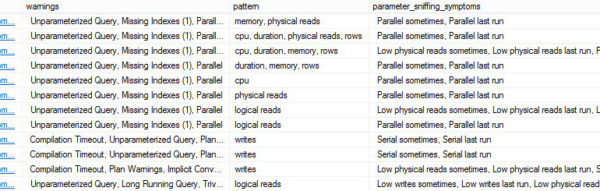
We have the database examined, query cost, query text, if it was a statement, or if it came from a stored proc or function, the query plan, any warnings we generated, and new here is the pattern column. We also use similar routines to sp_BlitzCache to examine plan XML for actionable items. This is still limited to data in cached plans, but hey. It’s not like you’re used to better. Tee-hee. One new feature in sp_BlitzQuery store is a column called ‘parameter_sniffing_symptoms’. Since we have fairly robust historical data about past runs of a query, we go and look for sharp discrepancies across a range of metrics, and given enough variation, we’ll list things out for you. This hits all the metrics we have data for (cpu, duration, et al.) We’ll give you back a list of queries in a very familiar output table with all the analysis stuff, and important metrics. We also give you a generalized warnings table, just like in sp_BlitzCache, though with some new items in it. Remember when I said we de-duplicate plan_ids? Before we do that, we set up a csv list of all the patterns a plan popped up in, since it’s possible that a query was running during more than one top metric. Also new is the parameter sniffing symptoms column. This is a csv list of all the large deviations in execution metrics, so you know how different parameters might be causing trouble.
Swipe right for more detailed metrics
We also show you a bunch of collected metrics from the query store views. These should’t need much explanation.

One thing to keep in mind is that data in Query Store is noted in microseconds, 8k pages, and KB. We standardize that to milliseconds and MB across the board. That makes things a bit easier for you human beings to consume. If you’re on 2017 (or if the wait stats DMV here gets back ported to 2016), we’ll show you the top 3 wait stats for each query if they’re significant. Right now significant means >= 5ms. Maybe that’ll change, or be configurable in the future. Let’s see how this thing takes off first. If you’re on a supported version (right now, 2017) this is what the top three waits column will look like. You’ll have to forgive this screenshot being boring, I haven’t done a lot on this particular VM lately. I promise, it’ll look snazzier when you do it 🙂

How to learn more and get support
In our spare time, between ogling tasting menus, we build more stuff to help:
- Read our most recent First Responder Kit blog posts (and the sp_BlitzQueryStore posts are shown below this, too)
- Talk with us in the #FirstResponderKit Slack channel (if you need a free invite, hit SQLslack.com)
- To make code improvements or report a bug, visit the Github issues list and read the Contributing Guide
Don’t have time to learn the hard way? I’m here to help with a quick, easy process that gets to the root cause of your database health and performance pains. My SQL Critical Care® gets to the root of your SQL Server pains and teaches you how to make your databases faster and more reliable. Learn more, see sample reports, and book a free call with me, Brent.


