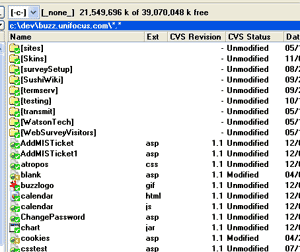 Total Commander 6.5 came out yesterday from Ghisler. It’s my favorite Windows shell program – it replaces Windows Explorer, and it’s a lot like the old Norton Commander from the DOS days. I wrote a review of Total Commander a while back when I was writing for HAL-PC Magazine, and I’m an even bigger fan today.
Total Commander 6.5 came out yesterday from Ghisler. It’s my favorite Windows shell program – it replaces Windows Explorer, and it’s a lot like the old Norton Commander from the DOS days. I wrote a review of Total Commander a while back when I was writing for HAL-PC Magazine, and I’m an even bigger fan today.
The new 6.5 version has custom views, with the ability to integrate plugins. One of the plugins available is ShellDetails, which can show your CVS tags like revision, status, sticky tag, and more. It shows that data in columns just like Windows Explorer. This screen shot shows what the columns look like, and the great thing is that you can sort by these columns too.
I think (but I’m not sure) that you don’t have to be using Tortoise – you can use any CVS program. In case you use CVS but not Tortoise, TortoiseCVS is an intuitive Windows CVS client that integrates with the Explorer context menus, so when you right-click on a file you get CVS options like update, history and commit.
Total Commander is fairly inexpensive, dirt cheap if you ask me, and the Shell Details plugin is free. Get more info in the plugin documentation that includes instructions.

