Woohoo! I’m presenting three sessions at the PASS Summit in Seattle this year. I’m doing one with Jason Massie (Twitter – Blog) on Social Computing for the Database Professional (I don’t have the abstract handy for that one), and these two:
Session: Yes, I’m Actually Using The Cloud
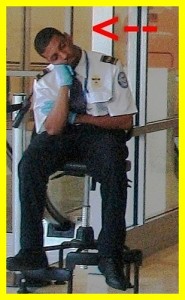
There’s a lot of hype around cloud-based databases. After you get past the knee-jerk reaction about security, what else matters? Is it time to buy in, and what should you watch out for? Brent explains some of the pros and cons hes experienced running SQL Servers in the cloud, and will demonstrate how easy it is to fire up a new SQL Server in the cloud.
Brent’s involved with StackOverflow.com as an advisor, and he’ll talk about the decisions they made about whether to host production and/or disaster recovery servers in the cloud.
Session Goals
- Learn to estimate an application’s costs in the cloud
- Learn options for cloud-based disaster recovery
- Learn how to talk to developers and managers about cloud database options
Session Outline
- What’s In The Cloud Now
- Cover the services currently available in the cloud for DBAs
- Demonstrate starting up a new SQL Server in Amazon EC2
- The Elephant In The Room
- Security, and why it matters
- Why (and when) it doesn’t matter
- Disaster Recovery in the Cloud
- Explain methods of log shipping and database mirroring to the cloud
- Cover drawbacks of current solutions
- Show how I’m using it now
- Talk about why StackOverflow chose not to use it
- Predicting Cloud Costs
- How to query MSDB to predict log shipping costs in the cloud
- How to use Perfmon to predict bandwidth costs of a cloud-based SQL Server
- How to Talk Cloud to Managers
- How to lay out the pros and cons of cloud-based DR
- How to Talk Cloud to Developers
- How to explain the risks of cloud-based hosting with today’s solutions
- Questions & Answers
Session: DRP101 – Learn the Difference Between Your Log And Your Cluster

Developers and accidental DBAs: if you know more about how SQL Server handles crashes and disasters, you’ll be able to make a better decision about how to prepare. In this session, Brent will cover all of SQL Servers backup and high availability options at a high level, including clustering, log shipping, mirroring, replication and more. He’ll show the pros and cons of each, and teach you how to pick the right method for your application. We won’t have enough time to dive into actual implementation demos due to the number of solutions we’ll cover, but we’ll show screen shots and give links to the best resources for each method.
Session Goals
- Learn the difference between high availability and disaster recovery
- Learn real-world drawbacks of each solution
- Learn which methods complement each other for even better protection
Session Outline
- High Availability and Disaster Recovery – What’s the Difference?
- Show examples from each category of crash
- List the SQL Server protection methods for both
- HA: Clustering
- Explain the hardware requirements
- Point out the single point of failure (the SAN)
- To plan for SAN failure, we can use clustering in combination with…
- HA: Synchronous Database Mirroring
- Explain the hardware requirements (and separate drive arrays)
- Live demo of setup and failover
- List drawbacks (accidental failovers, single-db failovers, index maintenance jobs, etc)
- HA, DR: Replication
- Explain basic requirements
- Cover drawbacks (schema changes, 3rd party application support, monitoring, management overhead)
- DR: Asynchronous Database Mirroring
- Explain the differences between synch and asynch
- Give examples of when each is more appropriate
- DR: Log Shipping
- Discuss how it’s set up
- Talk about non-DR uses (development servers, testbeds)
- Note SQL 2008’s advantage due to compression
- DR: SAN Replication
- Cover hardware requirements, expense
- Discuss advantage of using a single DR method for all applications (SQL/Oracle/Exchange/etc)
- DR: Virtualization Replication
- Explain requirements and how it works
- Note that it only works for virtual servers
- My Personal Favorites
- Explain why I like to use a combination of clustering and log shipping
- Backup Best Practices
- Things to do or avoid doing no matter which HA/DR method you choose, such as:
- Back up to a different SAN in possible
- Do regular fire drills
- Get the tapes offsite as fast as possible
- How to estimate timelines for managers
- Questions & Answers
I’m excited to see everybody there!

