SQL Server Denali CTP3 is here, and today I’m excited to be able to talk about this new public preview of the next version of SQL Server. CTP1 came out back in November 2010, and CTP2 wasn’t released to the public, so this is your first chance in several months to see progress. Here’s what you want to know:
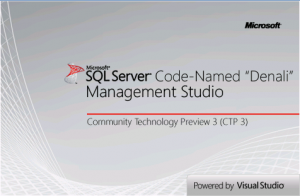
1. SQL Server Denali CTP3 Features
Windowing functions – if you’ve ever suffered the pain of doing running totals, the prior or next row, or row numbers inside groups, you’ll love the addition of more ANSI SQL:2008 compliance in Denali. That’s not SQL Server 2008 – it’s a separate standards organization that comes up with cool ideas for databases, and then it’s up to each vendor to implement ’em. To read more, check out the Postgres windowing functions help – after all, these are standard functions, and they work pretty much the same in every database.
Column-store indexes (aka Project Apollo) – normally SQL Server stores all of the data for a particular row together. If you had an index on LastName, FirstName, MusicalTastes, your data would be stored on disk something like this:
- Ford, Tim, 1970s Prog Rock with Show-Off Drummers
- Little, Kendra, Indie Rock with Folk and Electronica Thrown In
- Ozar, Brent, Electronic Trash Sung by Androgynous Characters
- Peschka, Jeremiah, Angry Noisy Guys Banging on Instruments
Column store indexes store each column’s data together. I’m simplifying a lot here, but think of it this way:
- Ford, Little, Ozar, Peschka
- Tim, Kendra, Brent, Jeremiah
- 1970s Prog Rock with Show-Off Drummers, Indie Rock with Folk and Electronica Thrown In, Electronic Trash Sung by Androgynous Characters, Angry Noisy Guys Banging on Instruments
The important thing to notice is that the columns are stored individually. If your queries are just doing SELECT FirstName, LastName then you don’t need to read the long, drawn-out musical tastes. You read less off disk. This is fantastic for data warehouses, where column store indexes have been all the rage for the last few years. It’s not perfect for everything, though: for starters, when you add a column store index to a table, that table instantly becomes read-only. I’ll have a more in-depth post on column store indexes shortly, but for now, check out the Microsoft whitepaper PDF.
New web-based BI tool called Project Crescent – I’m not a BI guy, so I’ll leave this to the BI people to document. I’m not a web guy either, but I know Crescent is built with Silverlight, and there’s a lot of hullaballoo around whether Silverlight is a dead language. With *any* new SQL Server feature, I get these nervous twitches wondering whether or not it’ll be around in the next version, so I’m glad I’m not a BI guy here. I’d be twitching so hard I’d be unable to type. For more info about Crescent, check out Microsoft’s Project Crescent video.
One more thing…
2. AlwaysOn Availability Groups > (Clustering + Mirroring + Replication)
 At the launch of SQL Server 2008, I heard a lot of DBAs whining because Microsoft wasn’t giving them anything cool. 2008 and 2008R2 were focused on Business Intelligence, and production DBAs were left to watch jealously. In 2011, you’d probably expect Microsoft to ignore the infrastructure guys again, because this time around, cloud is the new BI. Every Microsoft employee seems to be chanting the word “cloud” the same way they were chanting “BI” a couple of years ago.
At the launch of SQL Server 2008, I heard a lot of DBAs whining because Microsoft wasn’t giving them anything cool. 2008 and 2008R2 were focused on Business Intelligence, and production DBAs were left to watch jealously. In 2011, you’d probably expect Microsoft to ignore the infrastructure guys again, because this time around, cloud is the new BI. Every Microsoft employee seems to be chanting the word “cloud” the same way they were chanting “BI” a couple of years ago.
But I’ve got good news. Really, really good news.
Us data plumbers have a killer new HA and scaling tool: AlwaysOn Availability Groups. It’s so important that some of my clients are already planning their 2011/2012 schedule around the deployment. In the past, we’ve struggled with combinations of clustering, log shipping, database mirroring, and replication to get the right mix of performance and availability. These tools work great, but using them all correctly requires a lot of training and experience. Microsoft heard our complaints about our lack of talent, and AlwaysOn aims to replace most of the functionality of all those different tools.
In my post “SQL Server Denali AlwaysOn Rocks!” from the feature’s original announcement in November, I covered the main selling points:
- One primary server with up to four replicas
- Replicas involve multiple databases, not just one, and they can fail over together
- You can have a mix of synchronous and asynchronous replicas
- You can query the replicas (including running DBCCs and backups)
- Your application can automatically connect to a replica instead of the primary if you’re just reading, not writing
- It’s built atop Windows clustering (hey, relax, it’s gotten much better)
I believe this one feature alone is going to drive adoption of Denali – it’s just that good. With just a little bit of learning (trust me, *way* less work than replication or old-school clustering) you can deliver an amazing new solution for your users. SQL Server goes faster with more reliability and less management overhead than ever before. For more info, read my fresh tutorial on How to Set Up SQL Server Denali AlwaysOn Availability Groups.
3. SQL Server Denali Licensing for New Features
The current version of SQL Server (2008 R2) comes in several different flavors including:
- Express Edition (free, but limited database sizes)
- Standard Edition (roughly $6k per CPU socket)
- Enterprise Edition (roughly $30k per CPU socket)
Microsoft hasn’t stated which cool features will be included with which versions, but let’s have a quick history lesson. When SQL Server 2008 came out, most of the good stuff was left out of Standard Edition and held back for Enterprise Edition customers. Customers groaned, rolled their eyes, and didn’t deploy SQL 2008 as fast as Microsoft would like. After all, 2005 worked, and if they had to pay higher EE licensing fees to get the good new stuff, what was the point of upgrading?
When SQL Server 2008 R2 came out, Microsoft threw us a bone by giving the backup compression feature (formerly an Enterprise-only feature) to Standard Edition customers. This encouraged adoption at my clients because they could stop paying maintenance on separate backup compression products.
At the same time, Microsoft also threw us the finger by adding Datacenter Edition, a $60k-per-socket license. Datacenter Edition is a tax on people who can’t write good code and people who love virtualization. Datacenter Edition lets you use more than 8 physical processors in a single SQL Server. Do the math, and just 8 processors alone is $480,000, let alone more than 8, so it usually makes much more sense to design your application to spread load across multiple database servers if you need that much CPU power. Datacenter Edition also gives you unlimited virtualization rights, so you can run as many virtual machines with SQL Server as you want on your VM hosts – a feature that used to be included with SQL Server 2008 Enterprise Edition. Hey, that online division isn’t going to fund itself anytime soon.
What does this tell us for Denali? My guess is that we’ll see more of what SQL 2008 R2 brought us: a subset of new features for Standard Edition customers, extra BI and multi-terabyte-friendly features for Enterprise Edition, and serious hardware horsepower capabilities reserved for Datacenter Edition.
4. How to Download SQL Server Denali CTP3 Free
You can download SQL Server Denali CTP3 here, but there’s a few things to know.
This build will expire 180 days after installation. In theory, you’ll be able to upgrade CTP3 to the RTM (Release To Manufacturing) build, so you could install this on your production laptop. In practice, I’m not a big fan of upgrading anything, so I’d avoid this if you could.
During installation, you can choose between Express Edition and Evaluation. The decisions about which features will be in which SKUs hasn’t been made yet, so you don’t have choices for Developer, Standard, Enterprise, or Datacenter Edition. It’s just Evaluation, period. We’ll find out more about what’s supported in each edition as we get closer to the release date.
5. Release Date for SQL Server 2011, 2012, Denali, whatever?
That’s the one answer everybody always wants to know, and I don’t know either, so let’s take our best guesses.

Leave a comment here with your guess as to when the final RTM version of SQL Server Denali will be available for us MSDN subscribers to download on MSDN.
The person who comes the closest (without going past the date) will win a 7″ USB monitor. What better way to support SSMS’s new monitor support than give you a new monitor that’ll bring more screen real estate to almost any desktop or laptop, even Macs?
Rules and restrictions:
- Entries must be received 72 hours before the official announcement from Microsoft with the actual release date. (This way, if you get a sneaky heads-up from Microsoft at the last minute, your entry will be discarded.)
- One entry per person. If you make multiple entries, you’re flat-out disqualified.
- Guess dates only, not times. We’ll discard any times.
- In the event of a tie (multiple people guessing the same date or same closest date), we’ll randomly draw one winner from them.
- Recipient responsible for all taxes/duties/bribes. (I’ll ship this anywhere, but what happens when it hits your country’s borders is up to you and your diplomatic capabilities.)
UPDATE – the release date is 4/1/2012, but importantly, the final bits were available for MSDN subscribers at MSDN on March 7th. We had exactly one winner:

Max saw the SQL Server Launch event, which wouldn’t necessarily mean the bits would be available on MSDN that day, but he took a chance. For that chance, he’ll be rewarded with a new USB monitor! Great job, Max.
We had several other close guessers, but the funniest was Shawn Melton who put his trust in PowerShell:

Thanks for playing, everybody! And the real prize is SQL 2012, heh.


237 Comments.
I’m going to guess October 1st, 2011. I’m not entirely sure why, just seems like a nice date 🙂
I’ll say 11th October 2011, so it coincides with the PASS Summit.
During PASS Summit i.e., during October 11 to 14 in the year 2011.
Phani – no “during”, you have to pick one day.
October 22nd 2011
November 9th 2011
Well since i’ve been told by an high ranking MS person in a public session that the most likely release date is Q1 of 2012 i’ll go with jan 31st 2012.
Of course they could’ve been told to say that to throw us off. but i doubt it 🙂
Jan 15th 2012 is my guess.
YAY windowing functions!
RTM on April 1, 2012. With CU1 following by April 15.
I think they wanted to do a Summit release, but they had to push it out. I’m going with Feb 14, Valentine’s Day.
Now, question for those who have already installed it: does it still muss up your SQL 2005/2008 installs? Can I finally install this on the same machine as those? Thinking specifically the client tools.
My guess is Feb 6 2011
Windowing functions ??? Fantastic!
Itzik Ben-Gan must be extremely glad about it! 🙂
May 27th, 2012
I’ll go with 1st December 2011. Just because.
I will submit 3/1/2012
Since we just bought new licences with 1 year SA a month ago the cynic in me says July 1, 2012.
I’m going to go with October 12th as actual availability date. They’ll likely announce on October 11th, but something will glitch and/or the servers will overload so we won’t get it until October 12th. 🙂
11/11/2011
The Oracle tells me June 10th 2012.
Here is the RTM release dates for previous versions:
SQL Server 2008 R2 RTM April 21, 2010
SQL Server 2008 RTM August 2008
SQL Server 2005 RTM January 2006
SQL Server 2000 RTM November 2000
source: http://sqlserverpedia.com/wiki/SQL_Server_2008_R2_Release_Date_Calendar
So I’m assuming it will be in 2012..No odd years there. I figured the last two where April and August so I would cut the difference with June, since have of 12 was 6, then just decide 10 would work for the day since it was half of 20.
December 15, 2011
11/1/11
My gut says to go with October 14th 2011 to coincide with the last day of PASS–why not unveil to the SQL Server world. But my true guess is June 11th 2012.
SJ
PowerShell told me it would be March 4, 2012.
11/11/11
October 15, 2011
My guess is: 9 Jan 2012
I going to say Oct 25th 2011.
I’ll guess 2012-01-20. You almost get the 201 pattern to repeat 3 times…
I would go with Nov 17th 2011.
My random guess is 2012-03-19
My guess Nov-19-2011.
8th Nov 2011
Dec 4th 2011
November 16th, 2011
Put me in for October 18th, 2011.
I guess the release is January, 13th 2012
July 28th
November 11, 2011 (11-11-11)
I’ll go with November 1, 2011 (11/1/11)
Nov 8, 2011
November-9-2011
I’ll take 30-Oct-2011 (my birthday!)
Surely it will RTM during PASS this year, so I’ll say 10/11/2011.
11/20/11
November 29, 2011
My guess is October 4, 2011.
My guess is October 11, 2011. Thanks for the post!
SQL 2001 … so I’m guessing the marketing people will push for a 2011 date.
31-Dec-2011
doh – typo in previous. should read:
SQL 2011 … so I’m guessing the marketing people will push for a 2011 date.
31-Dec-2011
I’ll say the day after Labor day! September 6, 2011
My guess is also October 11th 2011
Nov. 11, 2011 (11-11-11)
Oct 31, 2011
October 25th, 2011
I’ll bet on 03-14-12 🙂
October 11th, 2011
October 12, 2011
10/12/2011.
11.1.11
October 13th, 2011
September 12, 2011
11/11/11
11.24.11
My son tells me it’ll be March 2nd 2012.
20th November 2011 and called SQL Server 2011
30 November 2011
November 10 2011
13 December 2011
SELECT CONVERT(DATETIME,0x0000A00700000000)
Is there a bonus prize for the nerdiest date format?
Ben – WOW, nice, I like it, heh.
12 December 2011
10 November 2011 (my son’s anniversary)
My guess is 04th April 2012.
12/19/2011
10/11/11
It’ll be announced on many blogs on the morning of the 1st April 2012.
My Guess is 10-Nov-2011
I guessed too early… 🙂
I’m guessing November 3rd, 2011
01-Dec-2011
14, November, 2011
9th November 2011 🙂
20 September 2012
My guess is December 7th, 2011.
20 February 2012
Will be released on May 20 2012
March 15, 2012 (Beware the Ides of March!)
April 18th, 20112
ooops 2012
Will be released on 15th Nov 2011
I’m guessing 3 February 2012
I’m guessing 12/2/2011
I’ll play… Nov 22, 2011… my birthday! 🙂
October 28, 2011 – Bill Gates’ (56th) birthday.
I think, the SQL Sevrer released at 05.02.2012!
I’ll say December 5 2011
18th Feb 2012
25 feb 2012
November 18th as my birthday present!
It will RTM during MMS 2012 in April. So my guess is April 16th, 2012.
April 1st, 2012
and this is not a joke
Erm.. not “announced” as written before:
Release Date for SQL Server 2011 will be the 04-01-2012
March 14th, 2012
2012-06-10
December 10
December 10, 2011
December 6, 2011
November 30, 2011
January 13, 2012 – maybe 😉
2/18/2012
April 1st 2012
06/06/2011
October 26th, 2011
2/8/2012
3/10/2012
Dec 13, 2011.
PASS SUMMIT 2011
4th October,2011
25 May 2012
Feb 7, 2012
Its a lot more easier working with it. My guess is 4th October, 2011
14.12.2011
10/feb/2012
Gosh, no idea how I missed this guessing game the first time around. Here is my guess:
June 15, 2012
March 6, 2012
15 February 2012
😉
9 April, 2012
3/31/2012
1st June 2012
‘2012-02-28’
2012-03-16
2012-02-12
April 12, 2012
12 August 2012.
Feb 29, 2012
March 22, 2012
12/15/2011
SQL Pass 2012
MAY 16 2012
March 30,2012
28th February, 2012
2012-05-15
26 March 2012
27 March 2012
February 14, 2012
SQL Server Denali RTM
2012-04-12
20120704
I would have to say… June 18, 2012. I would like to think earlier, but we’ve been down this road before 🙂
14-Dec-2011
March/6/2102
(In BOL it is called SQL 2011 in a few places…)
March 22, 2012
Dec. 21, 2011
The release date for SQL2011 (Denali) will the the 17th of January, 2012.
April 2, 2012
May 8th, 2012
January 10, 2012 😀
December 12, 2011
February 22, 2012
May 25, 2012
July 9, 2012
release date: 2011-02-02
June 3rd, 2012
February 29, 2012
Release Date – October 28, 2011
15th March, 2011
11th June 2012
February 13, 2012
01-12-2012
06-05-2012
May 28 2012
February 15, 2012
March 17th, 2012
Release date is expected to 10th March 2012
July 12th, 2012
10th April 2012
30th January 2012
April 2,2012
January 21, 2012
21st February 2012
March, 1. 2012
Feb 8 2012. On my birthday
25 Apr 2012
April 24, 2012
15th March, 2012
April 4, 2012
16th February 2012
23rd April, 2012
21 April 2012
10 Juli 2012
24 March 2012
Jan 27th 2012
Feb 23rd 2012 !!
Nice article Brent.
Date is 18 Feb 2012.
Early 2012.
April 16, 2012
Great article. I can’t wait to see how the new Always On technology will function. My guess is that this product will come out on February 24th.
April 30, 2012
March 5th, 2012
may 15th 2012
1 April 2012
March 17th, 2012
25 March 2012
20 April 2012
16 FEB 2012
My guess is 6th March 2012.
It would be mid-end of Feb 2012.
March 20th 2012
***** MAY 1, 2012 *****
June 1-10 2012 !! I don’t know why I came with that great guess!!
Jason & others who picked multiple dates – read the rules again. You only get one date – multiple dates aren’t accepted.
April 24 2012
I think March 12th
April 25th, 2012! Sorry, Yuval, but it’s my birthday
I just realized comments are paginated, and Timmie Benhura had already guessed my date. Oh, well. There’s always 2016.
10 FEB 2012
June 15 2012…
I think 20 April 2012
Release Date I reckon will be 2012-04-01.
My guess is 5/14/2012
March 27Th, 2012
1st June 2012
4th May 2012
May 16, 2012
Definitely 8th June 2012 – on my Birthday 🙂
May 18, 2012
It has to be april fools day…1st April 2012
June 10, 2012
March 7th, 2012 ?
http://www.sqlserverlaunch.com/WW/Home
June 4, 2012
Optimistic 27th Feb
16 April 2012
June 21st 2012 ..I hope will be the release date.