This week I’m focusing on how you can improve your blog. Yesterday I kicked things off with why you should schedule blog posts. Tomorrow I’ll break some bad news to you – your blog is boring.
I blog to help other people.
I’m only successful if they can find me.

Picture yourself walking through a carnival jam-packed with crazy idiots, insightful geniuses, and half-clothed hotties all vying for your attention. They’re all screaming at the tops of their lungs, enticing you into their carnival tent to see their freak show. Some are free, some cost money, and all are desperate to get you inside. When you finally pick a tent and go in, you find that even inside the tent, while you’re trying to focus on what you went in for, there’s even more barkers inside trying to get you to go to another tent.
The Internet isn’t fair. The Internet IS a fair.
You might be crafting the smartest, most well-written blog out there, but you’re still out there, and you’re out there along with a gazillion other carnies. Some of them are trying to make money off their booth, and they’re going to do whatever it takes – fair, slimy or otherwise – in order to get people in the door.
Your one weapon, the great equalizer, is the search engine.
Search engines want to hook their users up with the best content possible. The better the search results, the more likely the readers are to come back to that same search engine again. Search engines make money off ads, so they too are carnies hawking their wares. They want to help you help them help their users. (Triple score! I just won a giant stuffed banana!) Making your site easier for search engines is called Search Engine Optimization (SEO).
Step 1: Break your blog posts into sections.
This assumes that your posts are longer than a couple hundred words – and frankly, they need to be. The less content you have, the less search engines have to work with. Less isn’t more when it comes to blog posts.
For every couple/few paragraphs, throw in a header like you see here. In WordPress, you should use Heading 3, because Headings 1 & 2 are already used for higher-level titles in your blog (like the blog title and post titles). Use descriptive words in those headings, words that match the kinds of things people are searching for. For examples, check out my entry last week about truncate_only, and look at what words I used.
At the same time, you have to walk the line between serving the search engines and serving readers. If you just stuff your headings chock full o’ keywords, your blog won’t be enjoyable to read. Make the headlines fun first, and SEO-friendly second.
Step 2: Specify summaries and keywords for your posts.
If you go to a search engine and search for SQLIO, here’s what shows up:
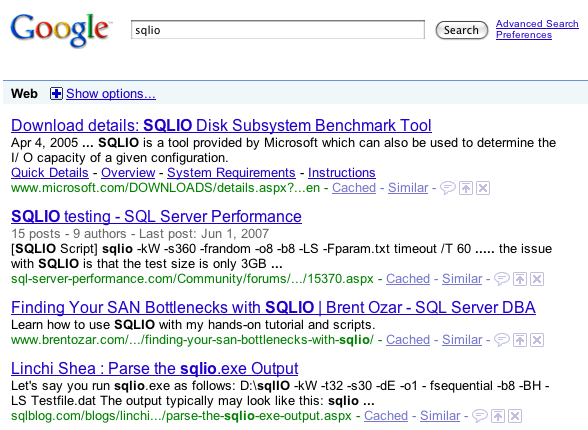
See the one-sentence explanations below each page title? Read through those more closely. Which ones look the most inviting to the readers?
In the battle for visitors, this is like your opening shot. You only get a tiny amount of screen real estate, and every pixel counts. Instead of making the search engine guess what your article is about or using a random sentence from your post, why not tell it exactly what to show? You can!
If you’re using WordPress, install the All in One SEO Pack. After installation, it’ll warn you that it must be configured. Just go to the settings page and click the Enable radio button. All done. Then, when editing a blog post, you’ll have these fields at the bottom of the post:
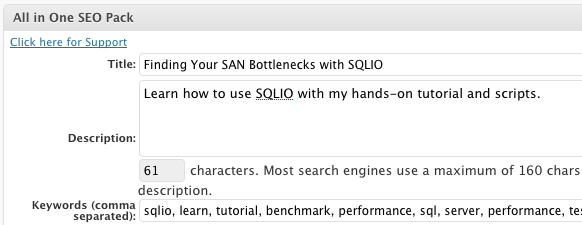
Without the All in One SEO Pack plugin, WordPress tries to guess the post’s Title, Description and Keywords. The plugin gives you fine-tuned control over exactly what your post is about.
I don’t set these fields on every blog post I write, because I don’t expect most of ’em to have long-lasting search engine power. The more work I put into a post, though, the more likely I am to put some effort into the SEO fields so that more folks can find my work.
Step 3: Publish a sitemap.xml file.
If you’re using WordPress, all you have to do is install the Google XML Sitemaps Generator plugin. There’s not much to configure, but set yourself a reminder in your favorite task management software to check the settings once a month. I’ve had some problems when my file permissions changed and the plugin was no longer able to write the sitemap file. If that happens, the plugin shows instructions on how to fix it, but unless you go into the plugin’s configuration page, you’ll never know there’s a problem. It doesn’t send an email or alert you other than showing an error on the config page.
If you’re using a different kind of blog, I got nothin’ for ya. It’s up to you to figure out how it works.
After publishing a sitemap.xml file, sign up for Google Webmaster Tools. It’s a completely free service that gives you valuable statistics and diagnostics about your blog, your readers and your search engine optimization. Once a month, I log into Webmaster Tools to find out if Google’s had any problems indexing my blog.
These steps take a little work, but I’ve found that over time they make a big difference. Of course, if you’re lazy, there’s a solution for that too.
Enter the Snake Oil: Search Engine Optimization
Wherever there’s carnivals, there’s snake oil vendors: people selling mythical potions that will cure all ailments. In this case, the ailment is your low search engine ranking, and there’s a long list of vendors who’d love to give you a hand with that problem.
If you pay someone $500 to do search engine optimization for you and boost your search rankings, how do you know if they succeeded? They’ll tell you that it may take days or weeks for the search engines to notice the changes. They’ll tell you that your mileage may vary, and that all sales are final, no refunds allowed. You might even be working on your blog yourself at the same time, and it’s impossible to tell how much improvement was due to their efforts versus yours.
Some SEO vendors do a fantastic job, but they’re priced outside the reach of most bloggers (including me). If you’re dead set on spending money on search engine optimization, check out the book Landing Page Optimization by Tim Ash. It explains how to build out sections of your site specifically for search engine visitors and how to get them to stick around.
I’d recommend my favorite SEO company to you here, but then I’d lose my competitive advantage. After all, the other carnies are reading this too…
WordPress SEO Tutorial Video from Google
Matt Cutts (Blog – Twitter) is a member of Google’s Webspam team. He spoke at WordCamp San Francisco about how WordPress bloggers can make their web site more searchable. It’s a 45-minute long video, so warm up that plate of bacon and get cozy.


5 Comments. Leave new
Thanks for this Brent
I use the SEO All in One. However, I sometimes forget to fill it out. Do you think it’s worth going through my best articles and doing it now or is it a waste of time? Does google continually update wtih its crawlers?
David – that’s a really good question. Google does continually update. I’ve been in the same boat, though – I have probably a thousand blog posts in my archives without keywords & descriptions. I go into Google Analytics once a month and look at the top 100-150 posts for the month. If they don’t have descriptions & keywords, I’ll fill them in. I know that’s kinda backwards – I should be more worried about the posts that DON’T get big hits, because they might get improved, but it’s too late for me now. If I was you, I’d fix it now before it becomes too late, heh.
Nice ideas Brent. I have to admit that I don’t do enough SEO on my blog. Need to consider doing more.
Warm up a plate of Bacon? LOL ! Dude, you are too funny.