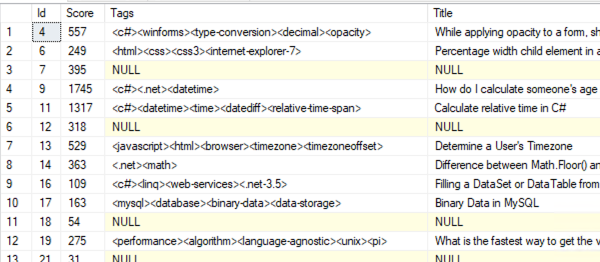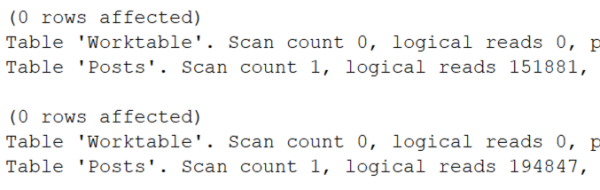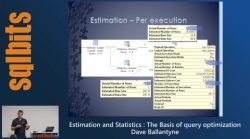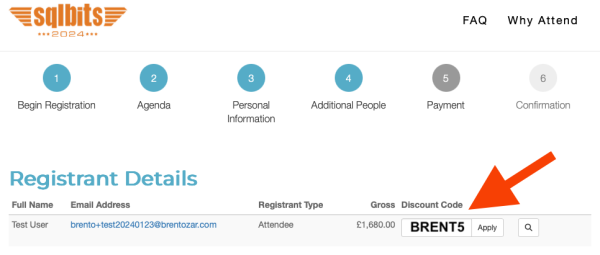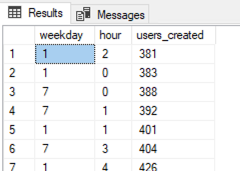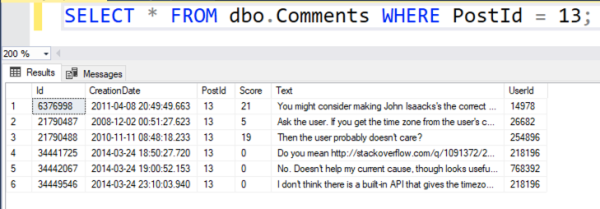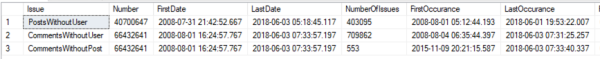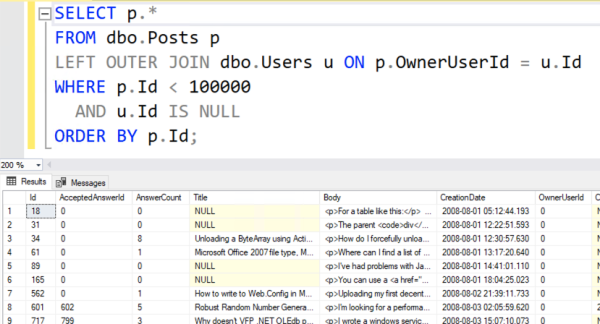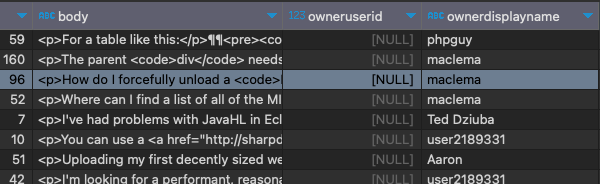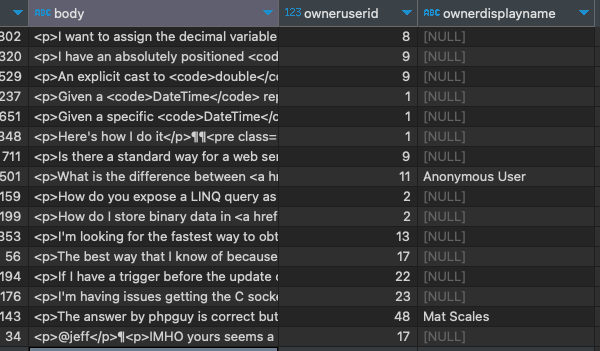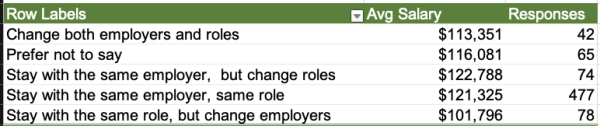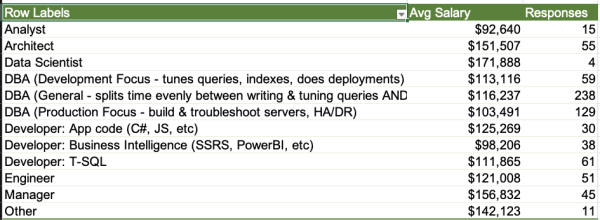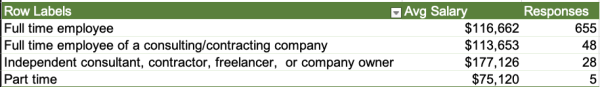Today’s Office Hours has a different topic. Eugene Meidinger dropped by to answer your business intelligence questions.
- Follow Eugene on YouTube and TikTok
- Subscribe to his 5-link weekly newsletter
- Check out Eugene’s new Power BI classes
- Read Eugene’s blog posts
- 00:00 Start
- 01:35 Tim: Can Power BI fully replace SSRS? We are looking to migrate our SSRS on-premise report server to a Cloud Service and Power BI is being touted as the solution. Are there any gotchas with moving SSRS to Azure Power BI? Thanks Eugene and Brent.
- 03:44 James: Now that Fabric has the workspace concept from Power BI, how do you determine when you need a new workspace? Do you base it on security or topic or ?
- 05:29 SQLCheese: What’s the best place to look for getting started using Power BI?
- 06:56 DeploymentNewb: What’s the best way to deploy reports with changing data sources? Like for multiple customers that all need the same report.
- 08:08 Catherine: How do I go about identifying slow performing measures and query steps when I inherit a massive PBI report to achieve some quick wins?
- 12:00 April O’N14:43eil: We provide a software that creates pay slips in PDF format and send it to employees. It’s all on SSRS. Can Power BI provide the same feature (produce PDF per user), send it and ideally Row-level Security for dashboards in a scenario of ~20.000 users? What about license costs?
- 14:43 Malte: What is the best practice to deal with 2-3 large dimensions (~10mio rows)? Unfortunately my company uses matrixes alot with lots of details. The large dimensions seem to be a bottleneck.
- 16:10 James: I personally have not had a lot of success with ChatGPT when it comes to generating DAX code. Do you have libraries of DAX expressions which you usually use and could share?
- 20:00 When Eugene quit his job
- 21:55 westside: When is it best to create DAX measures in Power BI versus creating measures in SSAS tabular? Is there a rule of thumb? Thanks

 If your company is hiring, leave a comment. The rules:
If your company is hiring, leave a comment. The rules: