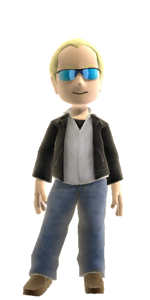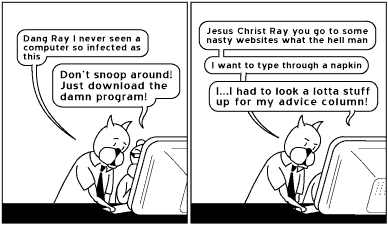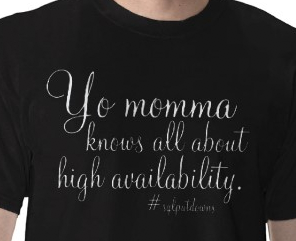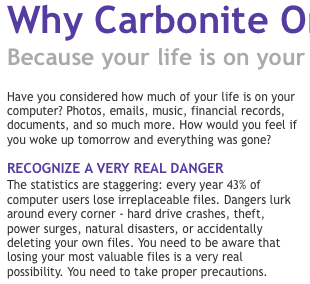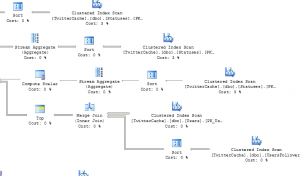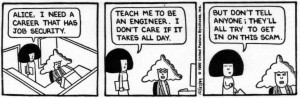I’ve been working with the community for years, spreading the good word about Microsoft products and helping the community, and it’s finally paid off: I’m an MVP!
I’ve been recognized for the work with the Microsoft product that’s closest to me – literally. Check out these pictures of my office over time:




Spot what they have in common? While my office has moved from town to town, and while I’ve switched workstations from IBM to Dell to Apple, my love for Microsoft ergonomic keyboards has remained solid as a rock.
Years ago, I suffered from the symptoms of RSI, the disease formerly known as Carpal Tunnel. I type a lot, and I type extremely quickly, and those two things spelled trouble for my wrists. While using non-ergonomic keyboards, my pain increased to the point where I had to take ibuprofen regularly just to get through the workday.
After switching to the first Natural Keyboard, I felt less pain within a few weeks, and the pain was completely gone after just two months. Typing became a joy again. Microsoft enabled me to get my job done and stay in touch with my friends and family without resorting to sign language or, even worse, verbal communication. Whether when I’m writing about how to become an MVP or about how my Windows friends keep getting viruses and sticking me with the bill, I’m doin’ it on a Microsoft ergonomic keyboard – the very best input device in the world.
Microsoft has recognized my silent, enduring work with the community by honoring me with the title of Microsoft Natural Keyboard MVP. I was completely shocked and flattered, and I’m going to take today off to celebrate.
UPDATE April 1: I’m afraid there’s been a bit of a scandal. It turns out that the MVP Committee searched the internet and found a picture of my cubicle with an Apple keyboard. They confronted me, and they asked if I ever cybered with the Apple keyboard. While I categorically deny those accusations, I will admit that I’m probably not the best spokesperson for the Microsoft input device community at this time, and I’ve given up the Microsoft Natural Keyboard MVP award. I apologize for those who I’ve hurt, and I will do my best to do right by the community. I’ve entered a 104-step recovery program, and Microsoft’s offered the assistance of Lauren to help me shop for a new keyboard.