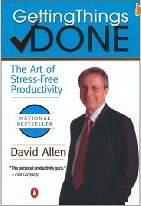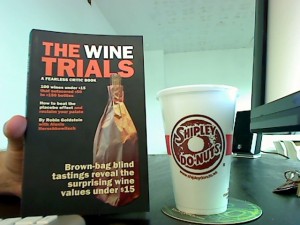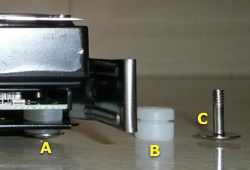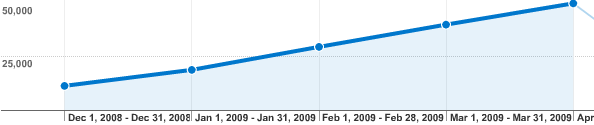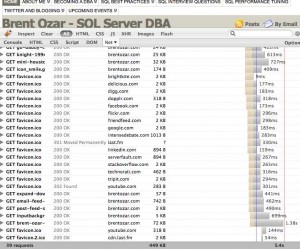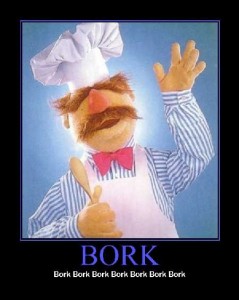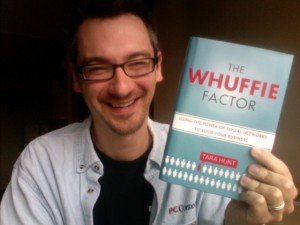In person, I work blue. I focus on keeping my act clean when I’m wearing a tie or addressing a large group of professionals, but I do have to concentrate. Get me in a smaller, more relaxed group, and I use my native tongue – which should probably get another layer of soap.
In emails, I play it pretty loose too. It’s not that I think my emails are private: as a former member of the sysadmin team, I know there’s absolutely no such thing as email privacy.
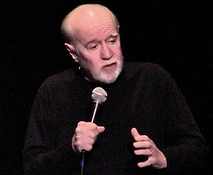
Here on the blog, even though I’m not wearing a tie (or perhaps even pants) I’m essentially addressing a large group of professionals. I don’t consciously try to keep it clean, it just seems to happen that way. I link to NSFW material every now and then, and when the situation calls for it, I’m perfectly comfortable dropping the F-bomb. FLATFILES. Bam, I said it. You heard it. And you’re still here, right? Hello? Anyone? Bueller?
I hear questions from startup bloggers asking whether or not they should use explicit language on their blog, and how they should react when someone complains.
Why Are You Blogging?
In my series on How to Start a Technical Blog, I start out by asking the single biggest reason why you want to blog. That reason determines the approach you take towards a lot of things, including censorship.
If you’re blogging for career success, and if you want to use your blog as a long-term resume, then you gotta keep it clean. The hiring process at most companies consists of a group of strangers looking for reasons why they shouldn’t hire you. Why give them any more ammunition?
If you’re blogging for name recognition, like if you want to be recognized when you walk into a room of database administrators, then ask yourself what you want them to say when you walk in:
- “There’s the guy who wrote that amazing series on RAID benchmark testing.”
- “There’s the woman who wrote that slick defrag script that I rely on.”
- “There’s the guy who wrote that hilariously obscene SQL rap.”
All three of those are good options, but make no mistake: if you write to be funny, you’ll be known as the funny guy – not the smart guy. Make sure that’s what you want to be known for, and if it is, you’d better work really hard at being funny.
If you want to make money blogging, then your primary objective is increasing the number of hits your site gets. It’s easier to be funny, inflammatory, and just provoke reactions if you work blue. At the same time, the internet is chock full of people who are really good at working blue.

Are You Sure You’re Funny?
I’m lucky to live with a good critic of blue comedy: Erika appreciates dark, nasty humor. I happen to love Eddie Izzard, but he’s in no way obscene, and Erika won’t tolerate his act for more than a few minutes. On the other hand, she really enjoys Chris Tucker.
I recently bought prints of these two Penny Arcade comics:
Both comics have similar subject matters, both are similarly obscene, but one of them is only funny to geeks – whereas the other one is funny to just about anybody who enjoys blue comedy. I didn’t realize it until Erika pointed it out. She found (Ir)Responsibility absolutely hilarious because of the way the anger ramps up between the two guys and how it’s conveyed so well in just three panels.
The Gabriel Effect is good – but (Ir)Responsibility is amazing.
If you’re going to work blue, make a list of your competition. Your competition is not just geeks with blogs – it’s anything with dark, obscene humor. Can you entertain as well as The Bloggess, and her advice column, Ask The Bloggess, and her sex column on SexIs? Are you sure?
Prove You’re Funny Before You Go Public
Write several blog entries but don’t publish them. Print them out and hand them to people you know who really appreciate obscene, off-color humor. Watch them as they read it.
If they don’t laugh out loud at least once per article, you’re not funny enough.
You’re not looking for quiet chuckles or polite snickers, but for loud belly laughs. If they hand it back to you and say, “It’s pretty good,” they’re lying – just like you lie to the restaurant waiter when he asks how your burnt chicken tastes. Politeness is the enemy of blue humor.