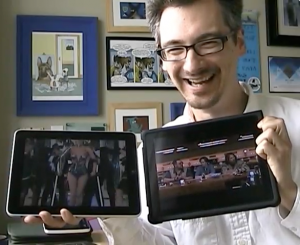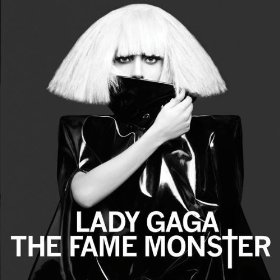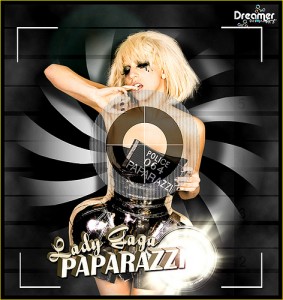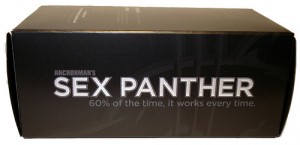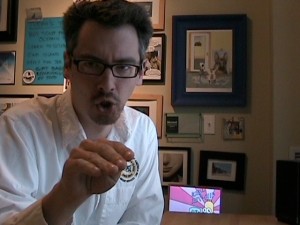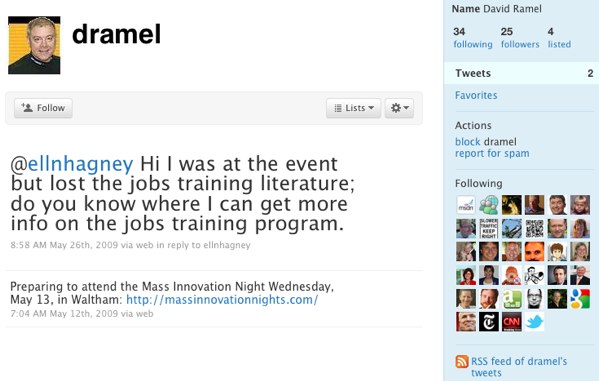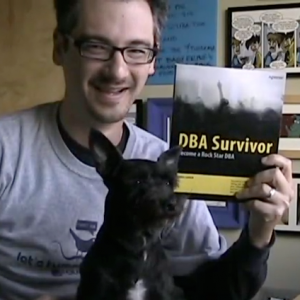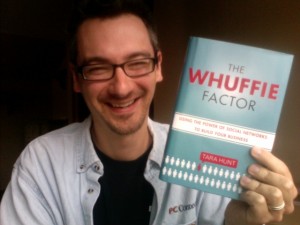Think fast! The first 75 people who sign up at http://QuestTweetup.eventbrite.com can join me, Kevin Kline, Joel Oleson, and the rest of the Quest experts for an evening of fun on Bourbon Street.

We’re getting together on Wednesday night at 9pm at the Bourbon Street Blues Company smack in the middle of the action. (If you can call a gathering of thousands of geeks “action.”)
Register for the #QTweetup quick, because I’m sure this will fill up due to the limited space. You can also check out my TechEd schedule.
See you in New Orleans!
Update – Sold Out! Well, that was quick. It sold out! See you there.

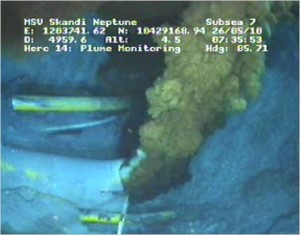

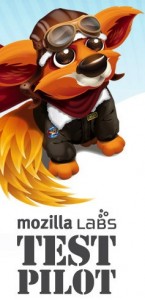





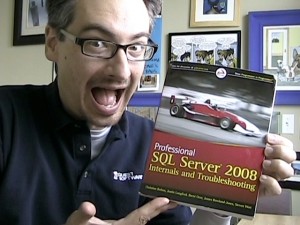
 Sunday:
Sunday: