Just like you, the First Responder Kit has been pretty much stable for the last couple of months. There have been a few small changes, but nothing too big. There are a few pending pull requests that folks are working on around an open source setup checklist, better support for Ola Hallengren’s scripts, and a new stored procedure to get cluster information. If you want to influence how the production versions of those shape up, head over to the pending pull requests, look at the related issues, and give your feedback.
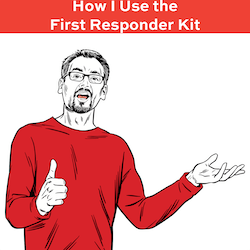
To get the new version:
- Download the updated FirstResponderKit.zip
- Azure Data Studio users with the First Responder Kit extension:
ctrl/command+shift+p, First Responder Kit: Import. - PowerShell users: run Install-DbaFirstResponderKit from dbatools
- Get The Consultant Toolkit to quickly export the First Responder Kit results into an easy-to-share spreadsheet
Consultant Toolkit Changes
This month’s update does change the spreadsheet. I don’t take that lightly – I’d rather let y’all have very customized versions of the spreadsheet – so the changes are really minimal:
- In the “Uptime” tab, there are a few automatically generated notes that can show up starting in row 26. They’re designed to be notes that you can copy/paste directly into an email if a prospective client sends you data for a server because, in fact, that’s exactly what I’m doing! For example, one possible message is, “This server was restarted in the last 24 hours. Gather data again when the server has been up for at least one business day because most of the performance and reliability data is erased when the server is restarted.”
- In the “Databases” tab, there are two new columns for Azure Edition and Azure Service Objective, both taken from sys.database_service_objectives. Just be aware that in Azure SQL DB, cross-database queries aren’t possible with three-part names, so we only get the info on the current database.
sp_Blitz Changes
- Fix: the markdown output didn’t include the run date. (#3018 and #3027, thanks Andreas Jordan.)
- Fix: if you had trace flag 1204 on, we were telling you that you had 1222 on. (#3014, thanks James Gallagher.)
sp_BlitzCache Changes
- Fix: when called by sp_BlitzFirst with @OutputType = ‘none’, don’t output a result set. (#2998, thanks Andreas Jordan.)
sp_BlitzIndex Changes
- Bug: Mode 4 wasn’t scripting out the definitions of unique constraints. (#3006, thanks Erik Darling.)
sp_BlitzWho Changes
- Fix: new @GetLiveQueryPlan parameter, defaults to 0. On some builds of SQL Server 2019, we’ve seen access violations parsing the XML in live query plans. That’s a bug in SQL Server, and we tried to file an issue for it on Connect, and then we tried to file an issue on Feedback.Azure.com, and then we gave up. If you want the live query plan and you aren’t worried about SQL Server access violations, turn this switch on. (#3011, thanks Greg Dodds.)
For Support
When you have questions about how the tools work, talk with the community in the #FirstResponderKit Slack channel. Be patient: it’s staffed by volunteers with day jobs. If it’s your first time in the community Slack, get started here.
When you find a bug or want something changed, read the contributing.md file.
When you have a question about what the scripts found, first make sure you read the “More Details” URL for any warning you find. We put a lot of work into documentation, and we wouldn’t want someone to yell at you to go read the fine manual. After that, when you’ve still got questions about how something works in SQL Server, post a question at DBA.StackExchange.com and the community (that includes me!) will help. Include exact errors and any applicable screenshots, your SQL Server version number (including the build #), and the version of the tool you’re working with.

