What the heck is going on inside your SQL Server? Why’s it so slow?
I wrote sp_BlitzFirst to answer that question, but that only works right now. You have to be standing in front of your computer to do diagnostics when the problem strikes.
So now, you can run sp_BlitzFirst, have it log data to a table, and then later, you can analyze that data by pointing and clicking.
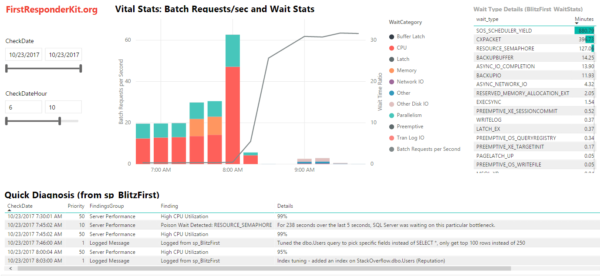
Here’s a video tour of how it works.
Ready to get started?
- Download it in our First Responder Kit – everything I’m showing here requires the latest version released this month
- Read the Power BI dashboard instructions
- For support, visit the #FirstResponderKit Slack channel (if you need a free invite, hit SQLslack.com)
- To make improvements or report a bug, visit the Github issues list and read the Contributing Guide


21 Comments. Leave new
Looks like I have something to keep me busy for a little while. Woo-hoo!
Wow Great, Dashboard where can i download this pbix file? Thanks
Regards
Sohail
Sohail – the location is secretly hidden inside the post. Look for the line that says “Download it here.” 😉
This is really great! Downloading now 🙂 Thanks Brent for all your great stuff!!!
Hi Brent,
just awesome, can’t wait to try it.
Can we specify a retention period? At some point we want to delete some of the historical data to keep the size manageable.
Thanks
Thierry – yep, it defaults to 7 days but you can change it. It’s covered in the documentation.
Brent, some of the checked time slices seem to be ignored. The source query for blitzfirst uses:
SELECT * FROM dbo.BlitzFirst WHERE Priority BETWEEN 1 AND 199
Which excludes some time slices. Is this by design?
Tim – for support or bug reports, can you read the end of the post? Just wanna get you started off on the right foot to get your questions answered faster long term. Thanks sir!
Sorry about that Brent. I went ahead and added it. https://github.com/BrentOzarULTD/SQL-Server-First-Responder-Kit/issues/1257
Ok, first thing I should have said was how awesome this was and thank you for giving it away for free. 🙂 TYVM Guys.
Tim – you’re welcome!
Thank you Brent – Very nice piece of work and very generous of you. I assume this will work against any Azure SQL Database database? We would just need to find a different way of keeping the statistics up to date since the SQL Agent is available, yet.
Randy – you’re welcome! No clue, sorry, I don’t use Azure SQL DB.
Just an FYI that Install-Core-Blitz-No-Query-Store.sql will not work when run against an Azure SQL Database, which is rather unfortunate, at least for Azure SQL Database developers. The error that is generated is “Reference to database and/or server name in ‘master.sys.databases’ is not supported in this version of SQL Server. And, of course, the proc cannot be run against master directly because Azure doesn’t permit that. The same problem exists with Install-Core-Blitz-With-Query-Store.
Randy — none of our scripts are guaranteed to work in Azure. Same with sp_WhoIsActive.
They add and remove stuff without notice, and it’s impossible for a small shop to keep up with.
Thanks!
Batch Requests are in my data but the “line” for Batch Request does not appear on the Power Bi client? any idea on where to start looking as to why? It’s like BlitzFirstResults_PerfmonStatus_Deltas (data) fell-out of the report somehow? And yes I’m a NOOB to Power Bi – be gentle. 🙂
Reloaded the report from the FRK.zip and that fixed it. And yes somehow the perfmon drop out of the report – odd?! Cheers!
Niiiceeee!! I would say that on first iterations of FirstResponderKit there was something similar, but more rudimentary? I mean, also a job to gather information from sp_Blitz (before there was BlitzFirst) and later we could check that data to analyze it
Anyone having luck opening the .pbix file in the newest version of Power BI Desktop (October 2017)? I’m getting the error “is corrupt or an invalid report file”.
M – bad news, October 2017 was quite a while ago. You’ll want to update your Power BI Desktop for starters, and try re-downloading the file. (I just literally opened it during a class 15 minutes ago, so I know it works.)
I’m going to go sit in the corner with my dunce cap now. I was right-clicking the files on GitHub and clicking “Save link as…” instead of left-clicking the file and then downloading from the next screen. Interestingly, the files were named with the .pbix and .pbit extensions. The files worked when I actually downloaded them. I also took the time to update to the Feburary build of Power BI Desktop. Thank you.