That’s the message you get in your tray if you open SSMS 2016 today:
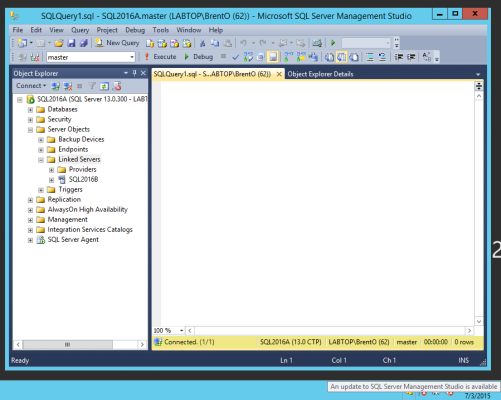
Then click Tools, Check for Updates, and you get:
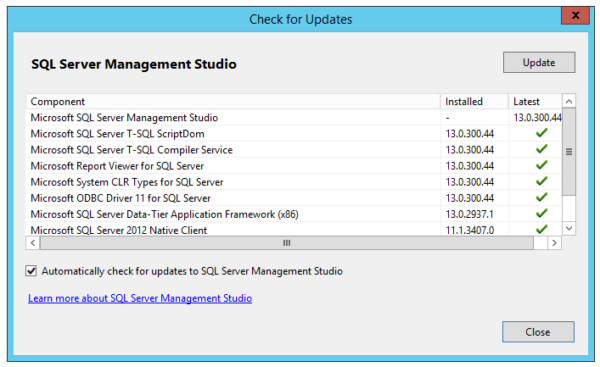
What’s awesome is that I didn’t even install SQL Server Management Studio from the new standalone installer – this is my full CTP2.1 installation of SQL Server, and it’s still smart enough to know that SSMS can be updated separately.
Upon clicking the Update link, I’m taken to the Download SQL Server Management Studio page.
Some folks will probably say that it should update itself the way most apps do these days, by downloading and applying the update without launching a web browser. I think launching a browser is the right call, though – there are release notes to read, important gotchas to be aware of, and hey, who doesn’t like reading documentation? Okay, maybe that last part is just me.


1 Comment. Leave new
Myself, I absolutely do not like auto-update. Give me a notification, I will decide when I’ll install the update. I may not have time to do an update ‘right now’, so I’ll do it later. I ripped out the Chrome browser because of it silently updating itself without notifying me. I do use the Epic browser, which is based on Chrome, but it doesn’t silently update.