Got a high performance SQL Server 2012 instance? Check out the brand new KB article for recommended updates and configuration options for SQL Server 2012 and SQL Server 2014 used with high-performance workloads.
Make sure you expand the following plus sign – this is where all the good stuff is stored:
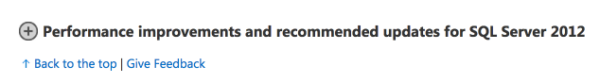
After expanding it, you’ll get a huge list of categorized advice for trace flags, cumulative updates, MAXDOP settings, and much more:
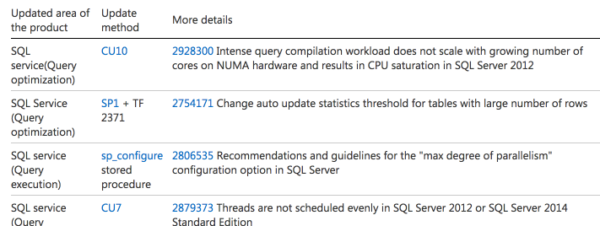
I haven’t read through the details on this yet, but I’d note that this advice is focused on high performance workloads. Don’t go enabling trace flags without understanding what they do and their side effects.
I continue to be impressed by the documentation Microsoft is putting out. Books Online keeps getting better and better, and this is the coolest KB article I’ve seen in a long time. Way to go, Microsoft!


7 Comments. Leave new
Cool stuff, thanks for the head-up
But no reference to SP2 for SQL 2012 ? It’s out since june and CU1 is out as well… (note, waiting for the System Team to find their “good” way to do a backup of production server before applying it, even if the staging servers were patched one month ago).
Bookmarked and will check every week.
Didier, in the beginning of the article, it states – “To take advantage of all the latest improvements and fixes that are discussed in this article, follow these steps:
Apply the latest service pack for SQL Server 2012. For example, these changes and updates are available in SQL Server 2012 Service Pack 2 (SP2).”
The Microsoft KB article was going through the Microsoft bureaucracy when SQL Server SP2 CU1 was released. SP2 CU2 should be out in the next week or two, so I would wait for that if you are getting ready to move to SP2 (which I think is a good idea).
Beyond that, this is a great KB article, with a lot of helpful guidance and information about configuration settings and valuable hotfixes.
Interesting that “Lock Pages In Memory” is still recommended.
Quite a contentious setting on later versions of Windows, with many people arguing that this should no longer be necessary.
I must admit that I still like to set this.
Re: kb2207548 (Power Settings) – This is well worth 5 minutes of your time checking.
The performance boost can be substantial.
Brent,
Is there a similar list for SQL clusters running on Win Server 2012 R2?
Thank you
Mark V – not off the top of my head, but Google is your friend there.