Making index changes in SQL Server is tricky: you immediately want to know if the new index helped your performance and if it’s being used, but SQL Server execution plans and their related statistics can be are insanely confusing.
It can be useful to run sp_recompile after you create an index, but not necessarily for the reason you might think.
It’s easier to show this than just write it out.
Let’s Fix a Slow Query By Creating an Index
Let’s say the biggest, baddest query on our SQL Server is from a stored procedure called dbo.kl_RecentlyCreatedAnswers. Our free tool, sp_BlitzCache, calls this procedure out for being our #1 CPU user:
|
1 2 |
exec sp_BlitzCache @top=5, @results='narrow'; GO |
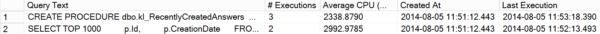
I can fix that. I design and test this index, and I deploy it to production. It’s totally going to fix this bad execution plan!
|
1 2 3 4 |
CREATE NONCLUSTERED INDEX itotallyfixedit ON [dbo].[Posts] ([CreationDate],[PostTypeId],[Score]) INCLUDE ([Id]) GO |
I’m excited to see how awesome things are, so I immediately run sp_BlitzCache again. But here’s what I see:
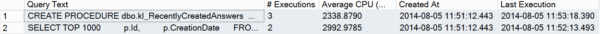
Wait a second. But I just… It hasn’t even changed… What the heck, SQL Server?
Why Is My Terrible Plan Still In Cache?
Creating the index doesn’t cause SQL Server to find related plans in the cache right away and flush them out. My execution plans will hang out in the cache until one of these things happens:
- The query runs again. SQL Server sees that the schema on the table has changed and decides it needs to reconsider what to do, it recompiles the execution plan*.
- The old plan gets “aged” out of cache if it isn’t used again (maybe pretty fast if there’s a bunch of memory pressure)
- The plan is cleared by DBCC FREEPROCACHE, taking the database offline, a SQL Server restart, or a settings change that impacts the plan cache
*The fine print: Books Online lists a list of causes of recompilation here— note that creating an index on the table isn’t necessarily guaranteed by the list. However, the amazing Nacho Portillo recently blogged on this after looking at the source code and indicates that creating an index does flip a ‘schema changed’ bit that should reliably always trigger a recompile. He also mentions that there’s really no way to query all the plans that are still in the cache but are basically ‘invalidated’ due to the metadata change. Sorry, rocket scientists.
But My Plan Is STILL In Cache. Sort Of. Remember When I Said This Was Confusing?
Once the query runs again, I see something different. It did automatically decide to use my new index!
![]()
Wait a second. Something’s weird. Compare the average executions and CPU for the stored procedure (line 1) and the statement in it (line 2). They don’t seem to match up, do they?
Here’s what happened: the stored procedure ran again. The statement detected the schema change and recompiled. But the *whole* stored procedure didn’t recompile, and it’s showing me stats for 13 executions (not just the 10 since the index change). So my old performance metrics are all mixed up with my new performance metrics. I’m not loving that.
sp_recompile Can Help
Confusing, right? Because of this issue, you might want to run sp_recompile against the stored procedure after making an index change, even if it decided to use it. This forces the whole procedure to get a fresh plan and start collecting fresh execution statistics the next time it runs.
You could also take a heavier hand and run sp_recompile against the whole table, but do that with care: it requires schema level locks and can cause long blocking changes if lots of queries are reading and writing from that table.
Remember: even with sp_recompile, the execution plan stays in cache until it runs again (or is evicted for other reasons). The benefit is just that it will give you a “fresher” view of the execution stats for the whole stored procedure.
Fact: It’s a Little Messy
The main thing to know here is that creating indexes won’t drop or flush plans out, so don’t be surprised if you see old plans in execution plan analysis after you add indexing changes. This isn’t a completely tidy process, sometimes things are a little bit messy.
If you’re actively looking at execution plans in your cache, then running sp_recompile after you create an index can help ensure you’re looking at consistent data. But use it with care and monitor for blocking– don’t leave it unattended.
This example used a downloaded copy of the StackOverflow database. Learn how to get your own here.


5 Comments. Leave new
Great article,
I’ve used sp_recompile [proc] successfully in the past, but I did not know that it affected execution statistics that way. And I didn’t know that SQL Server still kept stats on sprocs that made use of objects that changed.
I learn something new everyday (and it’s still only 9am!)
It’s all completely straightforward, except for the 99% that isn’t what you’d expect 😉
First of, thanks for a great article.
Just wanted to point out that it is documented in the white paper “Plan Caching in SQL Server 2008” that adding an index is one of the “Plan stability-related reasons of batch recompilations”.
http://technet.microsoft.com/en-us/library/ee343986(v=sql.100).aspx
Aha! Great point, and that is a really useful list in that section. Good call.
Excellent work (again)!