Time for another keynote liveblog. Let’s get started.
It’s #SQLKilt day! Bill Griaziano is kicking things off in a kilt:

8:19am – Bill introducing Tim Radney and Jack Corbett as outstanding volunteers.
8:22 – Lori Edwards is the 2011 PASSion award for her outstanding work making this such a great Summit. Nice job!

8:24 – PASS Board Meet & Greet is happening Friday 12:15-1:30pm in room 307-308. The Board will be available for any Q&A. I love that they’re doing it during lunch – it’s probably the only time left without overlapping content.
8:26 – Videos playing pimping the AlwaysOn, Column Store indexes, Distributed Replay, Power View (formerly Crescent). Aaron Bertrand and I were talking at the LiveBlogger table, trying to figure out which features have spaces in the name, which don’t, and how the capitalization works. Microsoft needs to be more consistent with that. But hey, if that’s the biggest complaint I’ve got about SQL Server 2012 (Denali), then we’re in great shape – and I think that might just be my biggest complaint. It really is that good of a release.
8:30 – Microsoft’s Quentin Clark talking about SQL Server 2012’s features. When it comes to data, he wants to let us “manage it in the form it was born in.” I like that, catchy.

8:34 – Quentin’s Fantastic 12 of SQL Server 2012:
- Required 9’s and Protection – Integration Services as a Server, HA for StreamInsight, SQL Server for AlwaysOn (woohoo!)
- Blazing-Fast Performance – ColumnStore Indexes, performance improvements in the engine, SSAS, SSIS
- Rapid Data Exploration – PowerView, PowerPivot, administration from SharePoint, reporting alerts
- Managed Self-Service BI
- Credible, Consistent Data – BI semantic model, Data Quality Services, Master Data Services
- Organizational Compliance – Expanded Audit with user-defined audits and filtering, user-defined server roles
- Peace of Mind – Production-simulated application testing, System Center Advisor, Management Packs, Expanded Support – Premier Mission Critical
- Scalable Data Warehouse – SQL Server Appliances, HW + SW + Support (Just Add Power), Choice of Hardware
- Fast Time to Solution
- Extend Any Data Anywhere – Greater interoperability with PHP, Java, Hadoop. ODBC drivers for Linux, CDC for SSIS & Oracle
- Optimized Productivity – SQL Server Data Tools (formerly Juneau), unified across database & BI, deployment & targeting freedom
- Scale On Demand – AlwaysOn, deployment across public & private cloud, elastic scale
8:37 – Bob Erickson, Executive VP of Interlink Transport Technologies, Mediterranean Shipping Company taking the stage. #2 in the world transport industry, and their line-of-business apps are mission critical. Bills of lading, logistics, vessel planning, invoicing, accounting, sales, marketing all goes through SQL Server.

8:41 – Doing a demo of SQL Server 2012’s AlwaysOn Availability Groups. Showing how you can configure one synchronous replica and a couple of read-only asynchronous replicas to offload reporting queries.
8:46 – Good news: the crowd erupts wildly in applause. Bad news: they’re applauding because the speaker zoomed in on the demos instead of making us read tiny text from far away. Sarcasm aside, these features are just freakin’ amazingly usable in the real world. This is the kind of tool DBAs need.
8:48 – Quentin’s covering other features. I sound like a fanboy when I say this, but for each feature he’s covering in just 60-90 seconds, there’s a gold mine of good stuff for DBAs, BI pros, and devs. This really is a killer release.
8:53 – Lara Rubbelke, @SQLGal, takes the stage and starts with a joke. “I was going to demo all Excel, but…” Nice. Bloggers chuckle.

8:57 – Lara’s demoing a report built with a Column Store Index. Finds suspect data, then segues into a Data Quality Project – showing how users can identify suspect data, get data cleaning info from cloud-based services, and then update their report.
9:01 – Lara demoed how users can set up their own alerts. Hello, SQL Server Notification Services? Not quite sure what that tool was, wasn’t paying close enough attention.
9:06 – Quentin’s whipping through feature lists. All good stuff – really hard to do a whirlwind tour on this. I wish for every summary, they had something like, “For more info, go to room X at 3:00PM where you’ll talk to Mr. Y.”
9:07 – Talking appliances with Dell and HP data warehouse and business decision appliances with SQL, SharePoint, and/or Parallel Data Warehouse.

9:12 – Covering the new HP Database Consolidation Appliance as a scale-out appliance. “We have never built the biggest one.” Uh, whatever you built is the biggest one. That’s kinda how that works. Sarcasm aside, I really like the appliance concept, but I don’t see a lot of these deployed. I think it’s mostly just the type of clients I have – my clients don’t buy hardware dedicated to SQL Servers in one big rack chunk. They want to cycle through hardware easily because big changes happen in short amounts of time. Virtualization helps you cycle through those.
9:20 – Announcing ODBC drivers for Linux. The audience breaks into spontaneous applause that surprises even Q.
9:21 – Michael Rys takes the stage to talk about the new semantic search. This is kind of the opposite of full text search – instead of searching for terms, SQL Server figures out what documents are related to each other. This is massively useful for things like StackOverflow’s “related questions” search – you want to figure out what questions are related to the ones you’re looking at now.
9:28 – Nicholas Dritsas takes the stage to talk about merging on-premise and off-premise SQL Server deployments. Inside SSMS, he can create a new database in SQL Azure, pick the database, and export an existing on-premise database to Azure. This integration between developer tooling, on-premise services, and cloud services is a big edge for Microsoft. Nicholas has a nice sense of humor. “Let’s refresh and see if it’s there….oh thank God it’s there.”
9:36 – Inside SSMS, we can back up SQL Azure to Windows Azure storage. Nicholas is having to beg for applause, but frankly, this just shouldn’t have been hard. This should have been built in from the beginning. You don’t release a database without backups. I’m glad we have it now though.
9:37 – Demoing Windows Azure file management inside SSMS so you can review your backups. Nifty.
9:39 – Nicholas & Quentin are discussing Samsung’s use of the cloud for SmartTV. I’ve got one of these, and I can see how it’d be a perfect fit for the cloud. I’d like to hear more about this one for just an hour or so, but of course there’s only so much you can do in a keynote.
9:40 – Cihan Biyikoglu onstage to talk about elastic scale with SQL Azure federations.
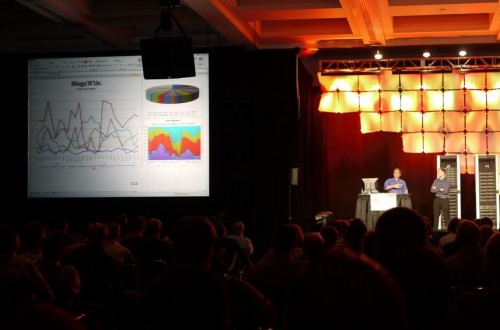
9:44 – By the end of the year, SQL Azure will support databases up to 150GB and any collation. Big pause in the crowd, Microsoft waits for applause, and they get a very polite and quick golf clap. Seriously, though, between 150GB databases and federations, this platform is getting serious.
9:47 – They demoed the new Azure management portal and it looks gorgeous. Metro tile UI like Windows Phone 7, new way of looking at execution plans, zooming in and out. Very quick preview, but I think it caught a lot of viewers by surprise – nobody seemed to understand what they were looking at.
9:50 – And we’re out! Off to Kendra Little’s session.


2 Comments. Leave new
Holy Smokes! An actual live blog! 🙂