I’ve got a few servers in my home lab and I’ve always taken steps to make sure they’re quiet. I like running my lab out of my office closet, but I don’t want to hear any of them running. I’ve blogged about how to build a silent PC, but today I’m tackling another noisy beast – an off-the-rack server.

Quest got me a Dell PowerEdge 1900 to use as a virtualization host, and it’s been great. Two quad-core CPUs, 16gb of memory, six SATA drives in a RAID 10, and about a hundred pounds of solid steel. Seriously, the case is bulletproof and gawdawful heavy.
But it’s loud. Deafeningly loud. It’s got 6 92mm fans that can wake the dead. They’re temperature-controlled, so they don’t go full blast unless the server’s working hard, but even at very light loads they’re just way too loud. I couldn’t carry on a conversation next to this server, let alone record a podcast. This wasn’t a problem when I had the server in the basement, but now that I’ve moved to Chicago and my “datacenter” is my home office closet, it’s a problem. I can’t run cables inside the walls since it’s a rented condo, and I can’t run cables along the floor because I’ve got a girlfriend with a keen sense of design.
The Fix: Replacing the PowerEdge Fans
The stock fans are Nidec BetaV TA350DC 92mm fans that:
- Move up to 150 cubic feet of air per minute
- Spin at up to 6,000 RPM
- Scream at 57 decibels – not quite as loud as yo momma, but close
- Have pulse width modulation (PWM) speed control – the motherboard can control the fan speed based on how hot the server gets

Fans like this rely on very fast rotation speeds to push a lot of air, but the faster the blade spins, the more noise it makes. Quiet-PC freaks like me turn to fans that turn slower, yet still push a lot of air. I bought six quiet 92mm PWM-controlled fans for under $10 each that:
- Move a lot of air, but
- Spin much slower
- And much quieter
- But still allow PWM speed control
I highly recommend these Artic F9 PWM 92MM fans.
If you don’t get fans that are PWM-controlled, then the Dell motherboard will freak out upon boot-up and think there’s no fans connected. Some models will wait for the user to hit a key to acknowledge that error, and I don’t want that happening – I leave my servers in the closet without a monitor attached.

The Good News: It’s Easy to Swap the Fans
Unlike some vendors, Dell’s fans use a removable cage surrounding an industry-standard fan. Just pop the fans out of their orange cases – no tools required – and pop in the new one.
Any 92mm fan up to 38mm thick will work, and thinner fans like this work fine too. One side of the fan cage has click-on tabs that hold the fan in, so even thin ones are fine.
The power cable is even easy to remove, but about that power cable…
The Bad News: The Power Cables are Proprietary
Unfortunately, even with PWM-controlled fans, the pin connections don’t match Dell’s proprietary connector.
Fan power cables aren’t plug-and-play either. You’ll need to bust out the solder gun to cut the Dell fan cable leads and attach them to the Nexus fan’s power cables. Both the Nexus and the Nidec fans have the same number of wires, and the same color codes. Connecting them is just a matter of cutting the cables away from the power connectors and soldering them together.
The Result: Enjoying the Silence
I can’t believe what a difference it made. I can hear again. I can record podcasts with the server running in the closet right behind me.
I haven’t taken scientific measurements, but the PowerEdge now sounds roughly similar to a home-built desktop. It’s not as quiet as my home-built silent PC or my Optiplex 360, but it’s more than quiet enough to work with in the closet.
The PWM fan controls work smoothly too, reporting back their speed to the motherboard just like the native fans. Below is a screenshot of VMware Virtual Center showing the fan speeds, happily spinning along well below their maximum speeds. I’ve seen them running faster (2250 RPM) during heavy load, which tells me that the motherboard is throttling down the fans. That would seem to indicate that the motherboard isn’t overheating, because the motherboard doesn’t feel the need to ramp up fan speeds to full blast. That’s what I call a success.
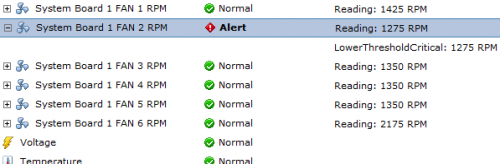
The Drawbacks
One problem shown above is that sometimes fans spin slow enough that they trigger Dell’s thresholds for slow-moving fans. This isn’t a problem by itself, but since vSphere color-codes servers according to their alerts, this means that my host goes red a lot, but I have to switch over to the alert screen to find out if it’s just a slow fan or something more serious. Gotta figure out how to fix that for good one of these days.
Because the fans are so quiet when they’re running slow, I’m also much more aware of the server’s load now. When I start doing CPU-intensive stuff, I hear the fans start to spin up louder – something I wouldn’t have noticed before when the fans were always running full steam. Even at their loudest, they’re still quieter than the stock fans, but the changing fan speeds can break my concentration sometimes. (I’m easily distracted.)
Another problem is that the server isn’t any cooler. This server lives in my office closet, but I can’t close that door or else it gets hotter and hotter in there. I leave my office window open full time, even in the Chicago winter.


146 Comments. Leave new
One thing I recently did was add two additional layers of acoustic foam to my server. I picked up the AcousticPack Ultimate kit which contains a few extra sheets of the stuff and it lowered my noise by more than 50%. Cost about $40 and I didn’t have to bring the server down.
I know it is quite old post, but can you give a detail information on how did you do that? thanks
Toilet tank water cooling? Will there be a sign on the tank that says “flush twice it’s a long way to Round Rock Tx” (DEll’s home)?
Am amazed… Rock Solid DBA and who can dig deep in with Soldering Iron ! Thanks for a wonderful journey presented as a blog… 🙂
HAHAHA, I dunno about dig deep, but I know where the hot point goes, heh.
It would be interesting if you try and tackle some sort of conduit improvement where you pull air from the window through a counduit, use a fan to force it upward across the server, and then have another conduit shove the air back out the window. I think I was reading how some of Intel’s data centers were using outside air, filtered but not naturally cooled, for some of their low-medium load servers. Saved ’em a ton in cooling costs.
I would love to do that here in Chicago during the winter. I’d worry about the humidity during snowfall, but it’s a neat thought.
I just moved from the Chicago area and because all the moisture is condensed into the snow (even wet snow) causing the air to be even much drier than in the summer, I would say a raw bit of winter chill would be perfectly fine for the server. 🙂 I actually don’t know why there aren’t more data centers in Canada as that’s a perfect place for perpetual free cooling.
Why not the arctic circle? Plenty cold down there… 🙂
Hi Brent,
~
I also have one of those very noisy DELL PowerEdge servers (which I can not get rid of), namely a 1850 one. I am trying to quiet it down as much as I can
~
The 1850 was actually designed as a blade (not a tower) and specially the 4 front fans are very noisy
~
Here is a picture of them (I took one out):
~
http://hsymbolicus.files.wordpress.com/2010/02/pe_1850_san_ace_40_fans.jpg
~
It says on the fan:
San ACE 40
9CR0412S5038
DC 12 V 1.1 A
EP 110524C R
SanyoDenki
Made in China
~
and the technical specs of the (most similar) fans I could find are here:
~
http://www.sanyodenki.co.jp/en/techrepo/16e/e.pdf
~
exactly the specs of the 9CR0412S5038 model I couldn’t find the closest I got was:
~
http://www.sanyodenki.co.jp/en/news/2007/20071025sanace4048pwm.html
~
which (based on the preffix of the model code name) seems to be a pwm fan. I see the one on their technical spec doesn’t look like the ones on the PE 1850
~
I am planning to generally follow your instructions. Is there anything you would have done differently (after you gained the experience ;-))?
~
Also, I like quietness (I am what they call a semi-musician). Unnecessary noises annoy the hell out of me. I know DELL boxes are very proprietary (not that “open”) are there any combinations of hardware + BIOS + OS + internal box design + … as servers and/or high-end PC boxes you would recommend as specially quiet or at least easily quietable through open source software such as the lm-sensors and fan control libraries? And of course I would like for whatever I do to be reliable, even if it is undervolting a box. Any tips?
~
Thank you
lbrtchx
Oooo, yeah, the 1850’s tougher because it’s rack-mounted. Rack-mount boxes have very small diameter fans, so they have to turn at a higher RPM in order to move the same amount of air. It’s almost impossible to make them quiet.
I built a totally silent PC for my desktop and I documented the parts here:
https://www.brentozar.com/archive/2009/05/how-to-build-a-silent-pc/
It’s fantastic. The only way I know it’s running is if I hold my hand over the top vent and I can feel a slight breeze from the fans. (I don’t have any lights on the front either.) I’d recommend that case very highly.
My son built his first PC about five years back and I would kid him about how it sounded like an airplane. I just install a Dell T710 (has redundant cooling fans) in our shared home office. Now he is giving me grief over the jet engine (what comes around goes around).
Nice to know someone else tried this first. Thanks for the tip.
Hi Greg, Did you give this a go on your T710? We have just upgraded to one and it is much much louder than what it replaced.
Hi Brent,
How did you connect the wires, they seem to use different color codes?
Mine used similar color codes.
So I tried this with the exact same fans as you did. I assumed the red wire and the green wire are supposed to be connected to each other since they are the only ones that don’t match up. I power on my poweredge 1900 and the fans don’t come on at all. any ideas?
Nevermind. Basically with the fans you provided the link to, you have to connect the wires according to the following as the colors don’t completely match up.
Black – Black
Red – Yellow
Yellow – Green
Blue – Blue
I had two fans that have a red instead of blue wire. should i just follow the colors on those? The others worked great following our chart.. thanks
Ken – unfortunately I don’t know anything about the fans that you’ve got, and I’d hate to give you advice that might cause you problems.
I had bought the ones you recommended. 4 out of the 6 followed the:
Black – Black
Red – Yellow
Yellow – Green
Blue – Blue
two of them had a red wire instead of a Blue one, so just following the color to color for the back, yellow, red, and doing blue to green worked for them.
Thanks. This article was a great help and the new fans made a big difference.
Hi,
I’ve ordered one Replacement Set of the original fans for my poweredge 1900.
So, how’s working your server? Well? Whats about the temperature? Less RPM’s = warmer system??
I use also esx 3.5 but i will migrate soon to vsphere..
What will you suggest? My 1900 is in my homeoffice. 🙂 To loud!
Greetings Fab
I didn’t take before-and-after temperature measurements, but they’re not registering as warm in the system management tools, so it seems fine.
Yess, that’s what i want to hear from you! Well, i will give my best this coming week.
Other question. Did you install the Open Manage Tool in your VSphere System?
No, sorry.
Hi again,
The fans you’ve removed, where they from Nidec BETA V ?
Greetings Fabio
Fabio – sorry, but it’s been a while. Everything I know is on this page.
Where do you get a replacement fan for an Optiplex 360 and is it hard to replace?
Just pop the Optiplex open, examine the make & model of the fan, and buy a replacement off Ebay.
Hey, just a quick thanks Brent.
you’re a champ to share and that is why I’m still doing what I do in life.
Technology is great and the Information Age rocks my socks, cheers buddy. 😛
from DownUnder 😉
Thanks, glad you liked it!
Hiya! First of all, thank you for your brilliant info on this, as I was in the exact same situation as you. I bought some artic cooler fan’s from amazon for cheap: http://www.amazon.co.uk/gp/product/B002QVLBPO/
I do however have the same problem as you:
One problem shown above is that sometimes fans spin slow enough that they trigger Dell’s thresholds for slow-moving fans. Gotta figure out how to fix that for good one of these days.
Did you ever find a way to fix this? The problem I have with mine is that the server fans spin up (whenever one of the fan’s is running at 1275 rpm)and down constantly. This causes the remote access card log to fill up as well.
Cheers!
Thanks, glad you liked it! Unfortunately, no, I never did figure out how to change that. I figured out how to make my fans go just a wee bit faster (yay, dry graphite spray) so that they didn’t trigger the alerts though.
Cheers! I was playing around with the whole setup again yesterday and I found out that you don’t need PWM fan’s at all. I disconnected the blue cable (PWM signal coming from the mainboard) which caused the fans to run at 100% (1800 rpm, and still very silent). This setup is cooling the server better now and no more alerts/errors! Thanks again, it is now so much less of a pain working with this box turned on 🙂
I know this is very old post, but did you face any problems after you cut the blue cable? I have PE 2900 and thinking of try your idea better than replacing the fans or install modified BMC.
Sorry, this was over a decade ago.
Hi,
I have a Poweredge 2600 and the fans have different colours:
Black
White
Brown
Red
Does anyone know how I can match these up to the Green, Yellow. Black and red wires on the Nexus fan?
Thanks in advance!
Any joy with the pe2650?
Unfortunately not. Tried contacting the people who make the fans but had no reply by email or phone. Haven’t tried speaking to dell but I will try soon.
Apparently the black and red are the Power and Ground so the other two won’t be as important because they are sensor and control so it will be trial and error. If there is no sensor the fan should stay at full speed so I will have a go soon.
Hi Kristian,
Got to do something as the noise is driving me mad!
I have bit the bullet and bought 4 of these fans.
http://www.acoustiproducts.com/en/acoustifan_dustproof.asp
I am going to experiment with my oldest, almost redundent pe2650 before moving to the other. I will keep you informed!
Hiya.
Did you have any luck with your 2650? I still haven’t got round to trying mine. I think I might get the fans you got as they seem to have better wire colours that are more relevant to the current fans.
Both options failed!
Feel free to contacts me on r.hillier(at)live.co.uk
Regards
Owner of a 2600 here, which lives in my home office closet. It too had people asking me if I left the leafblower running in my office. I bought 4 Arctic Cooling F9 PWM 92mm Case Fans, cut and spliced the cords (black-black, red-red, yellow-yellow, green-blue) and it is now whisper quiet.
Dylan, I know it has been two years, but do you still have your 2600 setup? can you take a pic of your servers inside and share please?
I tried 1 and the bad news is it failed so I am back to the drawing board. The RPM was too low and resulted in a shutdown.
The positive news is I have a plan B.
I have order 2 of the following:
http://www.akasa.co.uk/update.php?tpl=product/cpu.product.tpl&no=181&type=Fans&type_sub=Auto%20thermal%20Sensor&model=AK-192BKT-B
I am going to try 1 in the psu and 1 on the motherboard. Best wishes,
I just bought a dell 1850, (wish i would have seen this thread before) but yeah, WAY to loud, about 3 times louder than i expected… the thing actually scared me when i turned it on… anyways, i came upon this article and it gave me hope! i thought i was screwed! BUT heres the thing:
My Poweredge 1850 is a rackable server (http://cgi.ebay.com/ws/eBayISAPI.dll?ViewItem&item=350430204861) not a dektop/tower one as the one in the pictures look to be… so that means those fans you replaced the lous ones with are not an option for me, correct? are there any options for my situation?
I think your a lot more limited with rack mount servers. The fans in those are designed to be fast so they can push a lot of air through. Mainly because there isn’t a lot of air space within them.
I first bought a rackmount but promptly contacted the seller to see if I could take it back. It sounded like I had several hoovers running all at once which isn’t really an option for a small room.
My advice is to ask if you can send it back or sell it on. Then get a Desktop style server as you have a lot more options with those.
Brent, thanks for a useful article.
Re PE1900; I too have one of these, recently “embedded” in my home lab, and have ordered up some replacement fans, as per your original article.
The following may be of use to those of you who do not mind getting their coding hands dirty
1]
http://support.dell.com/support/edocs/software/smbmcmu/BMCMU_4_3/en/ug/html/bmcugabb.htm#wp1060168
2]
http://linux.dell.com/files/whitepapers/netware_mgmt_v1.4.pdf
page 11 onwards of the 2nd item shows the CLI handling of BMC – where one can set a number of triggers/levels for notifications/actions etc.
Essentially one can modify some, but not all, of the monitoring parameters at the lights out management CLI.
There’s been some discussion of similar approaches on the Dell community support fora: most people there were attempting to mod the behaviour of the standard Nidec fans by reducing their max speed, which it is now clear doesn’t work, but with alternative fans in place increasing the minimum threshold speed /should/ work. I plan on testing this out next week when my replacements arrive.
Note that the early release firmware for either BMC and/or DRAC5 units wasn’t that good so it’s worth downloading the latest versions and patching the system.
Just converted our poweredge stats server using the same method. Installed 6 Arctic cooling F9 Pro’s, I can’t even hear the thing any more. thank for the guide.
Have got my one of these servers coming in the next day or 2. Am looking to do the mod and live in the u.k. I have been thinking of looking at the pulse width mod and see if there is a way to make these servers think they are doing more rpm from these fans by a pic chip or maybe a monostable. Any thoughts on this?
What fans have other people fitted in the U.K?
Glen
Has anyone seen this…could this be a good one???
http://www.zalman.com/ENG/product/Product_Read.asp
Has anyone used these?
Ta
Glen
http://www.aria.co.uk/Products/Components/Fans%2C+Heatsinks%2C+Coolers/Accessories/Zalman+FANMATE+2+Variable+Fan+Speed+Controller+?productId=15827&page=2&rqcType=
Sorry try that link
G
But this might be better???
G
http://www.zalman.com/ENG/product/Product_Read.asp?idx=375
I’ve got a PowerEdge 1950 and am planning on trying to swap out the fans. In my last rackmount server which the 1950 is replacing I put Vantec Stealth fans in there to get it close to silent, but the 1950 is much louder out-of-the-box. Any suggestions?
Baxter – sorry, I don’t have a PowerEdge 1950 here to test with.
Hi Baxter,
We’ve just got a PowerEdge 1950 too, and I’m looking at solutions to make it quieter. Have you decided what youre going to try yet?
I am also trying to silent a 1950, found this text on Dell’s website:
“Dell BMC Firmware, v.1.22, A04
The BMC firmware monitors various sensors on the system board and adjusts certain parameters to maintain normal operation. This update is designed to improve the fan speed algorithm which impacts the overall power draw of the system. The BMC firmware checks the configuration of system components” ref: http://ftp.dell.com/Pages/Drivers/poweredge-1950-all.html
this means BMC contains the fan speed algorithm, so we need to mod BMC to make the fans go slower, no fan replacement is required if we could do it.
Thank you for the information. I can now power on my PowerEdge in my office, at least. And I really should practice my soldering a little more often! So for the next question…. Did you also replace the fans in the power supplies? They are not jet-engine loud, as the six fans that just got replaced, but I like to push my luck. After the sound improvement of the nasty six, it would be great if the two power supplies could be similarly silenced. Do you have any recommendations/suggestions for quieting the power supply fans as well?
I am not sure if it matters, but I am running Ubuntu on it.
Thanks
KIG
No, I haven’t done anything to my 1950 yet. Any other ideas? I’d sure love to quiet the thing down.
OK, I was wrong – it’s a PowerEdge 2950 (2U), not a 1950 (1U). Looks like it uses 60mm fans. Any suggestions to get quieter ones in it?
Hi Baxter,
Just a quick one if you look in openmanager can the fans be adjusted in there? I know they cant on a 1900 but not sure on a 2950.
Glen
Anyone found a solution for the oscillating fan problem? I have the same issue with my PE 2800… I started to think a bit about possible ways to solve this problem:
http://projects.nuschkys.net/2011/08/03/these-darn-fans/
If anyone has a hint or an idea I would appreciate it!
I have picked up a Google Search Appliance which is basically a Dell PowerEdge 2950 and stumbled upon your blog post while researching how to make the thing quieter… I was almost contemplating building a soundproofed server cabinet to store it in – now I think I shall try to replace the fans first.
@Simon
I too have a google appliance that I have reflashed the bios on to make it a true PE2950. Was you able to replace the fans successfully? I am really wanting to do this as well to reduce noise.
Hello Simon,
If you are willing I could use some detailed instructions on how you re-purposed your Google Appliance. I’m not a server guy but can stumble my way through it. Thanks in advance for your time!
I have a PE 2900 for tests at the office but it’s too noisy to leave running. I wanted to try this and have purchased the fans and a 2nd set of Dell fans so not to mess up the originals. My problem is the wires, they are not quite color coded the same as mentioned. From the image you have posted I think it’s the Nexus Fans that are different, Blue-Green-Yellow-Black and the Dell is Blue-Black-Yellow-Red. Is it safe to say the Red and Green connect and the rest match? Any info you might have would be great. Thanks.
John – sorry, I don’t know enough about your server’s wiring. Good luck though.
John, I had the same problem, here’s the wiring that works for me: http://projects.nuschkys.net/2011/07/31/replacing-the-fans-on-a-poweredge-2800/
Awesome,thanks a bunch I may give it a try this weekend.
Fantastic post. Do you have an current status update? Any issues with the new fans to date? Have they been reliable? Any heat issues? I want to do the same thing with a 2900…
Sean – sorry, I no longer have the server. I’ve moved on to HP MicroServers.
Thanks for the reply. 🙂
Hey, I finally managed to adjust the critical fan thresholds by patching the BMC firmware! Here’s the howto:
http://projects.nuschkys.net/2011/11/15/how-to-adjust-the-fan-thresholds-of-a-dell-poweredge/
My PowerEdge 2800 is now more silent than my desktop:
http://www.youtube.com/watch?v=rJ-ScmbQ0hY
@Brent: Sorry for spamming your blog, I didn’t know you don’t have your PowerEdge anymore. Last post, I promise… 🙂
Brent & Arnuschky thank you both. I finished switching my Dell PE2900 over the those Nexus 92MM PWM Fans today. I purchased a 2nd used set of Dell Fans for the orange holder keeping my Fans intact. With the 2900 and Nexus Fans it matched Arnuschky’s post on wiring for the Everflow Fan. My Dell has dual CPUs & Redundant PowerSupplies with 8 SAS 15K drives. We use it for Testing only, I wouldn’t do this othewise. These Nexus Fans are running between 1500RPM and 1650RPM. I guess I’m making enough heat to keep the RPM’s above the threshold, no errors or warnings so far. It’s much quieter sitting behind me although I hear the drives and maybe a fan in the Power Supply? Great info guys, thanks again.
Hello, if you are still around i have a question about this. I have an ibm eserver 366 i plan to do this with. Each fan has a six pin connector but two of the pins are just for a fan-fail LED so that leaves four like you have, the problem is that the Fan itself only has three wires coming from it and the third and fourth pins on the connector are just bridged with a wire. Do you know of a three pin PWM fan or should i just but four pins and not use one pin or connect it to the bridged pin??
It has two fan sizes 90mm and 80mm
thanks for reading.
Paul – sorry, I can’t give specifics about a server and fan I’ve never seen. Your best bet would be to contact IBM or a motherboard forum, or a site like superuser.com.
Hi,
I am planing to follow the steps you have outlined here for my Dell PowerEdge 2950.
One of the images in the post is missing, I can see the place holder but the image is missing.
Can you fix this please, so that I can follow the instructions.
Thanks,
Ajay.
did you get it done? im about to do it?
Hello!
I am trying to follow this steps as well and i could not get it to work, i have an extra fan and 6 fans of the ones you recomended i taped the cables toghether without soldering and it did not work, any sufggestions?
Thanks for the guide. I actually run it in the room where i sleep. I used GELID fans which are about the same as the ones mentioned. I will note here that for anyone doing this with IBM servers, their is no need for PWM, it will still work, but you do not need to spend the money. The reason for this is because they do change speed the voltage is actually regulated from the motherboard itself. A standard 3 wire fan will work.
Also a word of warning. On the ibm eserver 366 that i did this to, it used the same fans in the case as in the power supply, so i went ahead and replaces that one too. The cpus and ambient stayed quite cool with the new fans but the power supply reported very high temps. When idle when i was configuring it, (turned off but still power supply on with low fan speed) the power supply overheated and turned off. After this i thought it would be more safe to just keep the original fan in the power supply. It is still much quieter and all the components are happy, thought i would recommend against running 8 threads of folding@home on it…
Thank you for writing this guide, Brent, without it i might never have got my server running!
Hey Paul,
Out of curiosity, what fans did you use to replace the ones in your IBM 366? I’m looking at doing the same thing with mine.
Would appreciate any tips.
Cheers.
Hi, for the life of me i could not find your comment to repond to before even though i got the email. Anyway i know its been a while but if you are still interested i used GELID fans 92mm and 80mm (i would recommend FN-SX09-15 and FN-SX08-16 types)
I bought the PWM types, but it ended up that this was pointless because the ibm actually has the fan voltage regulators on its own motherboard so you only need a standard 3 pin fan. Do not change the power supply fan, it will actually stay at a low speed if you have all the gelid fans installed in every slot. (been working great still run the system even through i guess its outdated) Also, i did not even bother soldering, i just twisted em together and taped it and they all still work so go figure.
Good morning Mr Ozar,
Sorry for my english but i’m from Paris in France …
I want to buy a Dell PowerEdge 1900 to install an ESX on it and i know this is a very noisy server. I really appreciated your post and i think i’ll follow your advices to get this machine quiet but just wanted to know if your PE 1900 is still working good despite the vsphere fan alert.
Thank you so much.
Awesome, glad I could help!
How is the PSU temperature with those much inferior fans?
Rkan – I no longer have the PowerEdge as part of my home server arsenal, so I can’t say. I’ve moved on to a couple of Mac Minis these days.
Hello !
I have Dell Data Center Server (DSC) PowerEdge FS12-SC.
It screams like a jet engine … I could use some ideas just to make it quieter.
Thank you.
I know this topic is quite old but it’s still useful for me, so thank you. That being said, does anyone know the pin order/placement of the Dell & Nexus fans? They don’t have all the same colors, but connecting them in same order based on where they are connected on fan’s board doesn’t seem to work for me.
Any help would be appreciated.
you can find the wiring configuration posted earlier in this thread
Thanks – no worries, I figured it out a couple days ago, just forgot to fix my post. Have 3 of the six fans done, already sounding better.
Replaced all the PE 1900 fans, now I can actually use the server – it was previously just being used occasionally due to the noise. The challenge is however that the temperature seems to be rising somewhat, so that my Adaptec 5th generation card (52445) overheats.
I’ll probably need to switch RAID cards with my T710, which holds the old Adaptec 31605 cards. Therse are much less sensitive to temperature, and even works in the PE 1800 servers. (Too bad ebay is out of the 31605 cards) Guess I’ll keep my T710 unmodified then,
Thanks to Brent and Ken who posted the color codes for my fans.
The Adaptec overheating problem solved by a combination of
– cutting the blue power cable on the top fan, and
– leaving the slot above the Adaptec 52445 card empty & open.
Maybe I’ll have a go at my T710 as well then…
Hi,
I have a dell PE 1950 iii 1u- I was wondering if you have ever heard of anyone converting it to a tower?
thx
No, 1u machines would kinda be too unstable as towers.
Thanks for your post. I have a server HP DL740 that makes loud noise that I can’t hear anything else.
I bought it hoping I would use in my home lab.
It has a Nidec TA600DC Model: A34969-90.
Looks like the fan is 192mm.
Do you know if there is a way to reduce the noise similar to yours?
Thanks in advance
Matt – sure, you should be able to use a similar fan with PWM controls. You’ll need to experiment just like I did though.
For these people who have anomalies in fan cable coloring here is what I have for Dell power edge 2600 and what is working for me:
New Fan : Blade Master 92, R4 BM9S 28RK (Standart (PWM) 4 pin fan connector)
Old fan : Nidec Beta V : VA350DC (Proprietary Dell)
NEW FAN: black -> GRD -> black OLD FAN
NEW FAN: yellow -> 12V -> red OLD FAN
NEW FAN: green -> RPM -> yellow OLD FAN
NEW FAN: blue -> PWN -> green OLD FAN
After that you have to do fan threshold adjustment.
Instead of soldering, just use this: http://www.amazon.com/Rexus-3-Pin-Fan-Cable-Adapter/dp/B001CWY3IA
Problem solved. It’s made so you can connect NORMAL 3-pin fans to the 3-pin dell main board.
Brent
Thanks for the fix. After I changed ALL 6 fans, the 1900 became silent, I actually tried to change only 4 and with the thinking of leaving the original fans blowing on the CPU’s and removing 4 of the fans would reduce the noise significantly it actual increased the noise. Did you ever find away to change the Minimum RPM speeds to stop the alerts, It appears to happen every so often that a fan drops to the minimum or just below, but than it appears the speed gets corrected and the alert goes away.
Looking to do what you may have already done. Could you please post more info on what fans you replaced with the stock 1900 or 1950 poweredge server.
The information is in the post, Greg. Read it.
after one of the three hard disk failed in the server power edge R310 but now my server fan is to speed to much fan noise in my office help what is happen
my server fan is to much speed after one of three hard disk failed
Yes, most servers will automatically go to full power fans when components fail. Replace your failed hard drive.
Hi, I just wanted to tell you this has saved me from an early grave courtesy of my “less that impressed” wife!! When I replaced my failing old server with the beast that is the 1900 someone gave me I honestly couldn’t believe the noise it made! Even tucked away in the (used-to-be) kitchen-pantry/server-room the sound was deafening. I purchased six of these at £3.50 a pop http://www.ebuyer.com/410491-arctic-f9-pro-pwm-92mm-case-fan-afaco-09pp0-gba01 took about an hour to swap them out and OMG!!! what a difference. You can’t even tell it’s on now! So, thanks for saving my ass and a bucket load of money!
Great, glad I could help!
Just did this update to our 1900 and here is my experience.
First, our server is not loaded up with hard drives. It has two and otherwise is stock, so the cooling requirements aren’t as high. It’s also in a large open air conditioned room, so no closet.
I installed the most recent Arctic F9 fans. About $10 a piece on Amazon http://www.amazon.com/ARCTIC-F9-PWM-Case-Fan/dp/B002QVLBPO
The color codes for the wires match up perfectly, so no problems there. They fit ok in the brackets, as Brent describes. At first, I hooked up the blue wire, but ran into the problems others have described regarding the fan speed threshold warnings. I decided to give another post’s idea a try and cut the blue PWM wire. Worked fine and the fans all run at full speed now.
I don’t have much experience soldering, but had no trouble. Just used an iron, electrical solder and heat shrink tubing. The wires are small, but if you’re patient, it’s no big deal. Because they are so small, I ended up using electrical tape on each individual wire and a shrink tube over all together.
The difference is incredible. It pretty much sounds like a regular PC. These definitely do not push as much air as the old fans, but I think they will be adequate for my needs. (stock config and not in a closet)
Thoughts…
Install these one at a time! Do this for just one fan first. I left the server running at the time. When I plugged it back in, I checked the fan speeds in the Dell Server Admin software before I installed each fan. It could be disastrous to turn of the server and install all fans at once and find out something is wrong.
I did have some incoming voltage warnings on our APC UPS battery backup at first. They seem to have disappeared now. I am not too concerned, but will continue to monitor.
By cutting the blue PWM wire, you are basically telling the fan to run at full speed. This seems to be about 1700-1800, which is plenty higher than the 1250 threshold the dell has set.
Temperatures seems to be fine. I would be more hesitant about doing this if our server was packed with drives or cards.
I have NOT rebooted the server yet. If there is a prompt at startup regarding the PWM cable not being connected, I have no problem since this isn’t a headless server and can easily be monitored.
I am in the process of replacing the Poweredge 1900 fans with brand new Acrtic F9 fans. I am assuming that these are the fans referenced in the posting. If so, can someone please let met know if the colors match up? The colors are the same, and right now I have them matched, but I am unsure if the test fan is spinning in the correct direction. I guess my main question is which way should the fan be installed in the box? Withe the F9 label facing the back of the unit or the front. I would think this would be somewhat obvious, but I am having trouble figuring it out!
Thanks
Did you get an answer to this Phil?
Colors match up for me. I just didn’t connect the blue wire so the fans run full all the time. It’s almost been a couple months and running flawlessly.
The only question then is which way to install the fan? Does the F9 label go towards the back of the unit or the front?
OMG! I replaced the fans and right away my wife is letting me keep the server! One little thing I did different is that I did not want to play with solder so I got 24 small crimp tubes and connected the wires that way. It was a little tricky getting them to all go in the box but it worked out fine. Now the server is slightly louder than my desktop!
Thanks Brent for the great page!
Awesome! Our server is in a large office with a few cubicles and we always called it the jet engine before. I was a bit hesitant about soldering myself, but once I committed to learning, it was pretty easy. Works either way. I would just be a little bit concerned about the connections loosening over time if you don’t solder. Just keep an eye on your fans in the Dell admin console and you should be fine.
I found this article when a customer complained about their server. I ordered the suggested fans and I did replace them. The wires actually matched up color to color as the server did not have a green wire like in the example above.
I did not have to modify anything in the bios and the computer did boot right up. This server is only being used for file sharing between 4 other computers for QuickBooks and documents so there is not a real load on it, the noise was just to loud.
After putting the new fans in I asked the owner what they thought and it seems I am now a hero. LOL
I did splice the wires instead of soldiering them. No real issues. Tucked the extra wire away so that it would not get caught in a fan.
Appreciate all the help.
Andy – you’re welcome, glad we could help!
You’ve built an entertaining and informative web site and I’m going to get my SQL guys to look you up.
I’m trying to quiet my Dell 2900. I replaced the six internal 92MM fans but it didn’t reduce the overall noise level much. It turns out there is a single 60MMx60MMx30MM PWM fan in each of the 950W hot-swap power supplies and the two of them produce most of the noise. I ran across another article about the PWM feed not being necessary but I found that it is required for the power supply fans. I’m waiting for PWM compatible fans and will update with the results.
Hi Brent! Great post. A lot of useful information. I’m planning to do exact same thing with loud fans as you did (I have a Dell Poweredge T710). I ordered some 92mm Arctic Cool fans with four pins each. I have only one question. What if during fans replacement I would put a resistor in the middle of blue wire? So it will speed up fans s little bit (for example the lowest RPM would be 1400) but threshold wouldn’t be triggered all the time as somebody mentioned before and it will be a little room for motherboard to regulate fans speed (up to 1800 RPM). The hardest part is to choose proper resistor. Any thoughts? Thank you.
Dmitry – thanks, glad you liked the post. I’m not the right person to give you answers about resistors, though, sorry.
Did you find what resistor was the correct one needed?
I was going through this large thread, thinking pop a resistor in myself ????
I didn’t use resistor. I decide to use new fans on full throttle (as somebody suggested it before) and I didn’t regret. Even on full throttle new fans are quieter than original Dell fans. Simply don’t use the fourth wire.
Thank you Brent and guys for good posts. Very useful. I have Dell Poweredge T710 server (tower) and fans replacement was successful. Now my server is quiet enough to keep door open into closet at all time. Happy wife – happy life :). Current ambient temperature on server 28-29 degrees Celsius. Only problem I found that if temperature goes higher than 30 degrees Celsius motherboard put power supply’s fans on full throttle and server become very very loud. I don’t know yet how to solve this problem.
Dmitry – thanks, glad you like our work!
Has anyone tried this fan mod on a Poweredge R910? My main concern is whether replacement fans will be capable of cooling the unit given the number of cores.
HI Julio,
did you ever find fans or water cooling options for the Dell R910 servers, I have towo running in my garage and would love to know, if you found anything to quiet these down a bit.
i’m spooked by the proprietary fan plug connections on the motherboard.
thanks,
Andrew
good info. thanks…
Great information, but also misses a critical disclaimer:
The noisy fans are static pressure fan beasts. Read their datasheet and it is astonishing what they can push. They are extremely strong at pushing air even if the flow is obstructed through hard drive cages or another failed fan in the front etc. They can ramp up in rpm’s massively to provide definite cooling when required.
Replacing these with non static pressure fans that cannot create that kind of pressure and rpm *CAN* cause issues when the housing is fully loaded or one of the fans in the front or back fails and now obstructs the airflow.
Really, you’re worried about the server overheating when one of the fans fails? Really? In a house with good air conditioning, as opposed to a hot data center?
ya this info is 5 years old but still relevent
hello! Many thanks for this post! Great job! I faced a lot of times with such problem! And have never known the right way how to be with!!! So your post is real finding for me!
Also I want to ask you one question. It is also about power supply. I want to buy this model http://hardware.be/power-supply/dell/210-abvw.html but the only one thing that stop me to do it – is this model can be installed in Windows 10? I know that there are a lot of models that do not support it – and I can find nothing about this one via internet! So, i will be very greatful if u help me!
just an fyi, what i ended up doing with my 2900 is ground the pwm wire on every fan.
this makes them spin at their lowest speed which is ~1450 rpm and wont trigger the ~1250 error
small trap, the psu fans pwm lead was yellow not blue like all the rest
Interesting, but not sure why yours was so loud. My 1900 is quite tolerable in my dining room, but it’s mostly at idle, though even at load, I’m still able to have a conversation next to it.
But it’s certainly not quiet like my Precisions, that’s for sure !
YOUR WIFE WASN’T KIDDING ABOUT YOU NEEDING A HEARING AID. SERIOUSLY, CALL THE DOCTOR.
thank you for this write up, its been really helpful. i have done the same thing with my poweredge 2900, using the same fans as you did in your link, but i have a small problem and i was wondering if you or anyone else had had the same issue and knew how to resolve it
basically i have kept an eye on the system and the temps have all been really good, but the fans sit perfectly quite for about 10 mins, then they creep up in steps about 1 step per second until they hit max speed, then step down at the same rate to what i assume to be base speed. the fans will stay there for 10 mins again and then repeat this all the time the server is running.
i have thrown all i can at the server and really worked it hard, no matter what i do i cant get it to get hot or do anything that should make the fan speeds go up. im at a loss of what to try next.
thanks for reading
Maybe a firmware update could help? Did you try writing in Dell forum? Give us an update please 🙂
sorry yes, i do have an update.
and i have sorted it out, i now have a nice quiet poweredge in the corner of my front room. i used the 6 quiet fans mentioned in this guide plus one of these;
https://www.amazon.co.uk/gp/product/B0098WEQ6U/ref=oh_aui_detailpage_o08_s00?ie=UTF8&psc=1
then i wired all the fans to this fan controller, but i spliced the RPM signal wires into pairs, i ran one of each pair back to the fan controller, and the additional one of the pair back to the fan plugs on the MOBO, this way the MOBO thinks it still has fans connected. then i just turned down each fan as low as it would go before hitting the threshold.
I didn’t use the resistor. I decide to use new fans on full throttle (as somebody suggested it before) and I didn’t regret. Even on full throttle, new fans are quieter than original Dell fans. Simply don’t use the fourth wire
https://sites.google.com/view/fix-epson-error-code-0x69/home
Hi Denis,
I have a power edge 2900 and have the same situation as you.
Could you please send me a picture of your connections ? I understand that you connected all your fans to this fan Controller but how do you return that yellow cable to the motherboard so it feels that it’s controlling the fans speed or did you just leave it unplugged ?
THanks
Anyone have a pinout of these Dell PowerEdge fan connectors?
Was actually thinking of using like an Arduino to fool the sucker into thinking the original fans were still connected while using other slower ones. The idea was to use the PWM function, and depending on the fans connections (I’m guessing they have PWM out for the fan, as well as a pin rotation sensing), I was thinking to read the PWM from the motherboard and convert it to a slower frequency while at the same time having the Arduino telling the motherboard that the rotational speed has in-/de-creased, proportionally.
Not really sure how I’d do this, but my money is on the “Map”-function in C-programming which enables you to sort of balancing between two values, one being low and the other high depending on a variable. I’m a bit tired right now so google if if you don’t understand it.
Short example though: If you have, say like an analogue signal ranging between 0-5 volt, you can set output between the same.
If input is between 0-3.3v you can still have the same output, only the tolerance is lower, meaning it’ll be coarser for each step.
Anyways, if anyone sits on these pinouts, please let me know. Thank you.
Do you have similar information about replacing the fans in an R510?
No.
Hey Brent,
Thank you for the Post , Quick question I made the modifications replaced the fans with the silent artic ones and lowered the threshold on the BMC.
Fans are still spiking up every minute to a 100% . it gradually goes down from a 100% to my minimum thresholds then spikes up again.
Any idea ?
THanks a lot
Sorry, I haven’t had a PowerEdge server at home for years.
Just got my Arctic fans off the back of this advice, however all my cables are black. I don’t suppose your be able to share the pin outs for this?
Thanks!
Bob – no, I sold this server years ago.
Thanks for taking the time to reply, I thought it might be the case. Of to the font of knowledge a Googling I go!
Did you ever figure this out? Im in the same boat. Have the color pinouts but none for the nee fan itself.