Wanna play with R2, but you don’t have the time to do it?
Yeah, I remember what it was like having a real job.
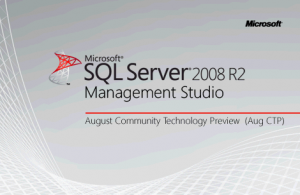
That’s where I come in. It’s my job to learn the latest and greatest from our friends in Redmond, and I’ve already got my SQL Server 2008 R2 lab set up.
Each afternoon this week from 2:30 PM Eastern til 7:00 PM Eastern, you can drop in and watch me working with 2008 R2. You can ask questions, and I’ll click on whatever you want. It’s your chance to see what R2 (and Windows 7, for that matter) is like without actually installing it in your environment.
Wednesday’s LiveMeeting link is here, and for audio, dial 1-866-237-3252, passcode 945363. We did audio over LiveMeeting (computer speakers) on Tuesday, but we had some attendees who couldn’t get the audio through their firewall, so I’m doing it over the phone today.
For future events, come back to this page and I’ll update the meeting link.
Keep in mind that the August CTP doesn’t include Office 2010 or any new SharePoint bits, so I can’t show the slice-and-dice stuff that’s coming in the next version of Excel.


7 Comments. Leave new
Thanks for these presentations Brent! My real job is hectic this week and these live meeting sessions are perfect for a quick watch!
Dam I missed this. BrentO just gets to have all the fun!
Oh well, back to index maintenance for me then 😉
It was fun watching you do it “off the cuff.” 🙂
Ha! Thanks. Yesterday was very seat-of-the-pants, that’s for sure. I wish I’d have recorded it so I could go back and watch myself, hahaha.
Haven’t had the time to install 2008 R2 yet, so figured I’d ask you since you’re mucky-mucking with it.
Does SSMS have support for Source Control plug-ins aside from TFS and SourceSafe? This was my biggest gripe with the original release of 2008, and I hope I made enough noise that they addressed it. I’d really prefer to be able to use Mercurial (via VisualHg) directly from SSMS instead of having to faff around outside of it.
No, you’re out of luck there. Doh!