No matter what your job description says, you are being paid to get things done.
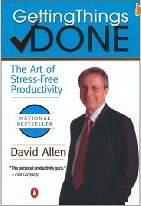
Being a successful salaried information worker is different than it was a few years ago. Constant connectivity, home offices and global workforces change everything.
You are never – NEVER – going to be “caught up.”
You are always going to have more work to do. No matter how many things you accomplish today, there will be more things that other people will want you to accomplish. If you ever get to the point where no one has any work for you to do, you’ll have things that you personally want to accomplish to further your career.
Telecommuting makes the situation even worse: if you’re doing it right, your home office is an inviting place where you love the work you’re doing. Who would want to stop to take a break, especially if the alternative is just sitting in the living room watching mindless TV? Telecommuting can turn into a neverending work day.
Making telecommuting work requires two things.
First: Doing the Right Thing at the Right Time
We’ve established that you’re always going to be behind. (Slacker.) Because the pressure’s never going to let up for the rest of your career, you need to be completely comfortable with your manager getting up in your grill, yelling, “What are you working on right now? How come you’re not working on ____?”
To answer that question, you have to have an easily accessible and totally bulletproof list of tasks, organized in order. When my boss, Christian, asks me this question (and he does, regularly) I can open up my task list on RememberTheMilk.com and tell him the top three things in my priority list. At that point, we can have an intelligent discussion based on the priorities of those tasks without me stuttering through things like, “Uh, I think somebody asked me for something, but I can’t remember what it was…”
The book Getting Things Done by David Allen explains how to build this task list, how to organize it, and why your email inbox is not a substitute for a task list. If that book feels a little too executive-ish for you, check out Time Management for Systems Administrators by Thomas Limoncelli. It’s got the same concepts, but tailored specifically for IT workers.
Wait: This Sounds Like Motivational Crap
Productivity books are a dime a dozen, and they’re worth even less than that. The difference with GTD is hidden in the subtitle: “The Art of Stress-Free Productivity.” I’ve tried other productivity tools, and they’re too focused on productivity and not focused enough on the whole reason we want to get things done. I want to be productive so I can stop working and relax. I want to be coolly comfortable with what I’m doing, not racing through it like a headless chicken, and that’s what GTD helps you achieve.
For office workers, this task list zen is somewhat optional: you can survive as a DBA without it. For telecommuters, though, it’s mandatory. Otherwise, your manager will keep cracking the whip over and over because there’s always another urgent project coming down the pike, and they’re going to need you to work another few hours. When you’re in the office, they can visually see when you’re working too long and you’re getting burned out. When you’re working from home, they have no idea that you haven’t taken a shower in days, that you’re duct taping your eyelids open and that your family hasn’t seen you for a week.
Second: Know When Time Is Up
You know how your company says they’re one big happy family, and they love you like a brother/son/daughter/mistress, and that they’re always looking out for your best interests? I’ve got bad news: that’s a boilerplate letter that they copy/paste out of the Human Resources textbooks. What, did you really think they’d say, “We don’t give a rat’s behind about you or your family” – of course not.
I’m not saying they’re lying – they might actually care – but I’m suggesting that you shouldn’t rely on them to tell you when you’re working too hard or starting to burn out.
I’m also not saying that you should become a clock watcher, patiently waiting for the 5pm dinner bell to close down the laptop and pop open the beer. I’m suggesting that you keep track of roughly how many hours you spend:
- Working on projects
- Working on hobbies (when you’re an IT geek, sometimes it’s hard to tell the difference between these two)
- Keeping your skills up to date
- Doing the kinds of goof-off things you would have done in the office
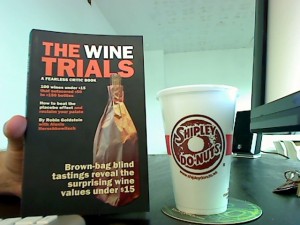
Be comfortable with your time mix, and don’t hesitate to tell your boss, “No.” Balance the need to be the best employee with your need to have a real life outside of work. When your manager wants to throw more work on your plate, you have to be able to bring the conversation back to your bulletproof task list and your weekly status recap, then say the magic words:
“Which of these tasks do you want me to delay in order to do this new one?”
This is not a fun question to ask, and it doesn’t get easier over time – I had to do it just this week. But it’s even less fun to face ugly questions from your spouse like, “Why haven’t we gone out to eat in a month? Why haven’t we seen a movie yet this year?” Managers (generally) understand this, too, and that’s why I usually mention Erika when I talk about my priorities, like this:
“This looks like a really cool project, and I’d love to do it. I can’t do it this weekend, though – Erika’s gonna shoot me though if I spend another weekend working, and I’m already trying to figure out when I’m going to prep for that MCITP test you want me to take in my spare time. Here’s my task list – which of these should I put off for a week or two?”
The only way you can do this with any credibility – without coming off like a whiner – is to have the task list and status recaps going out regularly.
This has a side benefit: when your boss is thinking about adding another employee, you can hand him your list of tasks and say, “Let’s highlight the ones that a second employee (like a junior DBA) would be able to take off my plate.” As somebody who’s justified additional staff many a time, I can tell you this is priceless. When you’re competing with other IT workers who also want more help, you look like a rock star when you can produce a list like this instantaneously, and it gives you more credibility. Managers will say, “This person is on top of their tasks, and they’ll be the most likely to take advantage of the additional staff help instead of the bumbling bozo who has to go hunting through his email wondering what he’s supposed to do next.”
This Works at Home, Too
I use this same GTD technique at home with Erika. I’ve got my personal task lists lined up with tons of things I want to do – planning vacations, fixing things around the house, which wines we want to try next, anything I want to do in my spare time. As a result, when I punch out on the telecommuter clock, I can take a deep breath, open my task list, and know that what I’m about to do is the most important thing right now.
Sounds like a workaholic, right? Just the opposite. When I look at my task list and know exactly what I need to do next, then I find that I feel completely at peace with kicking back, opening a bottle of wine and enjoying a book or TV with Erika. I know exactly what the opportunity cost is of avoiding my next to-do item, and I know whether or not it’s really urgent. I know when I can relax, and when I need to get cracking.
Telecommuting Series Wrapup
I hope you’ve enjoyed my series on how to get a telecommuting job and be successful at it. There’s a lot I didn’t cover, like:
- How to set up a good home office
- How to balance social networking with real working
- How to tell from afar when your company or your team is in trouble
Telecommuting is harder than it looks. Done right, it’s a rewarding work/life balance. Done wrong, you’re going to get fired because they think you’re lazy. Choose wisely.


4 Comments. Leave new
It’d be cool to see you cover the topics you highlighted as not being covered in your series. If not, do you know of any references to material on these topics. Knowing “How to tell from afar when your company or your team is in trouble” sounds intriguing, as well as how to set up a good home office (although that is probably different for everyone…)
Thanks for the great series!
As a huge fan of David Allen’s GTD I thought I would add a link to an article that has help me tremendous develop my GTD workflow at the office in Outlook 2007.
http://davidorn.spaces.live.com/blog/cns!9B3B8FD397272614!313.entry
Setting up David’s implantation can take time but once you get it set up it works very well. I hope this may help add to your series. My implantation takes the above a little farther as it pulls my tasks from our MS Project server automatically and then syncs things back up to my Google calendar. Let me know if you would like for me to go into this further.
Telecommuting is a serious endeavor and requires both the employer and employee to watch the company’s investment (that is you).
Getting burned out is one of those things that happens to many of us who are hard workers and want to get everything done. Because you are a hard worker, your boss will notice you are getting things done and he will give you more. You will do such a good job, that he will give you even more. Now you are burned out!
I believe that burn out can occur whether telecommuting is an option or not. However, because the line of work and home is now slightly blurred, maybe burn out will occur more often. I think this is easily avoided by setting office hours and following them. Because you don’t have to travel to work, you can add maybe two hours to your 8-5 schedule and work from 7-6. Just be sure you give yourself a finish time, and stick to it.
Loved the humor and points you made… Great job!