TechCrunch reports that Carbonite, an online backup company, lost customer data.
But wait, this is different: it’s not their fault. They’re suing Promise Technology, makers of popular storage gear, for selling them bogus equipment. Bogus equipment? You mean, like hard drives that fail? That’s horrible! Who could expect something like that? Who could know about the dangers that lurk around every corner?
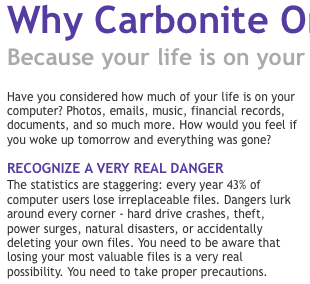
Carbonite’s web site warns, “You need to be aware that losing your most valuable files is a very real possibility. You need to take proper precautions.”
Who knew they were referring to their own services?
Don’t point and laugh and say it could never happen to you because you do your own backups in-house, because I’ve seen too many backup strategies fail for too many reasons. For the love of your own job, never mind your company’s revenue stream, take some time this week to:
- Automate your backup testing – build a set of T-SQL scripts to automatically restore your production databases onto another server. Restore a different server every day onto the same target testbed box.
- Test your backups manually – if you don’t have the time to script the tests, just go run a restore of your largest backup. Ideally, check the ones that hit tape, because those are the most risky.
- Check every server’s job logs – I’ve seen so many cases where backups stopped working on a SQL Server, and alerting had also long ago stopped alerting. These two failures are a 1-2 punch to the jaw of your career.
- Find your single points of failure – if you’re relying on a single cloud vendor for all of your data protection, that’s a risk. If you’re backing up straight to tape and you’ve only got one tape jukebox in-house, that’s a risk.
- Figure out who you’re going to sue – because hey, work is hard. If you can’t do it right, get rich trying.


32 Comments. Leave new
I find it interesting that you mention backups not working and alerting stopped. I had this situation happen about a a year and a half ago. There was a “departmental” SQL Server that I did not know about that was not UPS protected. During a power outage in August the msdb database was corrupted and marked as suspect. So the backup jobs quit running. In November the hard drive failed. This is when I was brought in to try to “fix” the database. Fortunately the PC support department had an Acronis Image of the box from about a week earlier. I had to rebuild msdb and rebuild all the jobs. The vendor had created backup jobs for the user databases, but not the system DB’s/
Hopefully this wont be a big issue for the end user – the Carbonite customers.
Its the backups have been lost – the originals are still intact on the users PC’s/Networks. We get tapes fail now and again, its only a risk while the original is getting a fresh backup done.
Presumably while the techies get the hardware fixed, the customer service part of Carbonite are in touch with all customers telling them to do a local backup … If they didnt then I would trust them with a copy of my toilet tissue, customer relations needs to be there even if you screwed up. Even if you screwed up because your supplier let you down. Customers dont care about that, they bought your service from you.
It would seem that right about now the Empire is reimbursing Boba Fett.
I would like to make sure that your readers understand two points with regard to Carbonite’s lawsuit against Promise Technologies:
1) This event happened over a year ago. We do not say this to minimize the matter. But we do want to point out that this has not happened in a long time and is not an ongoing problem.
2) The total number of Carbonite customers who were unable to retrieve their data was 54, not 7,500.
Here is what happened: The Promise servers that we were purchasing in 2006 and 2007 use RAID technology to spread data redundantly across 15 disk drives so that if any one disk drive fails, you don’t lose any data. The RAID software that makes all this work is embedded as “firmware” in the storage servers. In this case, we believe that the firmware on the servers had bugs that caused the servers to crash. Carbonite automatically restarted all 7,500 backups and more than 99% of these were completely restored without incident. Statistically, about 2 out of every 1,000 consumer hard drives will crash every week, so 54 of these customers had their PCs crash before their re-started backups were complete. Since they weren’t completely backed up when their PCs crashed, these customers were unable to restore all of their files from Carbonite. Most of the 54 got some or most of their data back. We took full responsibility for what happened and I did my best to call each of these customers personally to apologize.
As a result of our problems with the Promise servers, we switched to a popular Dell server that uses RAID6 – an improved RAID that allows for the loss of 3 of the 15 drives simultaneously before you lose any data. This configuration is in theory 36 million times more reliable than a single disk drive — the chances of 3 out of 15 drives failing at the same time are almost nil.
So far, Promise has refused to accept responsibility for their equipment’s failures, so now we are suing them to get our money back. The Dell RAID servers have been flawless and we’re extremely happy with them.
Dave Friend, CEO
Carbonite, Inc.
Thanks for commenting! I appreciate the clarification. As you’ve found, though, RAID 5 isn’t enough for serious data protection – especially when you’re running a 15:1 ratio. It’s difficult to rebuild drives fast enough in the event of a drive failure – your window for data loss is pretty unacceptably large.
It’s okay if you can’t answer more questions – I would completely understand – but the explanation begs more questions, like:
– Did you only store the data online on the Promise arrays, and not back them up to tape?
– Did you only store each customer’s data on a single Promise array?
Brent: Keep in mind that this is backup, not archiving. If you lose the backup for some reason, the user still has the data on his PC. If you look at RAID6 (you have to lose 3 drive within a few hours of each other) PLUS the user’s PC failing at the same time, when you run the numbers you find that the statistical likelihood of ever losing a RAID6 server at the same time the user’s PC crashes is so close to zero that few users would want to pay more for even further redundancy. Keep in mind that by far the most popular backup method today is the external hard drive. What Carbonite and other online backup vendors offer is already millions of times more reliable. If we were doing archiving, that would be a different story.
Dave
Dave – you’re not answering the questions:
– Did you only store the data online on the Promise arrays, and not back them up to tape?
– Did you only store each customer’s data on a single Promise array?
By not answering them, I can only assume that your answer is no.
If that’s the case, you and I have a fundamental difference of opinion about what a backup means. If you don’t believe you need reliability, why bother using RAID at all? By the sound of your argument, you could avoid RAID altogether because heck, the customer always has the real data, right? Just fetch it from ’em again and you’ll be fine.
We both know that’s not a valid answer, and neither is your answer of banking everything on RAID with no backups.
In theory, RAID 6 is nearly bulletproof. In practice, not so much. All it takes is the same set of drives from a bad batch to hose everything up. Or not replacing drives as mean time failure approaches. Especially if you have to powerdown for any amount of time where everything stops spinning.
Exactly! And of course, when you’re buying whole servers in groups like Carbonite must be, you’re even more likely to get drives in bad batches.
Regarding your bullet list at the end – our team encountered a situation wherein we didn’t have a backup we expected to have, so since that point, nearly 3 years ago, we have a job that checks every database across the entire environment to see when it was last backed up, and alerts us if it finds anything more than 1 day out. It all runs from a table of meta data that allows us to tweak which servers to monitor and even which databases. We don’t care if the replicated database isn’t backed up, but we sure do want to know when the production database isn’t!
Brent, I’m not sure that the expectation for their customers was the same as a double-redundant enterprise system, although I agree that having only a RAID5 setup w/ a 15:1 ratio wasn’t exactly smart either… Personally, I had issues w/ an inexpensive Promise sata raid controller a few years ago, so not a fan of their hardware either… but it IS pretty cheap!
If you consider Carbonite’s competition as a single external drive or regular CD/DVD backups, they seem to have much better security at a reasonable price. Compared to a widely-distributed SAN + Tape… yeah, they fall a bit short… but what’s the $$ difference?
Chris – I would highly disagree about Carbonite offering better security than a single external drive. Read my recent post about adding reliability to your infrastructure – a 15:1 RAID 5 setup is more complex and possibly less reliable than a single drive (as Carbonite has clearly found out and sued over.)
https://www.brentozar.com/archive/2009/03/adding-reliability-to-your-infrastructure/
It’s definitely less reliable than DVD backups, since they repeatedly tout that “We’re backups, not archives”. With plain DVD backups, you at least get archival.
Carbonite customers’ data loss is not Promise’s fault. For some more context on this case, see Promise’s response in a letter sent to customers this week at http://www.promise.com/support/Announcements.asp.
I am Bruce Goldensteinberg, the person who brought Carbonite’s unethical activities to NY Times Tech Columnist David Pogue.
Notice that wherever there is legitimate criticism of carbonite anywhere on the internet, David Friend or one of his lackeys pop up out of nowhere explaining that whatever the issue in question was is not Carbonite’s fault, but instead, the fault of either the user, or in this case, their supplier.
Not only was it bad enough that carbonite hacks posted reviews on amazon (while being boneheaded- or contemptuous enough of potential customers)using their own names, now they are admitting what many carbonite users have experienced for a while.
their service is shoddy. the “customer support” is nonexistent. just look around on the internet, look at the reviews of carbonite in many different places- i.e. amazon. now if most of the reviews have the same criticisms, there is likely to be some truth to them. i refuse to believe that all, or even most companies, are so unethical as carbonite and go around planting negative reviews about competitors.
carbonite is a scam of a company. if they took even a fraction of the money they put into advertising on rush limbaugh and others into building a better product with better equipment and better customer service, they wouldn’t have these issues. but david friend even said in an article on xconomy.com a while back he hopes to sell Carbonite for close to a billion dollars in a few years, based upon the amount EMC paid for Mozy.com (another big, visible backup company) a few years ago
I found this thread after searching for “carbonite backup criticism”. I heard their ad on the radio and I was curious.
I am also a business owner and I can tell you, firsthand, that there are just plain incredibly horrible people out there who are absolutely willing to destroy you for one mistake (even if you own up to it).
I’ve read all the comment here…the reviews… and I think it’s an impressive act when a CEO willingly enters in a discussion like this.
Damned if it does, damned if he doesn’t. How terrible a company wants to grow and advertises on RUSH LIMAUGH of all places! Wow! Horrific!
Want to be big business?… you get labeled like you were a nazi.
Anyone ever send a letter to Apple and get a reply? I have… three attempts… never a reply… they’re the #1 in customer satisfaction (where is the objectivity?)
Ok, this plainly means to me that a highly significant percentage of customers are not receiving the service.. if that was so I think I’d been seeing quite more complaints.
I am FAR more willing to give credence to a CEO who takes the time to defend what he/she’s helping create than someone who main weapons are venom, a thesaurus, and have absolutely no idea how much this company spends on whatever they do and it makes no damn difference either way because if the service works, it’s affordable, and reliable then why the hell are you not helping these folks. My local PC repair place gets people coming in with shot drives every damn day. Me too once… shit… for $55 a year I might just use TWO OR THREE of these damn services! Why the hell not!
Randy – you’re blurring a couple of distinctions here, and I’ll address your points one by one.
“there are just plain incredibly horrible people out there who are absolutely willing to destroy you for one mistake (even if you own up to it).”
If you’re accusing me of being a plain incredibly horrible person, I would probably agree. Carbonite’s “one mistake” was not backing up their data. That’s a very significant, business-ending mistake, especially for a company who’s in the business of backups. If I’m a horrible person for pointing out the fact that a backup company isn’t doing backups, I’m fine with being horrible.
“I think it’s an impressive act when a CEO willingly enters in a discussion like this.”
Agreed.
Rush Limbaugh and Nazi comments
I dunno where to go with that one, sir.
“Anyone ever send a letter to Apple and get a reply? I have… three attempts… never a reply…”
That’s because if you have a problem with Apple, you don’t send letters. You call support or you visit their stores. I’ve had several Apple problems, gone to the nearest store, and gotten hands-on help from the Genius Bar. They’re very helpful and friendly.
“Ok, this plainly means to me that a highly significant percentage of customers are not receiving the service.. if that was so I think I’d been seeing quite more complaints.”
Search the web for Carbonite outage, Carbonite problems, or Carbonite sucks, and you get hundreds of thousands of results.
“I am FAR more willing to give credence to a CEO who takes the time to defend what he/she’s helping create than someone who main weapons are venom, a thesaurus, and have absolutely no idea how much this company spends on whatever they do and it makes no damn difference either way because if the service works, it’s affordable, and reliable then why the hell are you not helping these folks.”
That’s cool, I understand your opinion. My main weapon, though, isn’t venom or a thesaurus – it’s the fact that I’m a database expert and former storage administrator tasked with backups for a multi-billion dollar enterprise. I pointed out that you can’t safely store data without backing it up, plain and simple, especially if you’re a backup company.
The fact that you’re saying it’s “reliable” points out that you don’t understand the issue – Carbonite lost customer data. That’s not reliable, period.
“shit… for $55 a year I might just use TWO OR THREE of these damn services! Why the hell not!”
Because Carbonite lost customer data, that’s “why the hell not.”
Hi Brent. A relative sent me your column about a Carbonite failure. I’m just a little guy but I loved your counsel to the big guys about carefully watching their in-house backups. I don’t understand all the lingo but I know that you’re exactly right. I sent my relative, my kids and other friends & family this email about the importance of in-house & on-line backups for us little guys as well. Even though we’re small, we none-the-less have some really precious files we need to protect. By the way, as a small user I have been quite satisfied with Carbonite. I have had to recover accidentally deleted files. It was easy, intuitive and quick. My thoughts are in the email==>
Carl, Thanks for forwarding the Ozar article. I hadn’t heard about this particular episode with Carbonite. I had heard of some failures with other on-line backup services so I know that although it’s rare and usually not disastrous, it can happen. The backup company is immediately aware of any failure and quickly notifies customers as well as taking steps to restore the backup.
These customers in this article appear to be BIG BOYS with huge databases and complex SQL servers. What Brent Ozar was emphasizing is that they need to review their in-house backup procedures and test them regularly to make sure they are not only adequate but actually working and that is more tricky than many of them think. You read some of the comments. But they are supposed to be professional IT support techs. They’d have to be to understand Ozar’s recommendations. He does look and sound like the ultimate techie nerd doesn’t he? I’ll bet he really knows his stuff. I do think he was expecting too much from companies like Carbonite and that he knew it. That’s why he pushed the IT techs so hard for more and better in-house backup procedures. I loved his statement that in-house backup “failures are a 1-2 punch to the jaw of your career”.
I’m certainly not an IT professional and my databases are relatively tiny but I do have an in-house automatic backup system. It consists of a 500GB external hard drive and a program called Second Copy. Both are always running on my computer. In Second Copy I listed all directories that I wanted backed up and they and all the subdirectories in their tree were copied to the external HD. Second Copy continuously monitors all these directories and subdirectories on my internal HD and if any file in them is modified or new files are added then the changed or new files are immediately backed up to the external drive. So, at all times I have 2 copies of all of my really precious files right on-site. The probability that both of them will go bad simultaneously is so low that a giant meteorite is more likely to hit and destroy all of my photo files (and all life on earth) although simultaneous HD failure IS more likely than winning a state lottery. I kind of like the backup HD to be external so that if the house must be evauated I can quickly grab it and take it with me.
The reason I pay Carbonite $50/yr. to make a 3rd copy by also backing up my files on-line is that there is a small but real possibility that fire, flood, storm, lightning strike, theft, etc. could wipe out both my internal & external HD’s in one fell swoop. In that unlikely event I have the encrypted Carbonite backup far, far off-site and with RAID6 they actually have 3 copies of my files on their servers. Again, I’m more worried about the meteorite than all 5 copies being destroyed at once by anything else.
Some say I’m paranoid having so many backups but just because you’re paranoid doesn’t mean that someone is not out to get you :<) I have thousands of digital photos and they’re all precious to me. Now, after reading what Ozar had to say in this article I’m totally convinced that my precautions are not overkill at all even if I only had hundreds of photos. – Neil
I emailed carbonite customer support because my entire online backup was corrupt including the windows files.
Carbonites answer was
Hello Mr. X removed X and thank you for contacting Carbonite Customer Support.
Carbonite backs up the data in the same format. Therefore, if you have corrupted file and backed it up, while trying to restore it you will get the same corrupted data prior to backup. We sincerely apologize that this concern is not related to Carbonite.
Please let us know if you need additional assistance.
Sincerely,
Maxwell
Carbonite Customer Support
I sincerely believe that my windows vista machine was corrupt when it was running fine until i installed windows 7 and then tried to download the same files. They were all corrupt but it isn’t carbonites fault. I paid for a service that doesn’t do what it promises. 88 gigs worth of information was rendered useless and corrupt as was their service help and support. So much for a paid service
Frustrated Carbontie customer
My vista machine was not corrupt. I just made a typo above. I installed 7 for testing purposes
I doubt that Carbonite has corrupt files — our backups are checked regularly to make sure they are bit-for-bit identical with what’s on your PC. Please email me and I’ll have someone look at your problem.
Dave Friend, CEO
I recently had a hard drive failure. Been a Carbonite customer for 3+ years. Most of my files were restored, but for some reason Carbonite stopped backing up around September of 2008. This means I have lost all pictures, songs, other files I added to my computer since them. When I clicked on the Carbonite Lock icon it said it had just finished backing up. Based upon this, I assumed I was safe.
I have gone back and forth with Carbonite customer service so many times, I have lost count. The files are just gone. They keep telling me to send them files again and again to no avail.
Just a word of warning, with Carbonite you may only get some of your files back.
I have had nothing but problems with Carbinite. They are slow to respond and when they do they don’t answer the question just point you to some instructions to read. I ask a few questions and they only answer one, simply ignoring the others.
Carbonite has slowed my computer down and after leaving it connected for months it still didn’t back up all my files. Carbonite techs then give me a list of files to eliminate from backup. It didn’t work so they gave me a bigger list. that didn’t work so they added even more random files to eliminate from backup. At this point who knows what critical files were being eliminated from my backup. What good is a backup if they eliminate random files?
Beware of using Carbonite! It only backs up 3 GB per day at best and has no setting for speeding up, so even if it did work (it didn’t) it takes months to complete the backup. Oh, and if you take many photos and want to back them up – forget it. Carbonite is so slow its incapable of backing up RAW files.
Carbonite is not fit-for-purpose
the backups are flawed due to extension skipping that is impossible to work around
the restores are flawed:
– very slow
– partial restores limited to 1000 files
– restore UI is buggy and does not work
– no options regarding overwriting newer local files
the Carbonite client is flawed:
– most of the client is actually just web pages running in an internet explorer control
the Carbonite support is a nightmare:
– answers given do to match questions asked
– staff have neither know nor care about carbonite or computer backups
when the day comes to restore data from carbonite
you will more than likely be disappointed
when you ask for a refund after experiencing failed restores – they refuse
anybody who does their research will not sign up with Carbonite, the rest I feel sorry for
mozy is the best I have discovered so far
I had two hard drive crashes this week and I truly feel it was because of Carbonite. Both computers took forever on the start up, when it did come up, I could not access files and cntrl alt delete gave me an error about my settings.
So one hard drive was replaced and and then another laptop went. Both the second one got Carbonite and the files as a back up for the first. The first laptop was having issues again on start up and when I went in and deleted the Carbonite files running, the laptop was fine. I removed Carbonite and the laptop runs just fine. Now waiting on the hard drive to be replaced on the second one.
I used Carbonite support and they suggested I set Carbonite to a low priority………… so that means they know setting Carbonite to high priority can screw up your computer?
A lifelong coder, I’ve used Mozy, Carbonite and Backblaze, for prolonged periods of time.
Let me start with Mozy. The last I remember of Mozy (2009-ish?), it was a nightmarish mess of code and inept/unintuitive/cryptic/excessive interface design. It felt and looked like someone’s student “proof of concept” project grown way past its intended limits.
The straw on camel’s back arrived when I discovered that Mozy’s shoddy programming extended past its sluggish performance and cryptic interface. It actually PRETENDED TO BACK UP FILES. The one time I needed to retrieve some (thankfully, minor) data I lost from a few days ago, I discovered that Mozy corrupted it on THEIR END.
I brought it up with the Mozy staff, who stealthily fixed the problem, swiftly dodging the blame.
I’m sorry, but that was amateur hour. It’s amazing how a company’s software can foreshadow their entire attitude. Human ineptitude seeps its way into the final work.
=============
Carbonite.
Now, whoever said that Carbonite is just a thinly veiled IE webpage, is a complete moron. I’m not going to sugarcoat it – that’s what they are. No more, no less.
A program dealing with large quantities of data has to be planned and written THE RIGHT WAY. There are many challenges involved in minimizing CPU and memory usage in a program that’s supposed to do a lot and appear entirely transparent to the user.
In a way, antivirus programs have the same challenge, and many of them fail. As does Mozy.
Carbonite doesn’t. At its core there’s efficient, tight programming, which becomes all the more evident when compared to disasters like Mozy.
Carbonite has got a clear-minded UI, and even if it does use IE, then so what? It uses minimal CPU time, and it doesn’t use more memory than any other backup tool (or your average antivirus).
Carbonite’s got very nice online access that lets you see what exactly is backed up, a “fake drive” in My Computer serving a similar purpose, and one of my favorite features – the green icon overlay shown on files that have been backed up.
===================
Backblaze
Performance-wise, Backblaze is somewhere between Mozy and Carbonite. If you’ve got a fast modern system, you will not notice it, but nonetheless Backblaze will inexplicably launch a drive-crunchy process called BZTRANSMIT.EXE, even when it’s scheduled to be idle.
If your drive is slow, then it may grind your system to a halt for a minute or two.
If it’s not, you may not notice anything. Still, I believe the process performs too much “writing to temp folders” while encrypting files, which can be eliminated with tighter programming.
It’s got a fairly simple interface, which is far closer to elegance of Carbonite than to Mozy’s clutter.
What I don’t like is that they essentially hold your system hostage. I can uninstall Carbonite and reinstall it later, and my data will be intact as long as I’m still paying.
With Backblaze, they will nuke all your backup when you try to cancel your recurring subscription, even if you have time left.
Alas, this isn’t really a problem in 99.99% cases, and the program is sufficiently well-written.
Unlike Carbonite, Backblaze will back up external drives, too.
======
Currently I have a mix of Carbonite and Backblaze running on my home network.
I am very surprised that Mozy wasn’t getting the shit kicked out of it the way I see Carbonite being attacked.
Very surprised. As long as there’s competition on the market, I’m not ever using Mozy.
Mozy has worked perfectly across 3 system migrations and 2 data loss incidents.
It handles complex issues like EFS (encrypting file system) files easily.
The ONLY gripe I have about Mozy is the inability to backup and restore the backup sets (ironic isn’t it!)
Carbonite is not fit-for-purpose and I would avoid it – as when it is time to restore … things will not go well.
Jack, I never had a problem restoring with either Backblaze or Carbonite. Mind you these weren’t major restores.
“the backups are flawed due to extension skipping that is impossible to work around”
Carbonite has an option to “Back up files of this type” when you go to properties of an item.
Is this representative of the quality of your research?
Because you’re also the guy who claimed Carbonite is “mostly” pages running inside an IE control, so your technical “expertise” is on full display here.
Wouldn’t be surprised if you’re a shill for Mozy.
Carbonite skips critical files by default
there is no acceptable workaround for this
as you have to know which files it will ignore
AND find an instance of such a file in order to use the “back up files of this type”
In reality this can be a huge multi-hour task.
Carbonite UI uses IE-specific HTML generated from a custom webserver.
This is wrong for many many reasons.
1) Not everybody uses or wants to use IE
2) It is not a robust approach to UI (this can be seen by frequent javascript errors etc.)
3) It forces users to stick with certain version of IE otherwise they “lose” their Carbonite functions
4) It just isn’t a good idea – it works well for hybrid windows/web applications – but Carbonite isn’t a good candidate for such an approach – that is why NO OTHER online backup service uses such a low quality kludge approach.
As a developer of web, windows and security software with 14 years experience I know what I’m talking about.
I am not a “shill” for Mozy … I just believe it is the best consumer-grade online backup service that I have tested.
No real Carbonite user would sing their praises.
Jack, I found the workaround for making Carbonite back up all extensions after 30 seconds of Googling.
I’ve never had Javascript errors on Carbonite on 3 computers I’ve used it on.
The whole “not everybody uses IE” debate is so 1998. Whether you like it or not, it’s become a part of Windows, and there are many projects that rely on its presence for providing simple functionality.
It’s functioned fine for me on Internet Explorer versions 6 to 9, as no doubt intended – there’s no “forcing” users to do anything, and it never forgot my preferences.
And again, I don’t know what you mean by “low quality cludge approach”, because the heart of Carbonite is clearly efficient. It is more optimized than Mozy (by a long shot) and more optimized than Backblaze. It is as close to distraction-free backup as I’ve ever found.
An “experienced” developer should be able to see past the GUI part of the product and understand where the real work was being done.
“Jack, I found the workaround for making Carbonite back up all extensions after 30 seconds of Googling”
Please advise me how
Please also advise how to use Carbonite to backup and restore EFS files.
Also how to use Carbonite on a machine that does not use IE as its default browser etc.
You will find, as most Carbonite users have already, that things start to go badly wrong – as Carbonite incorrectly make assumptions about the configuration of the PC.
I had to reconfigure my PC just so Carbonite would work at all.
Browser applications are not as robust as compiled windows applications – they are designed for multi-client wan/internet applications (at which they are great) creating a single-client (IE) local-machine web application like Carbonite has is a very foolish decision – the end result is a very fragile UI plagued with security problems, performance issues and bugs = Kludge.
I use carbonite and my default browser is Chrome. It works just fine.
I’m seeing a lot of these hiccups and losses with the big traditional backup providers. I’d recommend giving http://www.absorb.com a lookup.
They send an appliance over to you that manages all of your scheduling and if you do have a loss on your side you have the option of pulling the data off of the local equipment. Its a little less stressful than handling a 4 day online download. There is an added level of security too because the equipment they send talks to the remote backup provider through mac address security.