When you get a new laptop, you don’t just pick Small, Medium, or Large. You look at all kinds of specs – screen resolution and size, memory size, storage, weight, and of course, price. Eventually you pick the one that’s perfect for you, and then you shake your fist at the skies because you can’t actually afford it, and then you go back through the list again. (What, is that just me?)
When you buy a server, you face the same choices. In the old days, we just picked 1 socket, 2 sockets, 4 sockets, or 8 sockets, and we were done.
Today, if I head over to Dell and try to shuffle through the 2-socket servers, I’ve got a bewildering array of choices:
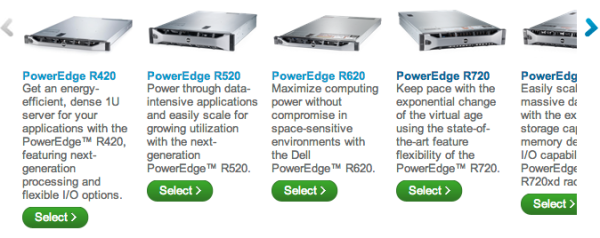
Do I want flexible IO, data-intensive, or state-of-the-art flexibility? What do these terms even mean? Can I get a 50-50 and eliminate half of the choices?
Step 1: Make a list of the software features you’re going to use.
Are you building a cluster or using virtualization? That means accessing shared storage.
If you’re implementing SQL Server 2012 in a cluster, you might want to use the new capability to put TempDB on local SSDs. If you’re considering SQL Server 2014, you might want even more space for Buffer Pool Extensions, the ability to cache frequently used tables locally on SSD. If you’re sticking with old faithful SQL Server 2008 in a cluster, amp up that storage throughput – all of your data, including TempDB, is going to live on the SAN.
If you’re implementing SQL Server Enterprise Edition, you’ll want lots of memory – it’s dirt cheap compared to the software licensing costs. On the other hand, if you’re sticking with SQL Server Standard Edition, which is capped at just 64GB of memory, then you don’t need a box that can take a terabyte or more of memory.
Step 2: Plan the lifespan of your server.
Servers need expiration dates. Sure, we all think we’re going to be around forever, and nobody wants to talk about old age. If we don’t plan for it, though, we end up alone and cold, shivering in the alley, trying to bum a cigarette off a passing NoSQL “admin” who was able to keep up with the changes in –
Wait, I got off track there. Servers. But the NoSQL guys have a real point – they deploy commodity hardware in packs, knowing that as new faster stuff comes out, they can smoothly swap out boxes without taking the entire cluster down. Virtualization sysadmins can do the same thing. Heck, even us lowly Microsoft SQL Server guys can do it as long as we plan well enough, and to do that, we have to ask the business tough questions about how long this server is supposed to last.
If the business wants to deploy a server and then never touch it again for the life of the application, we can totally do that – but we have to know that going in, and it affects the kind of server we buy.
Step 3: map your feature and lifespan list to server strengths.
Do your features need fast local storage? If you decided to use local TempDB or Buffer Pool Extensions, you’ve got a decision to make. PCI Express drives like Fusion-IO and Intel 910s produce smokin’ fast results, but you’ll need to have enough fast PCI Express slots available for those drives. If you’d rather go with 2.5″ drives like the Dell PowerEdge R720 I tested recently, you’ll want enough local drive bays, plus possibly 2 RAID controllers for maximum bandwidth.
Do you have fast shared storage? It’s easy to plug any server into a SAN with just one or two connections, but if you want to step up to more bandwidth, things change. You’ll need 4 or more Host Bus Adapters (HBAs) to saturate a dozen cores or more, and that means lots of free PCI Express slots.
Do you need lots of network speed for virtualization? The latest round of hypervisors have all kinds of cool storage migration and replication features built in, but they do their magic over the network. You’re going to need a couple of 10Gb ports built in.
Step 4: Map up your strengths to server options.
The server market is changing constantly. What would have been unthinkable just a couple of years ago – like running a large data warehouse on less than $20k of solid state drives – is suddenly not just possible, but commonplace.
At the same time, I see customers running with scissors, like trying to virtualize multi-terabyte data warehouses with no recognition of the storage throughput required, or putting all of their SQL Servers on virtual hosts by themselves.
We need to talk.
We need to talk before your next server decision. Dell and Microsoft have set up a one-hour free Twitter chat focused on picking the right hardware. On September 25th at noon Central time, I’m working with them to talk about your server options, virtualization, solid state, and the future of the server market.
It doesn’t even cost you anything! Dell and Microsoft are sponsoring the whole thing, including paying me for my time. (I have to disclose that I’m getting paid to blog and tweet this stuff, but rest assured that all advice given during the chat and here on the post is 100% good old honest Brent.)


1 Comment. Leave new
When choosing a server that’s going to host multiple PCI-based storage devices (Fusionio etc) make sure the server has enough power to support the cards you’re going to put in also. The 2U Dell servers are a bit limiting in this regard.