You probably only buy a couple of SQL Servers per year. You probably just tell your sysadmins, “I need a 2-socket server with 32GB of memory,” and then you just assume everything’s okay.
Scratch that. Let’s be honest. It’s just us here, you and me, so I can be frank. You don’t trust those bozos. They sit around playing Capture the Flag while your server is down, and you’ve got a sneaking suspicion that they use your server as a BitTorrent host for a few weeks before they actually give it to you. You’re lucky if it’s even got the right OS, let alone the right CPUs.
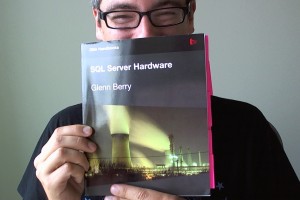
It’s time to take the problem into your own hands, and Glenn Berry is here to help. Glenn, like me, is a hardware addict who loves reading Anandtech and digging through the details of the latest CPU architectures, memory configurations, and storage options. Unlike me, Glenn wrote an entire book on the topic, all by himself, and this book kicks ass. It’s everything you need to know to get the right hardware and get SQL Server set up correctly on it.
Hardware, Budgeting, and More
Let’s pick just one page. Page 21 explains the difference in speed and quantity for all kinds of data – storage, memory, L3 cache, L2 cache, and L1 cache. Glenn then explains why you care about each and how to pick the right CPU for SQL Server. He finishes up (we’re still on page 21, mind you) by discussing why you might want to invest more in CPU power than memory – something that seemed blasphemous to me until I read his explanation, but now I’m sold too.
The book covers more than just hardware details, though: Chapter 6, SQL Server Version and Edition Selection, does a better job of explaining the business benefits of Enterprise Edition better than anything I’ve ever read. Glenn gives a personal touch when he writes about each feature, and gives real-life hands-on-based advice about the feature’s worth. For example, Distributed Partitioned Views sounds great in theory, but I’ve never seen it scale well. Glenn points out why Data Dependent Routing is a better solution. What, you haven’t heard of that? Probably because it’s not a SQL Server feature – it’s a better way to design applications and databases, and it doesn’t require Enterprise Edition. He doesn’t teach you how to do it, but like everything else in the book, he points you where to learn more about the topic.
The Bad News
I read books with a stack of Post-It notes at my side. Whenever I see something that really surprises me – good or bad – I slap a Post-It note on the page with the edge just ever-so-slightly sticking out, and I jot notes on the Post-It. I have this thing about not writing on books – probably comes from my childhood years spent at the library. At the end of the book, I circle back and reread the tagged pages. If there’s more good stuff than bad, I post a review on the blog.
Going back through this book, I only had one single negative Post-It. Chapter 4, Hardware Discovery, explains how to use CPU-Z, MSINFO32, Task Manager, and Computer Properties to build an inventory of what your SQL Server is running on. After reading that chapter, I was a little bummed that it didn’t explain how to gather an inventory of storage data, or how to get more in-depth hardware information from onboard management systems like the HP iLO or Dell DRAC.
But then it hit me: this is a 321-page book exclusively dedicated to evaluating, buying, and installing SQL Server hardware. 321 pages of technical goodness, and my only complaint is that it’s not long enough? There’s never been a book like this before, and it’s a Herculean effort for anyone to pull off alone, and do it accurately. Glenn pulled it off. I didn’t find a single inaccuracy in the entire book, and believe me, that’s a rarity. I even liked the cover photo of power plant cooling towers, a subtle joke about overclocked processors.
So if you ever need to spec out hardware for a database server, go buy SQL Server Hardware for under $20 at Amazon, read Glenn’s blog, and follow him on Twitter.


22 Comments. Leave new
Thanks for the great review, Brent, which really means a lot coming from you! Thank you again!
It’s all good, we sysadmins don’t trust you to know your left from your right either.
Hooray, the book is available now! I’ve been waiting for this. I just bought my copy.
Are any VMware concepts covered in this book?
Hugo – no, for VMware concepts, check out this book from VMware.
I am sold to buy this book as well as sold for brent blog posts. thanks brent. your are awesome as always.
Thanks, glad you liked it!
This book looks great and definitive. Too bad I can’t find a good recommendation or quality book on studying for the 70-432 exam.
Hi, Rob. I’ve covered how I studied for the 70-432:
https://www.brentozar.com/archive/2009/12/finally-got-my-microsoft-mcitp-certification/
Hope that helps!
Thanks Brent! Not sure how I missed this post before, as I’ve been over your site multiple times.
Just wanted to actually thank you, and the guys/gals that monitor #sqlhelp, for inspiring me to want to become go from semi-Accidental DBA to Serious DBA. Going to try to learn more, take my certs, start a blog and become more involved in the SQL community on Twitter….and hopefully one day, I can help inspire future DBA’s.
Oooo, now I know what I need to order from Amazon!
Funny about the CPU comment. We just had to upgrade a reporting server and the CPU is twice as fast, but the RAM added was only 4GB. So I expected a nominal increase in query speed – crazy biga$$ queries – nope, the queries run 2 to 3 times faster. One query used to run in 37 seconds, now runs in 9 seconds.
Cheers,
Matt
sorry…that was 4GB over what we used to run. We went from 28GB to 32GB.
Newer CPUs are dramatically faster than processors from even 2-3 years ago. If you have a processor dependent workload, you may be very pleasantly surprised by how much of a difference new hardware can make.
Delighted this has arrived. I’ve been checking the Simple Talk site every half hour.
BTW, Brent, your Ceritified Master videos are spectacular!
Mike
Thanks, Mike! Glad you like ’em.
Just a note to say: Thanks. Been reading your blog for 2-3 years (I’m the accidental DBA type) and I’ve just started to get ahead in my job recently – it’s been a pleasure and a huge help reading your blog.
Just felt like telling you.
Keep it up mate.
All the best.
Glenn.
Pardon the uppity handle. I was wondering if you know if Glen is looking to update this book? It seems like a gem, but it would be nice to know if he will bring in new considerations from newer versions of SQL Server (e.g. 2014?)
You would probably want to contact Glenn with that question. I know a lot of stuff, but I can’t read Glenn’s mind. 😉