Several hours into Edward Tufte‘s day-long seminar on visual communications in Chicago, he revealed what he really hates about our communications tools.
He briefly touched on the origin of the desktop with the Xerox Alto, a document-oriented computer. He said that users didn’t see applications – they saw lists of documents, and they chose which document to work with. The document held any kind of content – paragraphs, charts, pictures, etc – laid out as they would print out. He lamented that today, we don’t focus on documents – we go to “special rooms” to do each task. When we want to write text, we open Word. When we want charts, we open Excel. When we want to draw, we use Adobe Illustrator.
Tufte believes this application-oriented thinking has broken how we communicate. (Ironically, he thinks the app market in the iPhone/iPad are fixing this, but it’s quite the opposite. These systems sandbox each application’s files so that no app can open another app’s documents, even if they’re compatible.)
Since we’re conditioned to using PowerPoint to build presentations, we think of presentations as low-resolution, dribbled-out morsels of thought. Our six-bullet slides have turned into a children’s book:
- See Spot
- See Spot’s sales
- Spot’s sales are low
- Sell, Spot, sell
The Easy Fix: Newspaper-Style Delivery

Just ask the executives you’re presenting to – or better yet, just watch them. You’ll often catch them in their native habitats carrying around the newspaper’s sports page or financial page, poring over numbers.
They’re not getting paid to do that. In fact, it’s the other way around – they’re paying for the privilege. (Well, in less and less numbers these days.)
Tufte suggests that for really compelling presentations, you should throw away the slide deck format and think of PowerPoint as nothing more than a projector operating system. Build one strong high-resolution, ledger-size printout, hand it out to your attendees, and let their eyes and minds explore your beautiful design. Sentences, numbers, graphics, maps, and more – pile it all in, but do it artfully using the guidelines he gives in his design books. It’s a lot of work, but if you put enough effort into a reusable delivery format that covers a topic you need frequently, you can keep reusing that format for months or years.
This technique doesn’t work for everyone – if you have to keep rebuilding presentations from scratch every month to cover completely different topics, then you probably won’t be able to build up something this good in a short amount of time. Tufte has other tips that will help rescue your audience from slide deck hell, but the “supergraphic” concept won’t make for rapid presentation development.
I get it. I totally get it. In my mind, I immediately started designing an 11″ x 17″ handout for how to read and improve SQL Server execution plans. I knew exactly how I wanted it laid out, what I’d put on each side, and how I could reuse it for several presentations. I’d even use it when I show clients how to tune their database applications. I’d be rich and famous – okay, well, more rich and famous.
There’s Just Two Problems
I don’t have a tool that lay out something that complex, so now I have to go buy an expensive design/layout tool like Adobe Illustrator. I say the name of that product only because it’s the only one I know, so even just the act of researching it will take time. I glanced at the Wikipedia entry for vector graphics software and recoiled in horror. I need an easy button, especially as complex as the supergraphic will get. I can’t just take a screen capture of an execution plan on a 42″ monitor – I want to expand certain parts of it to make annotations easier and overlay parts that only show up when the mouse is hovered over it.
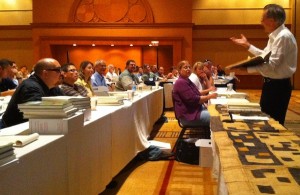
Even when I whip out my credit card and license something, I’m not done – I don’t have the skills to use it, nor the interest in spending the time to learn. I have to get trained or spend valuable time digging into what amounts to a drawing tool. I’m not an artist – I got into databases for a reason. Tufte suggests that you should have one artist/techie build a few key templates for you in Adobe Illustrator (or whatever), automate them so that you can change numbers in Excel or Illustrator, and then everything will be taken care of. The geek in me raises his eyebrows.
For solo consultants or people working in small departments, this expense of money and time might not make sense. Instead, I’m thinking about finding a local design consultant, writing out what I want, and entering into a business arrangement. For designs like my execution plan layout, it’s worth $500-$1,500 to me to have it done right – I’ll recoup that money in the first pre-conference session I do anyway. I can update it myself over time as I add more to my sessions.
For independent speakers, like DBAs and developers who are just getting started with community presentations, I don’t see an easy fix. (No, getting an open source design program, learning it, and building an 11×17 handout is not an easy fix.)
Tufte’s Seminar and Books: Still Worth It
The techniques he preaches aren’t easy, but boy, are they inspiring. In the one-day course I attended, he touched on subjects as diverse as the Gotti trial, the journal Nature, and the Music Animation Machine, shown here:
I highly recommend his work.
- Upcoming Edward Tufte seminars – the registration cost includes four of his books
- Edward Tufte’s books at Amazon
- Edward Tufte videos at YouTube – including videos of his landscape art
- Edward Tufte’s blog – in the strange form of a message board where he starts each message. Thankfully there’s an RSS feed, but of course he doesn’t include the content inside the feed. That would be too easy.


20 Comments. Leave new
Hello Brent,
Can you provide us/me an example about your execution plan handout – it would by very interesting how you could do such kind of layouting for technical stuff…
Thanks
-Klaus
Yeah, once I get it done, I’ll make it available for download.
If it’s just flowcharts, Visio is a bit easier than Adobe Illustrator and it’s accessible enough to pick up and use (CTRL+C and CTRL+V work as you think they should).
Anything more complicated (like Adobe Illustrator) is just that… more complicated. And involves a very difficult learning curve.
In my home, there are do-it-yourself projects (lightbulb-changing, porch-staining and bike-fixing) and there are don’t-you-dare-do-it-yourself projects (deck-building, furnace-fixing and central-air-install)
But there are some projects in between. Stuff I could do, but would rather not. Stuff that would take some learning and tools I don’t have (it’s pronounced plumbing)
I think that the illustration you’re talking about lands squarely in the last category. You probably could do it with some effort, but it’s not easy.
I like the don’t-dare-do-it-yourself point, because for me, that’s what it is. I want to do stuff way beyond flowcharts. I can’t build a deck or fix a furnace, and I can’t use Adobe Illustrator. *COULD* I do those things? Sure, but is it worth the investment of my time and money? Probably not.
I have attended Tufte’s workshop many years ago, before i was a full time DBA. I did feel many ways like you did, that what he was recommending was a little hard to adapt for the ordinary person. I very much liked the illustrations and the talks though.
Well, here is a tool which you could learn in 15 minutes and use for delivering a message to anyone anywhere. http://www.xmind.net/
Feodor – thanks for the link, but if you read Tufte’s work, Xmind doesn’t come close to delivering a supergraphic.
Brent, maybe I am a bit old fashioned and still think that the propagation of the message content to the recipient(s) is tad more important than the actual “pretty pictures” delivering the same message. And yes, I am kinda worried that a supergraphic might need accompanying (super)graphics, which come with it to explain what the first supergraphic was about. 🙂
Feodor – I hear you, but that’s why you need to sit through one of his sessions to understand before you pass judgment.
Brent, I am far from being judgmental. On the other hand (correct me if I am wrong) from your blog post I felt like you were a tiny bit skeptical and condescending.
You know, it might actually be worth it to un-mothball that old Commodore Amiga and fire up PageSetter again – it was a great DTP program that, if I remember correctly, would actually fill most of the requirements that Tufte has set for a the ledger-sized printout… Hm, wonder if there is anything like that now-a-days? (Time to gooogle, I suppose.)
The point Tufte made about the iPad almost holds true, but as you pointed out, inter-app data sharing is still in baby-shoes – I use Pages and Numbers extensively, but other than COPY PASTE, there isn’t really much of any data-co-usage, which is a shame. DropBox and several other apps let you open up data in other apps, but it is strictly a one-way street. Obviously, if iPad wants to become more professionally oriented, this will need to change.
On the other hand, sadly I’ve found a lot of busy people don’t really have the time – oh, sorry, don’t TAKE the time – to read more than what we call “Rolex Ads”:
The.
Watch.
For.
The.
Consummate.
Professional.
Ouch.
Cheers,
Martin
I’m surprised no one has brought up LaTeX by now. As a programmer, LaTeX makes more ‘sense’ to me than a GUI-based program. If you’re the type of person who doesn’t mind the Linux/command line mentality, check out http://code.google.com/p/tufte-latex/.
It’s a project of pretty good LaTeX templates. Check out a really nice example of a handout using the templates here: http://people.ucsc.edu/~weissman/MathClubTalk2009.pdf
You are the third person in two weeks who has mentioned Tufte (you indirectly) to me. The zeitgeist is calling; I’d better pick up.
The concept of apps not sharing data reminds me of the new SQL SSRS 2008R2 component where you can have shared report parts. You could create charts and other objects based on data sets and access them from a global catalog when you create new reports. Drag and drop to insert.
Maybe a glance at the future?
One last comment.
I’m reminded of time years ago where my tech-writer co-workers won an award for work they did on a particular document. http://bit.ly/cMFFHh They got recognized for a laminated (11×17-ish) quick reference card that was pinned up in a prominent location.
I always thought that was great. That technical documents could be laminated and posted. I always thought that technique would be well suited to a DB disaster recovery process.
The Quest charts on DMVs/Perfmon are remarkably well done examples of ‘reference cards’. Wonder what is used for that?
There’s a full-blown graphics department in charge of building those. Unfortunately, I do not have a personal graphics department. 😀
Brent, I’m fascinated by this. As a professional graphic designer I’d be willing to look at your ‘wireframe’ with a view to embellishment, gratis, time permitting. I’m currently creating evidential graphics so well versed in this.
Thanks, Chris! I appreciate the offer, and I might take you up on that.