About once a month, I use Google Analytics reports to find out if any posts are getting a lot of hits from search engines. In Analytics, I click Content, Top Landing Pages, which pulls up this report:

What the heck? #5 is a joke post about SQL Server 2010’s features being leaked. That surprises me, so next, I want to find out why users are searching for this information. I click on that page name, then click Entrance Keywords:
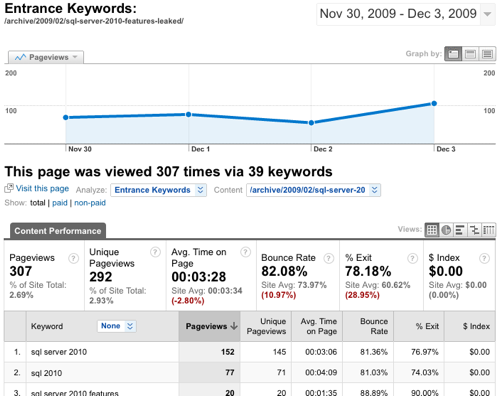
Innnteresting. I never would have expected that this post would remain popular long after I wrote it, since it was pretty much a throwaway joke. I bet you’ve got pages like this too – you casually wrote a blog post to address one specific issue, didn’t really think anything of it at the time, and now there’s hits coming that you didn’t expect.
Now that I know the post has gained popularity, I can make it even more successful.
Helping Search Engines Find Your Buried Treasure
We’re going to make a series of changes in order to improve our search engine rankings. Ideally, we’d be doing this legwork for every post we write, but we don’t usually have that much time, do we? After all, we’ve got day jobs.
First, edit the post’s keywords to include more of the keywords that users were searching for. This will make it rise higher in search engine rankings. If you’re using the excellent All-in-One SEO Plugin for WordPress, edit the post and scroll all the way to the bottom of the page. Fill in each of the All-in-One fields, which are empty by default:
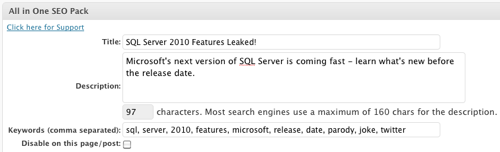
The fields are:
- Title – defaults to empty, which just uses the original blog post title. If you wrote a funny post title that doesn’t really match up to the content, you can override it here. This override only affects how the search engines see your content, so you can be less funny and more accurate here.
- Keywords – use the search keywords end users used to find your page.
- Description – a one or two sentence description of the page that will show up as a search engine summary. WordPress uses the first sentence of your blog by default, but you might want to write something more descriptive. It’ll show up in the Google results like this:
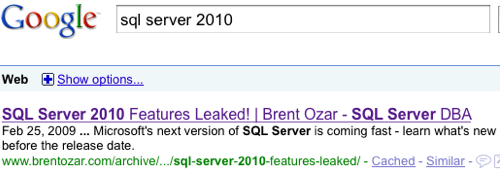
Presto! A nice, clean summary sentence instead of the article’s first sentence.
To be even more effective, we can tweak our post content too. I break up every few paragraphs of my posts with a header line. This uses the H3 tag in WordPress. Search engines give more relevance to your headers, so if you want to optimize your post for search engines, try to work keywords into your header lines.
Don’t go overboard. Readers can tell when you’re being slimy. It can be a tough line to walk, but at the end of the day you have to decide whether you want to be liked by search engines or by human beings. This post is a great example – my header lines here all talk about buried treasure, which frankly isn’t going to get me any search engine traffic at all. I’m fine with that, because this post isn’t the cornerstone of my blog. This is just for you, dear reader, and I’ll drive traffic to it another way.
Helping People Find Your Buried Treasure
Do a search in your own blog looking for related posts. You’ve probably written at least a couple of entries that somehow relate back to your newly popular page. Edit those pages, and add links directing people to your treasure.
If it’s a post you’re really proud of, link to it from every single page in your site. On BrentOzar.com, I have a Popular Articles section on the side of my site. It links to several of my most searched-for posts, plus a few posts that I just happen to think are spiffy.
Making the Buried Treasure More Valuable
If people are going wild and crazy over one of your buried treasures, put some elbow grease into it and polish it up. Add pictures, add sample code, and add most importantly, add links. If someone took the time to click on your link in a search result, they’ve probably got a lot of questions. Add a section at the end of the post called Related Reading, and include your own links plus the best you’ve found on the web. If you don’t know any offhand, take a few minutes to search. If you knew enough about the subject to write about it, then you probably know enough to pick out some good links in search that the reader would like. After all, they came to you for help – they may not know the good stuff from the bad right now.
Consider expanding your post to include more information covering the keywords that people were searching for. Let’s say you wrote about truncating SQL Server log files, for example, and people have started searching for how to truncate the log in SQL Server 2008 – which is no longer supported. You could add a paragraph or section to the post explaining that BACKUP LOG WITH TRUNCATE_ONLY no longer works, and include a copy of the error message users get when they try that stunt.
This is how my epic Twitter RT FAQ post got started. Originally, it was just a short post explaining what RT meant on Twitter because people kept asking me. Over time, I added more and more questions and answers because they were showing up in the search logs, and next thing you know, I’ve got a monster post going. The drawback is that my regular readers don’t see these added entries on such an old blog post, but frankly, I don’t write that material for my regular readers. I just keep adding to that post in order to help people who keep searching for Twitter information.
Rather than adding more and more to old posts, you can also write new posts to cover new information, and build links between your existing pages and your new ones. This comes back to the Related Reading topic we discussed earlier.
Sometimes, I find that I end up writing my Related Reading posts first! I start working on a post, and I realize I need some supporting material. That’s exactly what this post is doing here – it’s going to be link in tomorrow’s post. Stay tuned!


17 Comments. Leave new
I make an effort, but I find it very difficult to create H3’s that don’t sound spammy. Usually I leave them out for that reason. I’ll keep working at it.
Yeah, same here – I struggle with the balance of making them useful versus sounding spammy. I’ve also gone back over time and added in more SEO-focused H3 tags, because after a month or two, I’m pretty sure most of my regular readers already went through the post. From that point forward, I’m just working on winning over search engine users.
Great bit of info Brent… as usual!
Good advice on polishing up your old gems, and helping people and search engines find them. I’ve found a couple of posts already that are more popular than I’d have guessed, now to go shine them up a bit.
Thanks Gary & Bill!
Nice post – thanks. Do you use the free or “Pro” version of All in One SEO Pack?
I only use the free one. I didn’t see quite enough benefits in the Pro one for what I’m doing.
Awesome – thanks. I just installed it and will play with it soon. We love your little “How to be better” posts, Brent 🙂
Cool! Live to serve….
Great post Mr. O!
Probably a daft question but I assume it takes a little time before the SEO tweaks and updates to Title/Description etc. appear in the Goolge search?
Not daft at all! Yes, it depends on how often Google indexes your site & updates their results. The more popular you get, the more frequently Google indexes the site. I don’t have exact numbers for that, though.
You have a day job other than jet setting around the world? BRILLIANT!
Brent, are you using any of the Google Analytics plugins for WordPress?
Yeah, I use the free Google Analyticator plugin. I love it because they update it so fast – when Google came out with new code last week, the Analyticator was updated in just a couple of days.
Thanks. Using this to improve SEO on new blogging site by stealing hot article information from my old site.